1.0.0 • Published 5 years ago
popup-ui-new v1.0.0
react-native-popup-ui
A simple and fully customizable React Native component that implements a popup UI.
- Easy to customize, has prop to change background color
- Function to close automatically
- Receives callback prop to set button action
Example popup
| Example One | Example Two | Example Three |
|---|---|---|
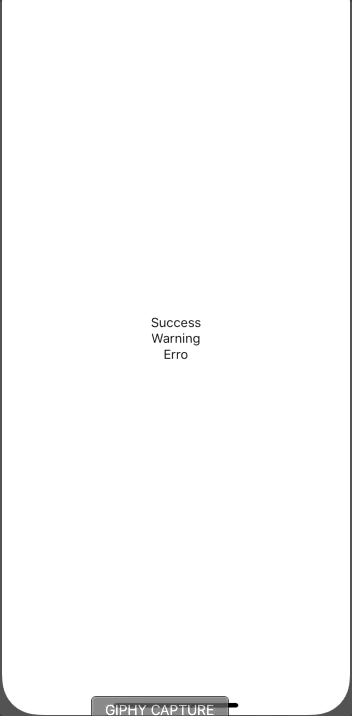 examples/App.js examples/App.js | 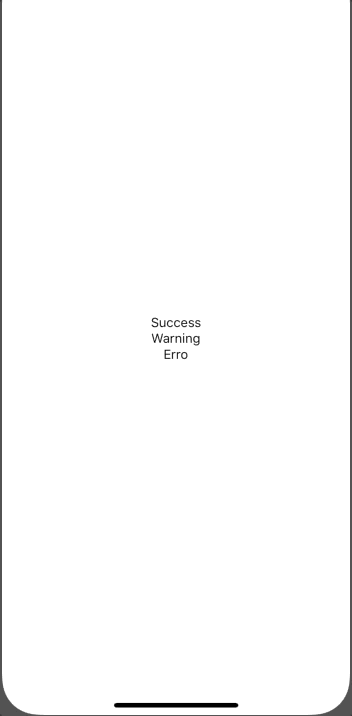 examples/App.js examples/App.js | 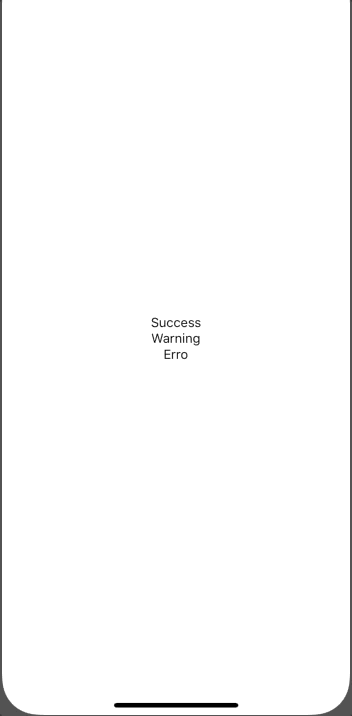 examples/App.js examples/App.js |
Example toast
| Example One | Example Two | Example Three |
|---|---|---|
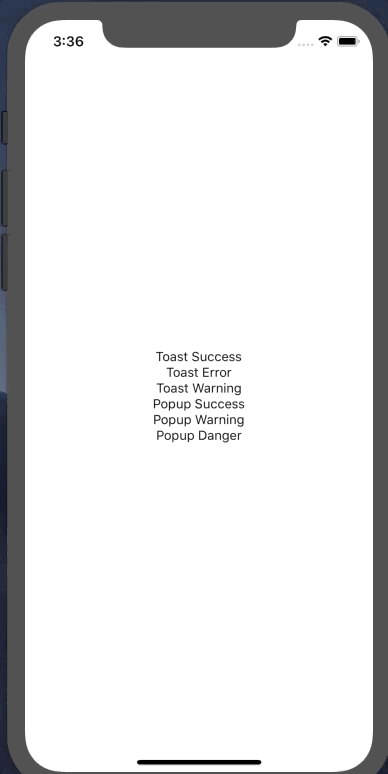 examples/App.js examples/App.js | 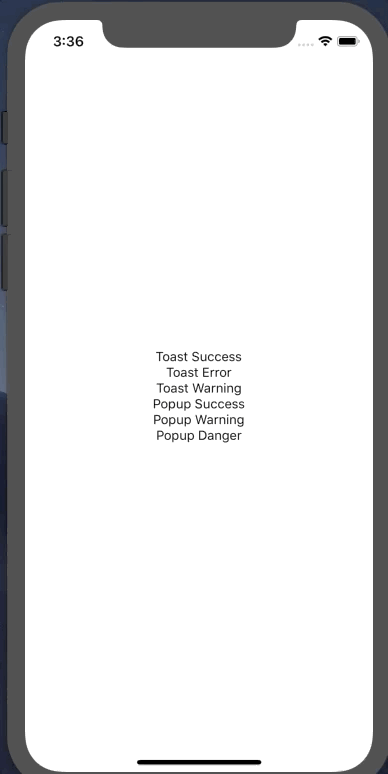 examples/App.js examples/App.js | 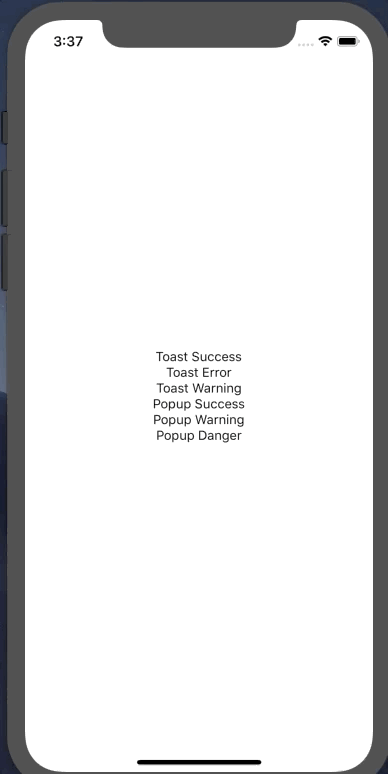 examples/App.js examples/App.js |
Installation
If using yarn:
yarn add popup-uiIf using npm:
npm i popup-uiUsage
import { View, TouchableOpacity, Text } from 'react-native'
import { Root, Popup } from 'popup-ui'Simply declare the method in your event Popup.show({...}) in its component.
<Root>
<View>
<TouchableOpacity
onPress={() =>
Popup.show({
type: 'Success',
title: 'Upload complete',
button: false,
textBody: 'Congrats! Your upload successfully done',
buttonText: 'Ok',
callback: () => Popup.hide()
})
}
>
<Text>Open Popup</Text>
</TouchableOpacity>
</View>
</Root>You can also use the Toast component.
// Is necessary make the import to Toast (import { Root, Toast } from 'popup-ui')
<Root>
<View>
<TouchableOpacity
onPress={() =>
Toast.show({
title: 'User created',
text: 'Your user was successfully created, use the app now.',
color: '#2ecc71'
})
}
>
<Text>Call Toast</Text>
</TouchableOpacity>
</View>
</Root>Popup Type Usage
Popup contains a type-customization scheme Type props.
Example success usage:
Popup.show({
type: 'Success'
})Example warning usage:
Popup.show({
type: 'Warning'
})Example error usage:
Popup.show({
type: 'Danger'
})Popup Style Background
Popup contains a customization in Background props.
Example usage:
Popup.show({
background: 'red'
})Popup Callback Function
Popup contains a callback function in button popup Callback props.
Example usage:
Popup.show({
callback: Popup.hide()
})Documentation
Popup Component
| Name | Description | Default | Type |
|---|---|---|---|
| title | Sets the main popup title | Upload complete | String |
| type | Defines the type (Success, Warning or Error) | Success | String |
| textBody | Defines the text body of popup | String | |
| button | Whether or not to display the | true | Bool |
| buttonText | Defines the text button of popup | Ok | String |
| callback | Defines the function of button | Alert() | Func |
| background | Sets the backgroundColor | rgba(0, 0, 0, 0.5) | String |
| timing | Sets the time for the popup to close by itself | 5000 | Number |
| autoclose | sets whether the popup will close automatically | false | Bool |
| icon | use costum icon | false | Component |
Toast Component
| Name | Description | Default | Type |
|---|---|---|---|
| title | Sets the main toast title | String | |
| text | Defines the text to toast | String | |
| color | Defines the color to title, border and iconC | #e1e1e1 | String |
| timing | Define your timing to close toast | 6s | Int |
| icon | Choose your the best icon to toast | Component |
Contributing
Pull requests are always welcome! Feel free to open a new GitHub issue for any changes that can be made.
Author
Rafael Augusto | https://linkedin.com/in/rafaelaugustos/
Roadmap
- Toast
- Alert/Confirm
- Create a function to close toast with gesture
License
1.0.0
5 years ago