postcat-push-eolink v0.0.5
Push to Eolink
Push Postcat API data to Eolink with one click;
configure
Here we take the Push to Eolink plugin as an example. After the plugin is successfully installed, enter the configuration page to configure the token and remote address.
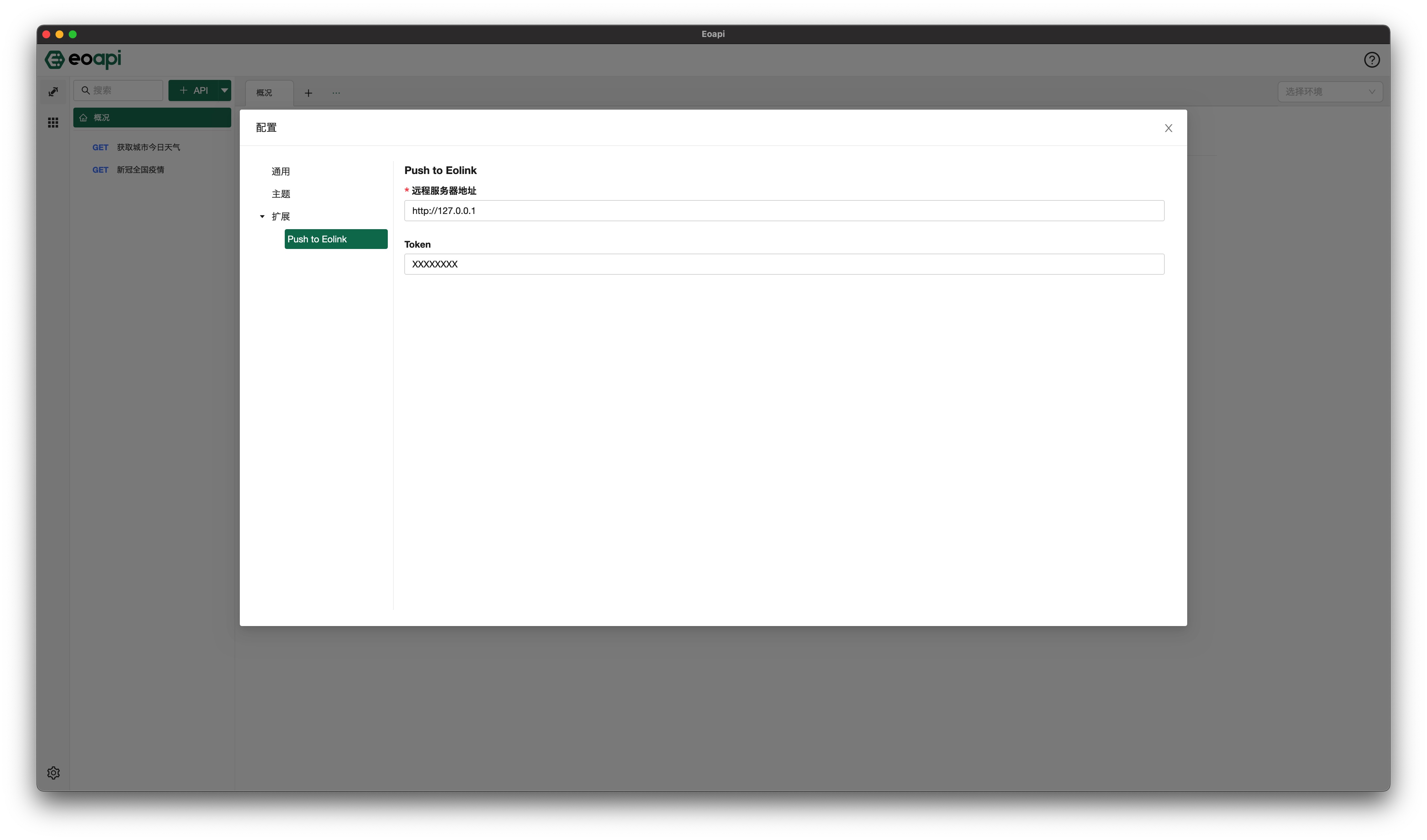
usage
Go to the overview page of the main page, you can see the push function, click this area to open the corresponding pop-up window, you can see the name of the push plug-in, it will not be displayed if it is not installed. Please select the desired push platform and click the OK button to complete the push.
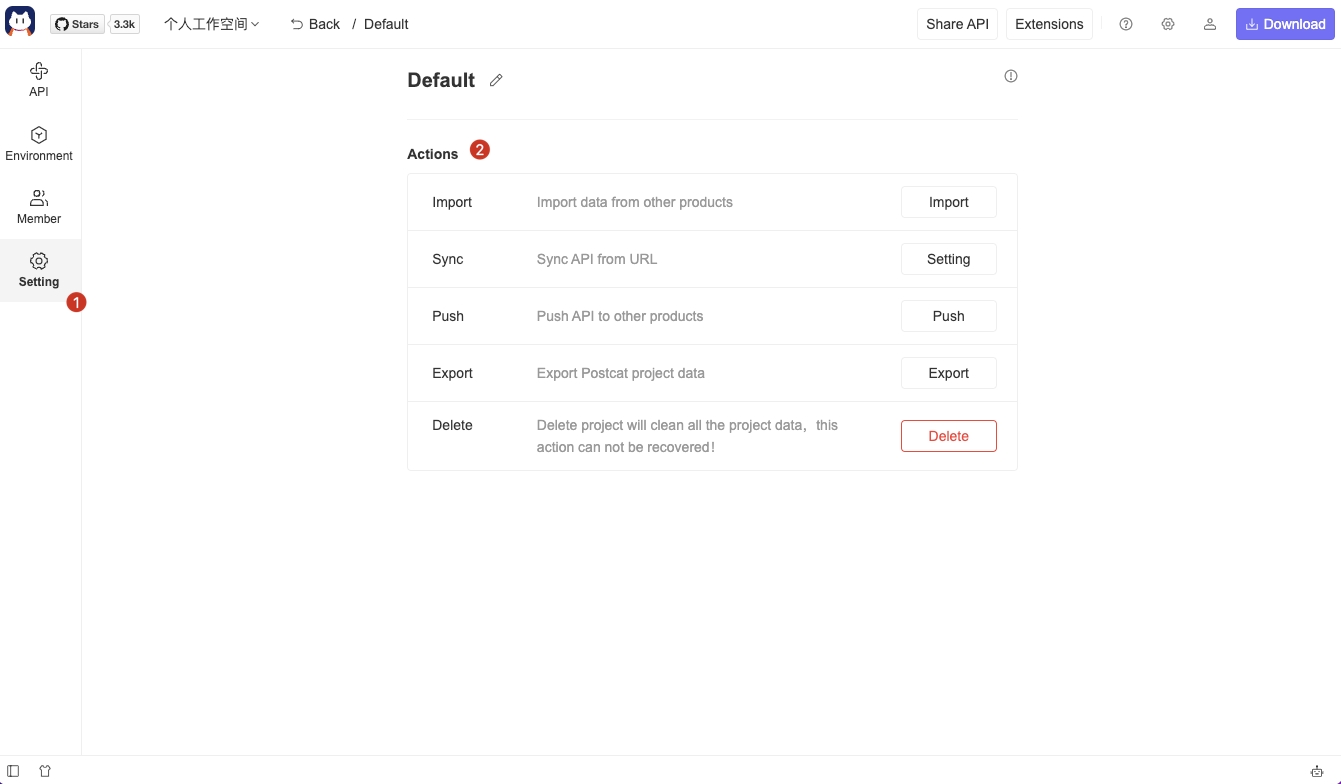
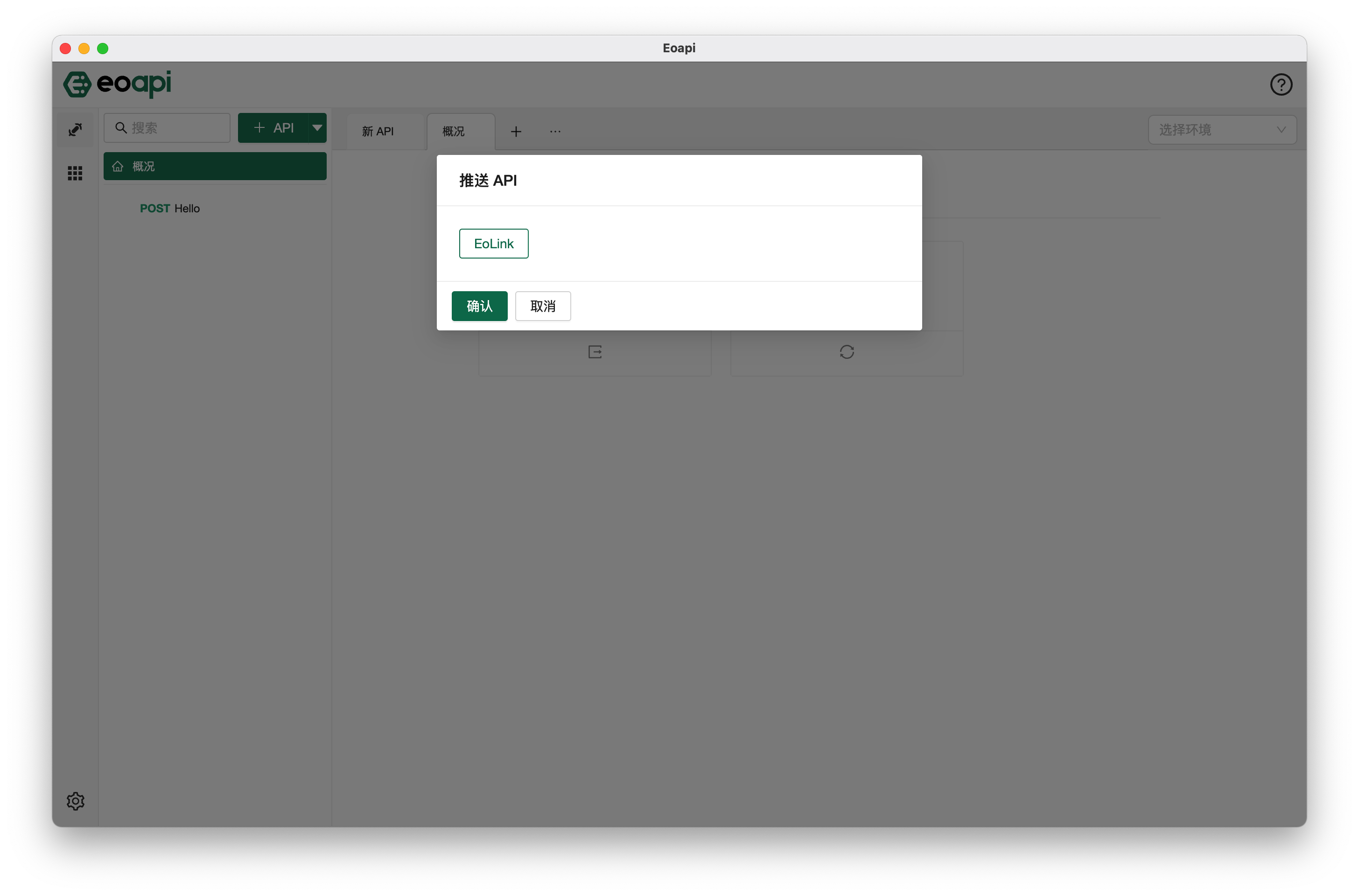
push results
After the push is successful, you can see the message indicating that the push is successful, indicating that the push process is normal. If the push fails, a failure message will pop up. It may be a network error, or the pushed data is illegal. You can contact the extension developer to assist in troubleshooting.