2.1.0 • Published 3 years ago
postcss-media-query-importer v2.1.0
postcss-media-query-importer
A PostCSS plugin to easily manage media queries in your project. Define media queries and corresponding filenames in the plugin options. Then use @import-mq '[path-to-folder]' anywhere in your css.
To-Do
| Status | Task | Priority |
|---|---|---|
| ❌ | Example project files | HIGH |
| ❌ | Option to merge queries when no file present | LOW |
| ❌ | Fix Tests | HIGH |
| ❌ | Add parsing for media queries ranges | LOW |
| ❌ | Hot Reload when importing with svelte style tag | MEDIUM |
| ❌ | Overhaul Error/Warn Handling | LOW |
| ✅ | Hot Reload Added | HIGH |
| ✅ | Update Docs | HIGH |
| ✅ | Indexing option for imports | HIGH |
| ✅ | Parse aliases from urls | HIGH |
| ✅ | Import aliases from config | HIGH |
Simple Example
| Input | Output |
|---|---|
 | 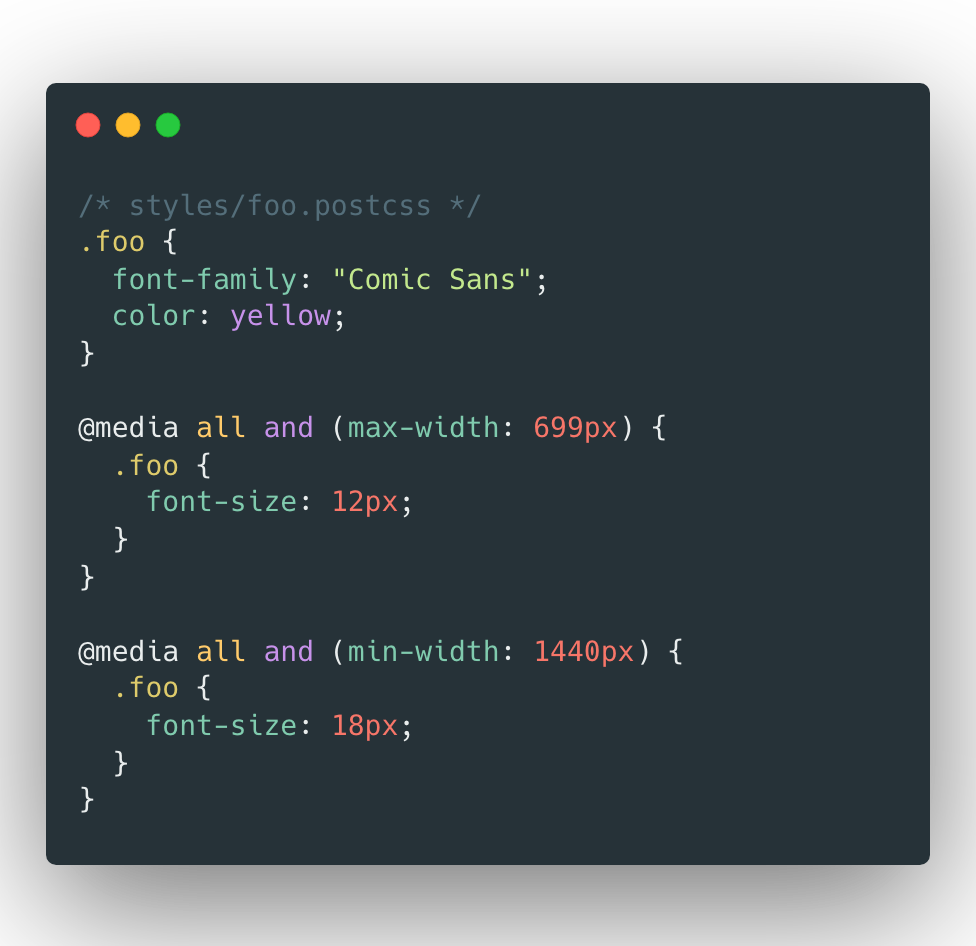 |
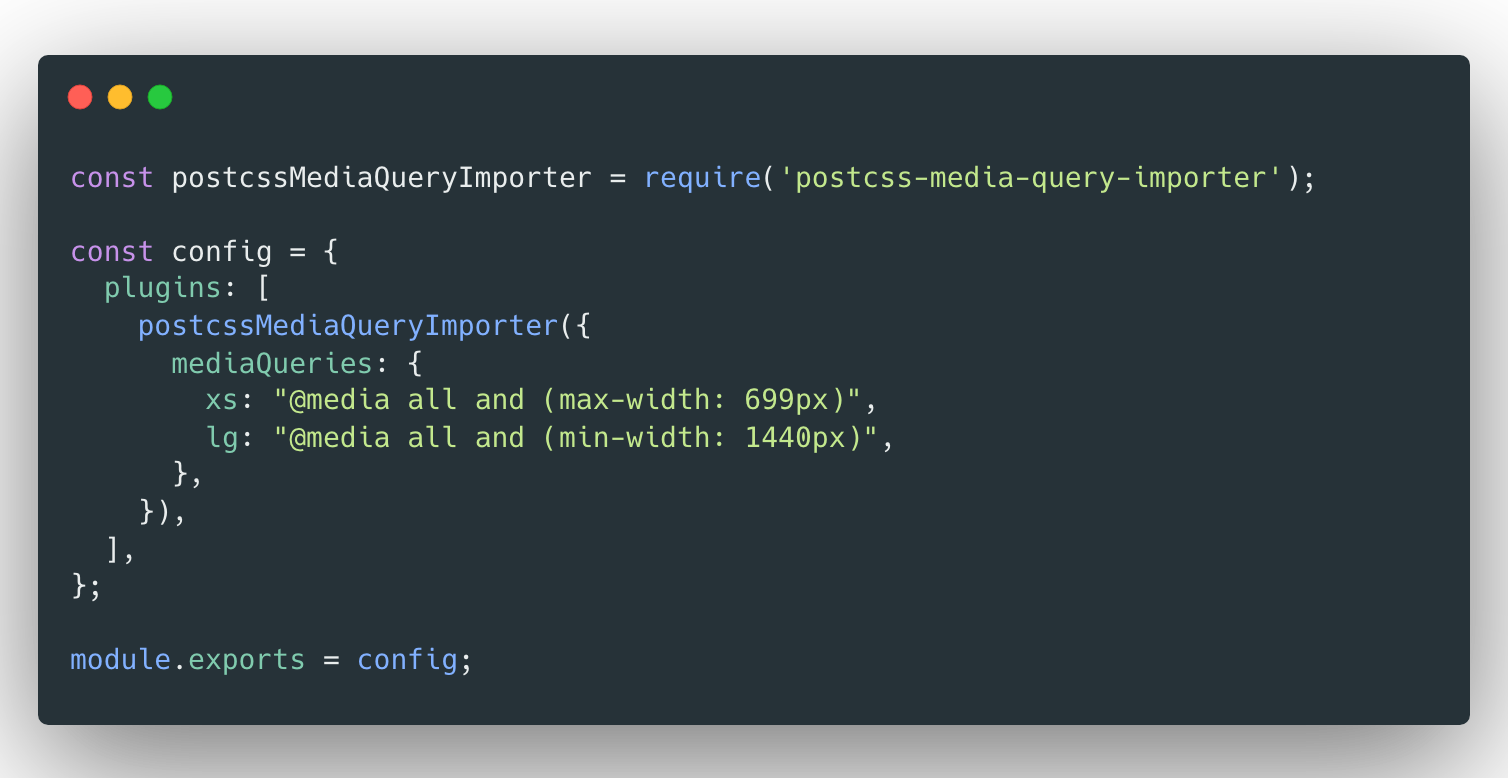
Postcss-media-query-importer can also include an "index" file when importing. See configuration for more details.
Usage & Installation
Step 1: Install the plugin:
npm install --save-dev postcss postcss-media-query-importerStep 2: Add the plugin to plugins list and define your project media queries:
+ const postcssMediaQueryImporter = require('postcss-media-query-importer')
module.exports = {
plugins: [
require('autoprefixer'),
+ postcssMediaQueryImporter(
+ ...options
+ ),
]
}Step 3: In any postcss file or postcss <style> tag, use @import-mq 'path/to/folder'.
The path can either be relative to the current file, or relative to the project root directory.
Configuration
Plugin Options
- mediaQueries: Define media queries and the associated file names.
- aliasConfigPath: File to import url aliases from.
- defaultImportSettings: Override default values for Import Settings.