pre-loader v0.5.0
pre-loader
Event-driven sequential image preloading and lazyloading in vanilla js.
Installing
Either download it
...or, clone the repo:
$ git clone https://github.com/DimitarChristoff/pre-loader.git
...
$ cd pre-loader...or use bower:
$ bower install pre-loader --saveBasic use
Load an array, get a functional callback when done:
// under a normal browser
new preLoader(/*Array*/images, /*Object*/options/);
// AMD with requireJS
require(['../js/pre-loader'], function(preLoader){
new preLoader(/*Array*/images, /*Object*/options/);
});NOTE: if RequireJS or any other AMD-compatible loader is available, pre-loader will not go to the global object but define itself as an AMD module that can be required.
Options
The options object you can pass to the constructor supports 5 different keys.
{
// use a single pipeline, default: false
pipeline: false,
// auto start loading when instantiated
auto: true,
// optional function to call on each image
onProgress: function(src, imageEl, index){},
// optional function to call when all done
onComplete: function(loaded, errors){},
// optional function to call when an error happens
onError: function(src){}
};Example
The most basic example to prime the cache with 2 images:
new preLoader(['image1.jpg', 'http://domain.com/image2.jpg'], {
onComplete: function(loaded, errors){
console.log('cache primed with:', loaded);
errors && errors.length && console.log('these failed:', errors);
}
});Progress reporting
Loading an array of images, firing a callback with each one and in the end:
new preLoader(['image1.jpg', 'http://domain.com/image2.jpg'], {
onProgress: function(src, element, index){
if (element){
console.log|('loaded ' + src);
// gets optional reference to element you can use:
// document.appendChild(element);
}
else {
console.log('failed ' + src);
}
// output some stats
var donePercent = Math.floor((100 / this.queue.length) * this.completed.length);
console.log(donePercent + '% completed', this.completed.length + this.errors.length + ' / ' + this.queue.length + ' done');
},
onComplete: function(loaded, errors){
console.log('cache primed with:', loaded);
errors && errors.length && console.log('these failed:', errors);
}
});Pipeline vs parallel
Optionally, you can control how the loading takes place. You can either let the browser resolve the resource handling or you could stick to using a single thread with pipelining (each image that completes calls the next one in the stack).
new preLoader(['image1.jpg', 'http://domain.com/image2.jpg'], {
// enable a single pipeline
pipeline: true,
onComplete: function(list, errors){
// this will take longer but won't waste resources.
}
});Waterfall with pipeline enabled:
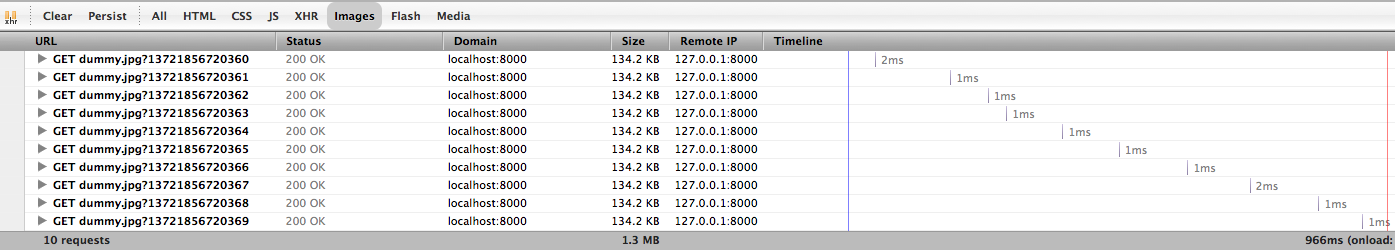
Waterfall with parallel downloading enabled:
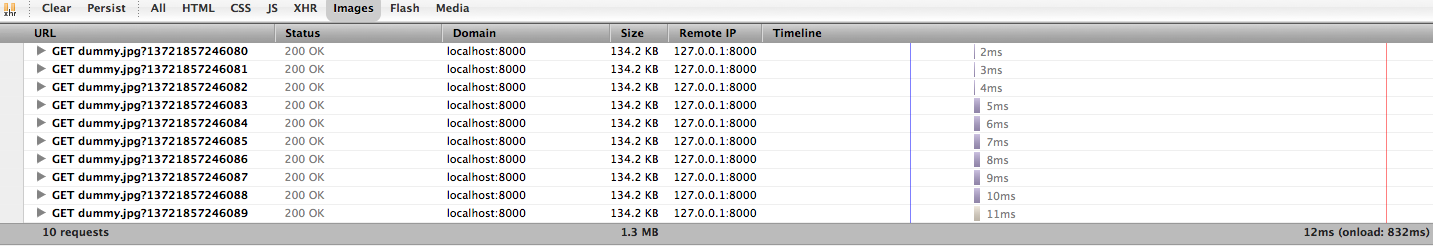
For more info, see the example folder or look at http://jsfiddle.net/dimitar/mFQm6/
Lazy loading of images
Lazy loading works based upon existing DOM img elements with a data-preload attribute, pointing to the image to load.
eg.
<img src="loading.gif" data-preload="images/real-image.jpg" />
<script>
// go with defaults, we're good.
var instance = preLoader.lazyLoad();
</script>The lazyLoad method accepts arguments to the normal preLoader constructor and additionally, a selector property
that defaults to img[data-preload]. It will return an instance and all the callbacks will fire as expected. When
an image matches the DOM element, it will set the src property and remove the data-preload attribute.
11 years ago