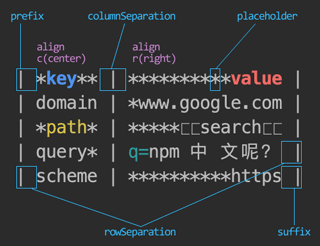1.2.1 • Published 7 years ago
pretty-columns v1.2.1
pretty-columns
- Support colors, chalk and other ansi.
- Compatible with double-byte characters, emoji emoticons.
- Best display when using monospaced fonts.
- Content can only be displayed in a single line, automatically remove "\n" or "\r" from content.
- Multi-line display may be possible. (lazy.. stretched)
Via npm
npm install pretty-columnsVia yarn
yarn add pretty-columnsUsage
Normally
var pc = require('pretty-columns');
pc(input).output();
// console.log(pc(input)) will see all structureOutput
var po = require('pretty-columns').output;
po(input);Inject console
require('pretty-columns').injectConsole();
console.columns(input);About Input
String
var input = "A\tB\n1\t2";Array
var input = [['A','B'],[1,2]];Mixed
var input = ['A,B','1,2'];Custom configuration
| property | description | default |
|---|---|---|
| rowSplitSymbol | Row split symbol(when string input given) | "\n" (can be regexp) |
| columnSplitSymbol | Column split symbol(when string input given) | "\t" (can be regexp) |
| align | Alignment:['right', 'center', ...]OR'rc...' | Filling "left" when insufficient.Ignored when redundant. |
| rowSeparation | Rows connector | "\n" |
| columnSeparation | Columns connector | " " |
| prefix | Prefix at output | "" |
| suffix | Suffix at output | "" |
| placeholder | Fill white space | " " |
Example
var output = require('../index').output;
var colors = require('colors');
var chalk = require('chalk');
var INPUT = [
[
chalk.bold.blue("key"),
colors.bold.red("value")
],
[
"domain",
"www.google.com"
],
[
chalk.yellow("path"),
"😘search🐰"
],
[
"query",
colors.cyan("q=") + "npm 中\n文呢?"
],
[
"scheme",
"https"
]
];
output(INPUT, {
align: 'cr',
columnSeparation: ' | ',
rowSeparation: " |\n| ",
prefix: '| ',
suffix: ' |',
placeholder: '*'
});