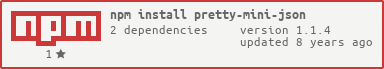pretty-mini-json v1.1.4
Pretty Mini JSON
A simple CLI tool to shrink/minify or prettify JSON data from stdin, file or url.
Installation
Install this globally and you'll have access to the Pretty Mini JSON command anywhere on your system.
$ [sudo] npm install -g pretty-mini-jsonUsage
You can now call pretty-mini-json from anywhere using either pmj or the full name pretty-mini-json. I prefer the short name.
pmj [ options... ] [ filename | url ]filename or url should be the last argument and should name the file or url from which to read the JSON data. If you don't specify it, it will try to read data from STDIN.
Options
$ pmj --help
Usage: pmj [options] [file | url ...]
A simple CLI tool to shrink/minify or prettify JSON data.
Options:
-h, --help output usage information
-V, --version output the version number
-p, --pretty prettify JSON data
-o, --outputFile <file> write output to <file> instead of stdout
-v, --verbose makes stdout more verbose/talkative. Mostly useful for debugging.Examples
Here are some example calls using my_file.json and my_file.min.json as example files.
Basic JSON minify
Output minified version to stdout.
$ pmj my_file.jsonBasic JSON prettify
Output prettified version to stdout.
$ pmj -p my_file.jsonJSON minify to output file
Output minified version to an output file instead of stdout.
$ pmj my_file.json -o my_file.min.jsonJSON prettify to output file
Output prettified version to an output file instead of stdout.
$ pmj -p my_file.min.json -o my_file.jsonSupport for URL data source
Replace file with a URL and pretty-mini-json will download and parse it.
Output minified version of JSON data from http endpoint to stdout.
$ pmj https://raw.githubusercontent.com/Mode54/pretty-mini-json/master/package.json