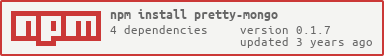pretty-mongo v0.1.7
Get up and running with MongoDB in a few lines of code!
Pretty Mongo offers a set of handy methods that abstract away many of the complexities of using MongoDB in your project. Written in Typescript.
The why
The Native MongoDB driver is awesome! But in the era of serverless and microservices, we find ourselves having to constantly write boilerplate code to get up and running.
This library allows you to easily establish one or more database connections, and will also provide an abstraction layer that works really well with Typescript and gives you a set of nicely-named methods that'll cover the use cases of the majority of projects out there.
Installation
Example usage
import { initializeMongoDB, getDb, MongoCollectionMethods } from 'pretty-mongo'
const run = async () => {
const uri = `mongodb://localhost/myApp`
/*
* We set the name here, allowing us to later create different connections
* and give them different labels to fetch them.
*/
const connectionName = 'myMainDbConnection'
await initializeMongoDB({ uri, connectionName })
// Now we could easily access that connection from a different module synchronously.
const myMainDb = getDb({ connectionName })
// This will return the native MongoDB `Collection` object.
const userCollection = myMainDb.collection('Users')
/*
* The library also offers a set of methods that will make building your
* app much easier. And it works really well with Typescript! By defining
* your Model here, you'll be getting typed objects when for example scanning the DB.
*/
interface UserDbModel {
_id: ObjectId
firstName: string
lastName: string
createdAt: Date
balance: number
isAdmin?: boolean
}
const usersCollectionMethods = new MongoCollectionMethods<UserDbModel>(userCollection)
// When creating a new object, it will give you an autocomplete feature in your IDE.
const created = await usersCollectionMethods.createOne({
_id: new ObjectId(), // it will be created automatically if you do not include it
firstName: 'Roger',
lastName: 'Smith',
balance: 0,
createdAt: new Date(),
})
/*
* And typescript will nag you if you tried to pass a field
* that does not exist or provided the wrong type for a field
*/
const created = await usersCollectionMethods.createOne({
_id: new ObjectId(), // it will be created automatically if you do not include it
lastName: 'Smith',
balance: 0,
createdAt: new Date(),
}) // ts error, missing required field
const created = await usersCollectionMethods.createOne({
_id: new ObjectId(), // it will be created automatically if you do not include it
firstName: 2,
lastName: 'Smith',
balance: 0,
createdAt: new Date(),
}) // ts error, firstName must be a string
// It also gives you a set of new methods like
const totalUserCount = await usersCollectionMethods.getTotalCount()
}
run()Using multiple database connections
const dbConnections = [
{
uri: 'mongodb://localhost/myOlapDB',
connectionName: 'OLAP_DB',
},
{
uri: 'mongodb://localhost/myOltpDB',
connectionName: 'OLTP_DB',
},
]
await Promise.all(dbConnections.map(initializeMongoDB))
// Now in your modules get a db by its name
const myOlapDb = getDb({ connectionName: 'OLAP_DB' })
// Will throw if you tried to get a db that you did not initialize
const myNonExistingDb = getDb({ connectionName: 'SANTA' }) // throws: Database SANTA not yet initialized!Full API documentation here
Author
Ehab Khaireldin Feel free to get in touch, raise issues or submit feature requests!
License
This project is licensed under the MIT License