primo-explore-nyu-eshelf v3.3.0
primo-explore-nyu-eshelf
Description
Add custom NYU E-Shelf functionality.
Screenshot
Example 1: In brief results
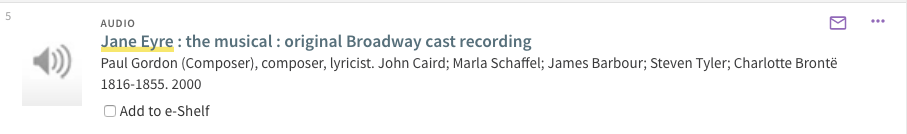
Example 2: In full display
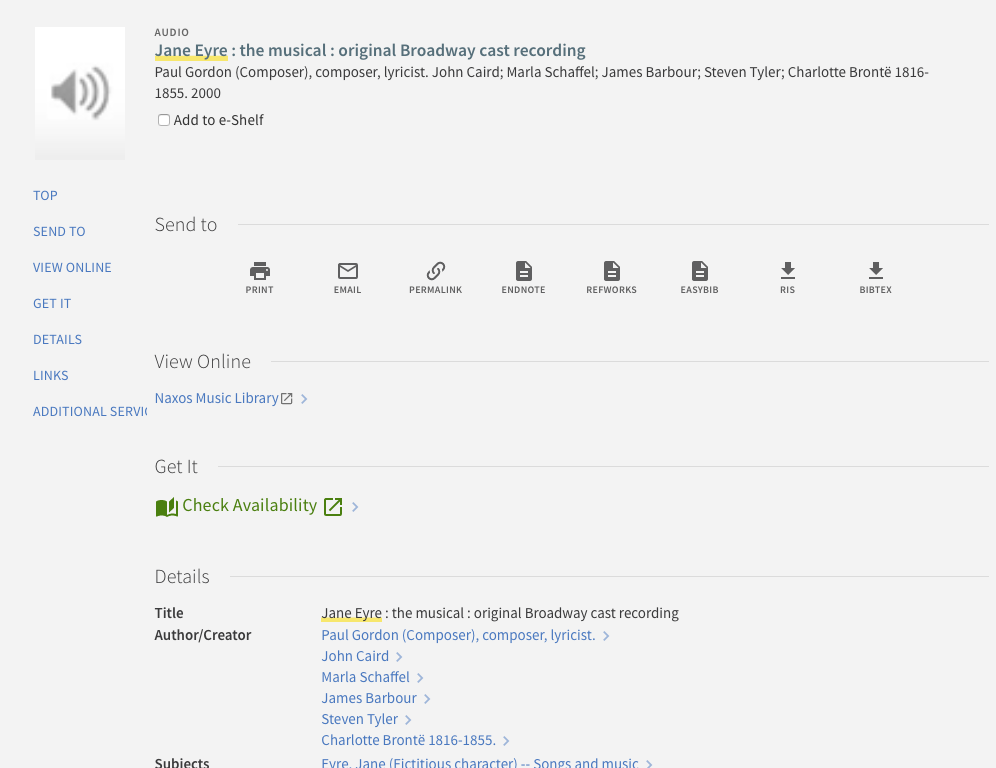
Example 3: In toolbar

Installation
Assuming you've installed and are using primo-explore-devenv.
Navigate to your template/central package root directory. For example:
cd primo-explore/custom/MY_VIEW_ID- If you do not already have a package.json file in this directory, create one:
npm init -y - Install this package:
npm install primo-explore-nyu-eshelf --save-dev
Usage
Once installed, inject nyuEshelf as a dependency:
let app = angular.module('viewCustom', ['nyuEshelf'])Note: If you're using the --browserify build option, you will need to first import the module with:
import 'primo-explore-nyu-eshelf';In brief and full results
To enable the checkbox after the availability line configure the following component:
app
.component('prmSearchResultAvailabilityLineAfter', {
template: '<nyu-eshelf></nyu-eshelf>'
})In toolbar
To add a link to your external e-Shelf in the toolbar configure the following component:
app
.component('prmSearchBookmarkFilterAfter', {
template: '<nyu-eshelf-toolbar></nyu-eshelf-toolbar>'
})Run block
In order to initialize eShelf, a run block must also be added to the run block on the main app:
app.run(runBlock);
runBlock.$inject = ['nyuEshelfService'];
function runBlock(nyuEshelfService) {
// other potential run operations...
nyuEshelfService.initEshelf();
}Disable out of the box "Saved Records" functionality
If you want to fully hide the existing "Saved Records" functionality and exclusively use the custom e-Shelf add the following CSS:
// Disable built in e-shelf
.pin-button,
prm-favorites-labels,
prm-search-bookmark-filter a[aria-label='Go to my favorites'],
prm-search-bookmark-filter a[aria-label="nui.favorites.goFavorites.tooltip"],
prm-favorites md-tab-item:first-child {
display: none !important;
}Stylize header button to look like existing buttons
prm-search-bookmark-filter-after button.search-bookmark-filter-item {
border-radius: 20px !important;
min-width: 40px !important;
}
prm-search-bookmark-filter-after button.search-bookmark-filter-item:hover {
box-shadow: 0 1px 0 #888888;
}Config
You'll need to configure the module by passing it an object as an angular constant called nyuEshelf:
| name | type | usage |
|---|---|---|
myEshelfButtonClasses | string | css classes for the 'my e-shelf' button in the toolbar |
toolbar | string | text for toolbar link |
addToEshelf | string | text for checkbox label when record is not in e-shelf |
inEshelf | string | text for checkbox label when record is in e-shelf and user is signed in |
inGuestEshelf | string | text for checkbox label when record is in e-shelf and user is signed out |
loginToSave | string | text prompting user to sign in to save temporary records |
adding | string | text for checkbox label when adding to e-shelf |
deleting | string | text for checkbox label when removing from e-shelf |
error | string | text for checkbox label when there is an error |
URL config
This module needs to build the PDS login URL as well as point to the correct E-Shelf application based on environment. The properties that need to be configured within either defaultUrls or an environment-specific {hostname} property are:
| name | type | usage |
|---|---|---|
pdsUrl | object | to how to build the login PDS url with three values: base, callingSystem, institution |
eshelfBaseUrl | string | base url for the external e-shelf |
Assuming a dev (default), QA and production environment you would set these values as such:
{
...
defaultUrls: {
pdsUrl: {
base: 'https://dev-pds.host.edu/pds',
callingSystem: 'primo'
},
eshelfBaseUrl: 'https://dev-eshelf.host.edu',
institution: 'PRIMO'
},
"qa-primo.host.edu": {
pdsUrl: {
base: 'https://qa-pds.host.edu/pds',
callingSystem: 'primo'
},
eshelfBaseUrl: 'https://qa-eshelf.host.edu',
institution: 'PRIMO'
},
"production-primo.host.edu": {
pdsUrl: {
base: 'https://production-pds.host.edu/pds',
callingSystem: 'primo'
},
eshelfBaseUrl: 'https://production-eshelf.host.nyu',
institution: 'PRIMO'
}
}To test locally you could also setup a "localhost" property that would work similarly.
Note: You may ask why didn't we just use Back Office values to populate based on environment. That would be ideal. The answer is that we don't have access to those translations until rending the component, but we need to have access to the correct E-Shelf URL before then in order to initialize the user session and the user's existing records.
Example
The below are the defaults, they should be updated for production:
app.constant('nyuEshelf', {
myEshelfButtonClasses: 'button-over-dark',
myEshelf: 'My e-Shelf',
guestEshelf: 'Guest e-Shelf',
addToEshelf: "Add to e-Shelf",
inEshelf: "In e-Shelf",
inGuestEshelf: "In guest e-Shelf",
loginToSave: "login to save permanently",
adding: "Adding to e-Shelf...",
deleting: "Removing from e-Shelf...",
error: "Could not connect to e-Shelf",
defaultUrls: {
pdsUrl: {
base: 'https://dev-pds.host.edu/pds',
callingSystem: 'primo',
institution: 'PRIMO'
},
eshelfBaseUrl: 'https://dev-eshelf.host.edu'
},
"production-primo.host.edu": {
pdsUrl: {
base: 'https://production-pds.host.edu/pds',
callingSystem: 'primo',
institution: 'PRIMO'
},
eshelfBaseUrl: 'https://production-eshelf.host.nyu'
}
});3 years ago
5 years ago
5 years ago
6 years ago
6 years ago
6 years ago
7 years ago
7 years ago
7 years ago
7 years ago
7 years ago
7 years ago
7 years ago
7 years ago
7 years ago
7 years ago
7 years ago
8 years ago
8 years ago
8 years ago
8 years ago
8 years ago
8 years ago
8 years ago
8 years ago
8 years ago
8 years ago
8 years ago
