3.0.0 • Published 8 years ago
primo-explore-toggle-institutions v3.0.0
primo-explore-toggle-institutions
Features
The list of institutions that also hold an item in details view is collapsed, and a button to toggle expanding the list appears.
Screenshot
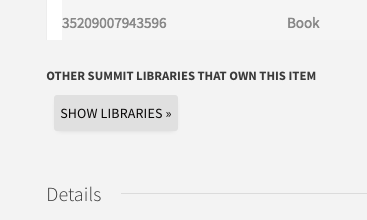
Install
- Make sure you've installed and configured primo-explore-devenv.
- Navigate to your template/central package root directory. For example:
cd primo-explore/custom/MY_VIEW_ID - If you do not already have a
package.jsonfile in this directory, create one:npm init -y - Install this package:
npm install primo-explore-toggle-institutions
alternatively, just copy dist/module.js into your package's custom.js file.
Usage
First, add toggleInstitutions as a dependency for your local view module definition.
var app = angular.module('viewCustom', ['toggleInstitutions'])Then, enable the customization by embedding it in the prmAlmaMoreInstAfter hook:
app.component('prmAlmaMoreInstAfter', {template: '<toggle-institutions />'})Configuration
The default is to initially collapse the list. If you wish to keep it open initially, you can replace the above with:
app.component('prmAlmaMoreInstAfter', {template: '<toggle-institutions start-hidden=false />'})