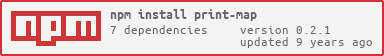0.2.1 • Published 11 years ago
print-map v0.2.1
print-map 
Send map data and get back an image/pdf
Usage
npm install
npm startSend a POST request to localhost:3000 with a 'Content-Type' of application/json with the following body:
{
"view": {
"bounds": [
[40.712, -74.227],
[40.774, -74.125]
],
"latlng": [40.712, -74.227],
"zoom": 16
},
"attribution": "Hello :)"
}Using via a GET request
If you want basic features, you can use a GET request instead, e.g. localhost:3000/?latlng=40.712,-74.227&zoom=16
Available Options
- latlng
- zoom
- size
Options
output
size- string of the following format 'widthxheight', defaults to '800x600'.quality- number from 0 - 100, defaults to 100.
view
bounds- is an array of two arrays that hold lat, lng values, e.g.[[40.712, -74.227], [40.774, -74.125]], supersedeslatlng+zoom.latlng- an array of lat, lng values, e.g.[40.712, -74.227], usually goes with thezoomoption.zoom- an integer zoom value, defaults to10.
baseMap
Currently a text value that defaults to http://{s}.tile.osm.org/{z}/{x}/{y}.png.
geoJson
Accepts valid GeoJSON and draws it on the basemap.
attribution
Currently a text value that can contain HTML, and replaces the attribution on the map.
Passing false will disable attribution.