1.0.2 • Published 6 years ago
prism-console v1.0.2
prism-console
Prism but outputs to the browser console.
prism-console uses the syntax highlighter Prism to highlight source code, and output this highlighted code to the browser console.
Example
The following code, when run in a browser, displays the console:
import { generateTheme, highlight } from "prism-console";
import Prismjs from "prismjs";
const theme = generateTheme(...);
const code = `var x = console.log("test");`;
console.log(...highlight(code, Prismjs.languages.javascript, theme));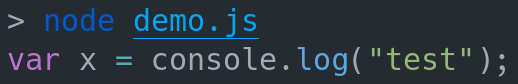
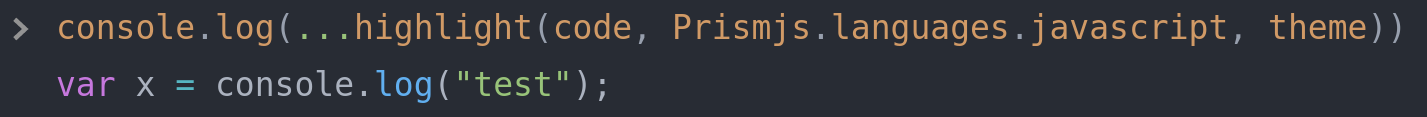
API
generateTheme(stylesheet: string): Theme
stylesheet is the CSS source for the Prism theme.
highlight(code: string, grammar: Prismjs.Grammar, theme: Theme, platform?: Platform): string[]
code is the code to be highlighted.
grammar A Prism language grammar, typically taken from Prismjs.languages.
theme is the theme to highlight the code with, generated by generateTheme.
platform is an instance of the enum Platform, which is either Browser or Node. This is auto-detected if not passed.
highlight returns an array of arguments to be passed to any function in the console.log family.