prisma-generator-plantuml-erd v1.6.0
prisma-generator-plantuml-erd
Prisma generator to create an ER Diagram for plantuml.
You can generate the plantuml source code from the schema.prisma.
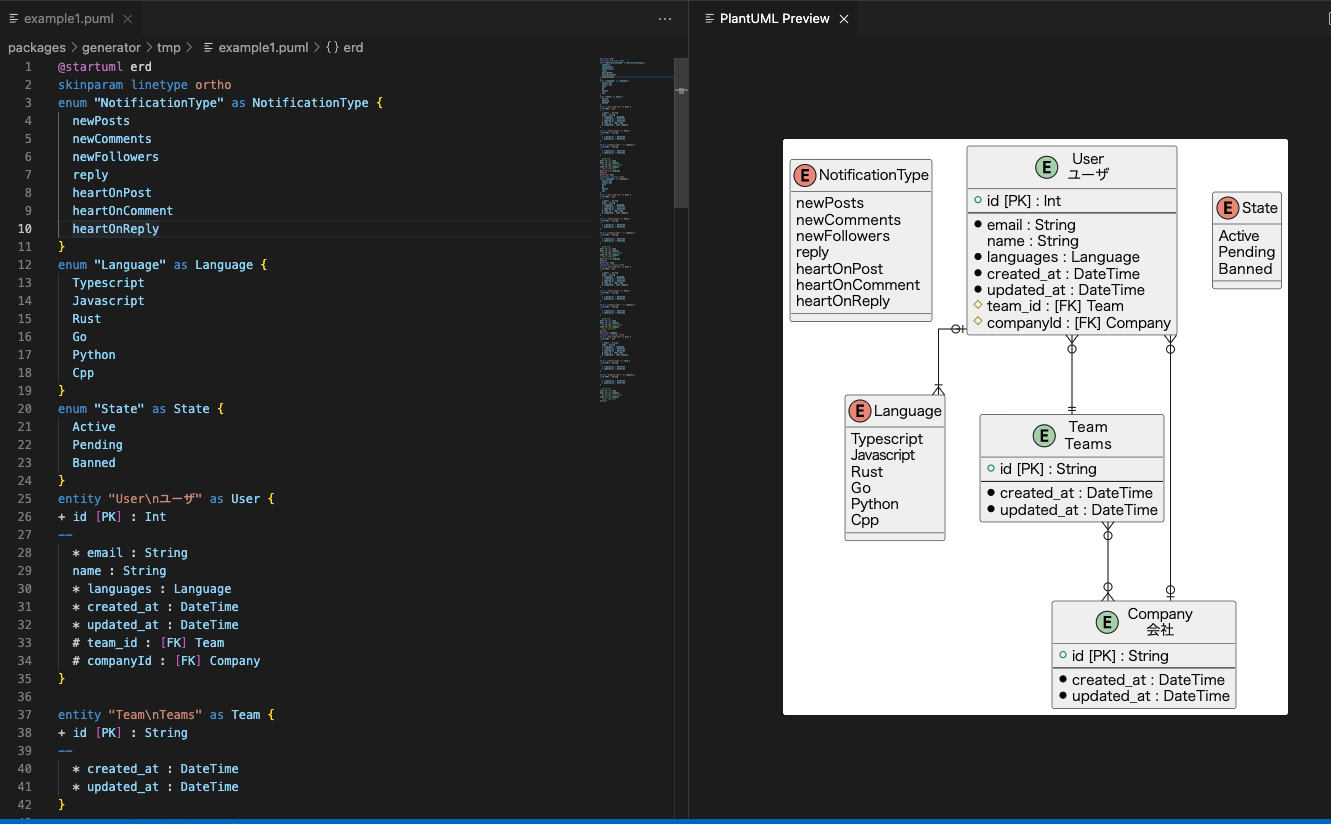
example
schema.prisma- generated plantuml file
- generated image file
usage
npm i -D prisma-generator-plantuml-erd
# or
yarn add -D prisma-generator-plantuml-erdAdd to your schema.prisma
generator erd_plantuml {
provider = "prisma-generator-plantuml-erd"
output = "erd.puml"
exportPerTables = true
showUniqueKeyLabel = true
isShowForeignKeyOnRelation = true
// markdownOutput = "./example-tables.md"
// markdownIncludeERD = true
// asciidocOutput = "./example-tables.adoc"
// asciidocIncludeERD = true
}Please refer to the Options section for the meaning of each option and set them accordingly.
Run the generator
$ npx prisma generateOptions
output
The path of generated plantuml file path. The default value is './erd.puml'
usePhysicalTableName
If this flag is true, physical table name is used for name of table on er diagram. The default value is false;
model User {
id String @id
@map("users")
}If this flag is set to true, then "users" will be displayed on the diagram, otherwise "User" is displayed on the diagram.
exportPerTables
If this flag is true, generate some tables If this flag is true, it also generate some diargrams that based on each table. The diagrams is rendered with only the tables that related with base table. The default value is false.
example
- all tables
- related with User table
related with Team table
lineLength
You can change the length of relation line by this option. The default value is '--'.
In the default case
Table1 }o--o| Table3if you set this flag to '---'
Table1 }o---o| Table3showUniqueKeyLabel
If this flag is true, unique column is also labeled as unique key on er diagram, like [UK].
The default value is false.
lineType
This parameter is used to change the type of relation line. You can choose from the following three options:
orthopolylineunset
The default value is ortho.
isShowForeignKeyOnRelation
When set to true, foreign keys will be displayed on the relation lines. The default value is false.
isLeftToRightDirection
When set to true, PlantUML's left to right direction will be specified.
The ER diagram will be drawn vertically.
This can be specified to improve the layout if the diagram becomes too wide horizontally.
additionalPlantUMLParams
This is used when you want to specify options provided by PlantUML that are not individually prepared.
When setting multiple options, separate them with ; as shown below, and they will be expanded line by line.
additionalPlantUMLParams = "scale 1280 width; hide circle;skinparam classFontColor red;skinparam classFontSize 10;skinparam classFontName Aapex;"
hide circle;skinparam classFontColor red;skinparam classFontSize 10;skinparam classFontName Aapex;markdownOutput
If this flag is set, a markdown table definition will be generated as well.
example
The generated Markdown file can be converted to HTML or PDF using the following Docker image.
https://github.com/dbgso/docker-markdown-to-pdf-with-figures
markdownIncludeERD
If this flag is true, an ER diagram for each table is generated on the table definitions The default value is false.
asciidocOutput
If this flag is set, a asciidoc table definition will be generated as well.
example
asciidocIncludeERD
If this flag is true, an ER diagram for each table is generated on the table definitions The default value is false.
Example
The example config is here.
generator erd_plantuml {
provider = "prisma-generator-plantuml-erd"
output = "path/to/output.puml"
lineLength = "----"
exportPerTables = true
usePhysicalTableName = false
showUniqueKeyLabel = true
markdownOutput = "./example-tables.md"
markdownIncludeERD = true
asciidocOutput = "./example-tables.adoc"
asciidocIncludeERD = true
}