progvis-cli v0.1.11
ProgVis CLI
This is the cli client for ProgVis.
ProgVis is a simple to use tool for instrumenting periodic and long running batch jobs so you can easily track their progress and state.
Table of Contents
Screenshot
ProgVis Web UI lets you track current and past jobs, view logs, etc.
Here is a sample screen grab:
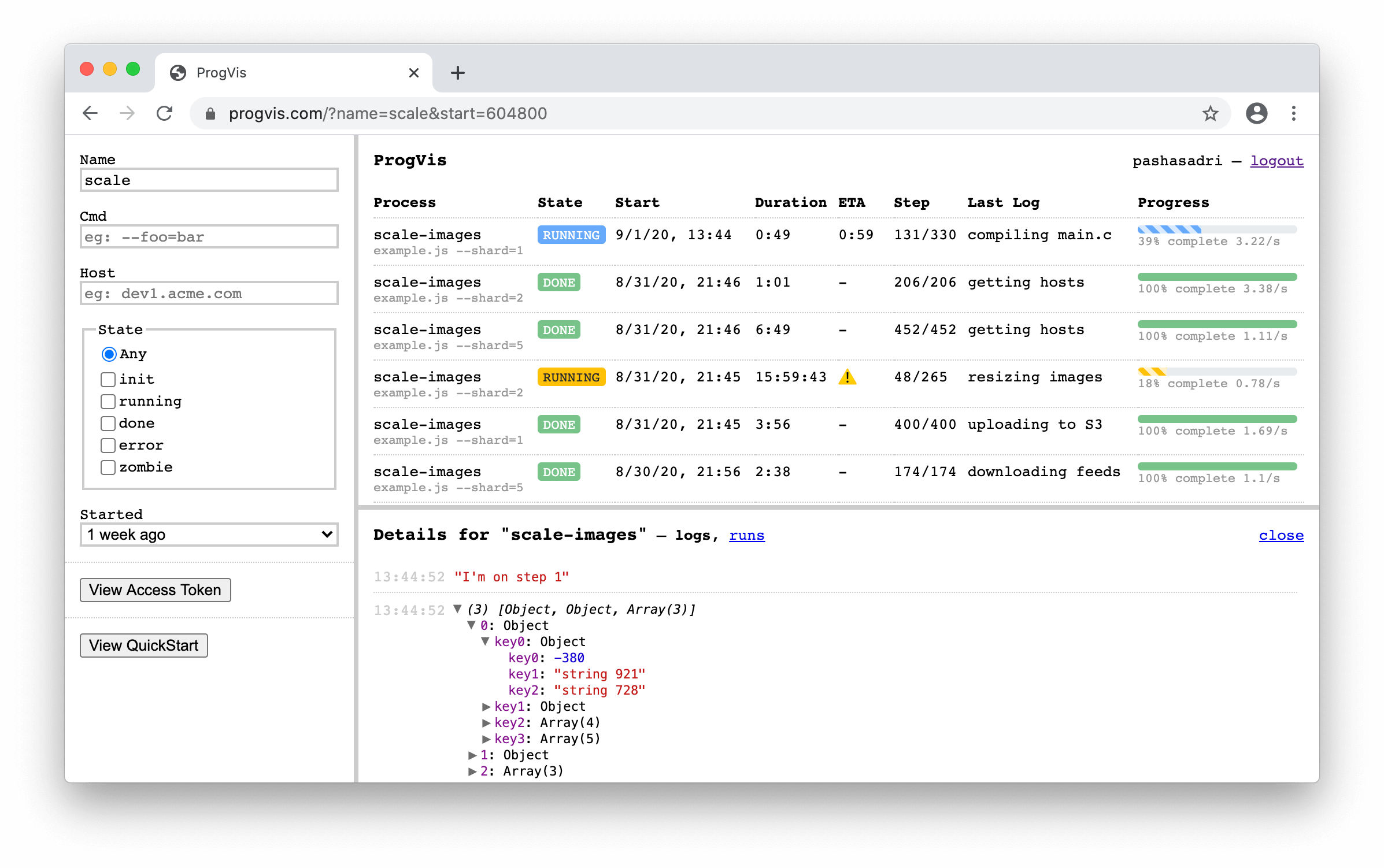
Features
ProgVis lets you...
- Track your cron and batch jobs as they run to completion.
- Keep records of each run - when they ran, for how long & exit status.
- Search/view logs to help with troubleshooting.
- Compare to historical stats to spot performance issues.
Installation
Globally install ProgVis CLI using npm or yarn
npm install -g progvis-cliThen visit ProgVis, register and get a client access token.
Example Usage
:information_source: for more control, you can use the ProgVis Node client library
Simply pipe the output of your jobs to progvis-cli. It will treat each input line as a step in the process. You can specify the expected number of steps or let progvis estimate it based on past runs.
some_long_running_process --foo=bar | progvis-cli --name=upload_logs --logMost shells buffer STDOUT in pipes. If you prefer a more real time progress report, consider unbuffering the output of your command. The 'unbuffer' command is part of the 'expect' package which you must install separately.
unbuffer some_long_running_process --foo=bar | progvis-cli --name=upload_logs --logIf you want to continue processing STDOUT, you can use 'tee'.
make | tee >(progvis-cli --name=compile --log) | wc -lCLI Options
cmd | progvis-cli --name=unique_name [--expected=100] [--token=secret] [--log|--json]| Flag | Type | Description |
|---|---|---|
| --name | string | A unique, stable name for this job |
| --expected | number | Number of expected steps for this job |
| --log | Log each line piped to stdin to ProgVis | |
| --json | Try to parse each logged line as JSON first | |
| --token | string | ProgVis client access token. Or supply this via env.PV_TOKEN |
| --help | Print help message and exit | |
| --version | Print version and exit |
License
ProgVis CLI is MIT Licensed.