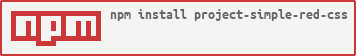1.0.0 • Published 6 years ago
project-simple-red-css v1.0.0
RedCss
Simple Css Manager
github - here
Install
npm
npm install project-simple-red-css --save-devimport RedCss from 'project-simple-red-css';browser
<script src="https://project-simple.github.io/RedCss/dist/RedCss.min.js"></script>
<script>
RedCss('body').S('background','red');
</script>API
Css Search and make
- RedCss('query string')
RedCss('body');Set Css
- RedCss('body').S('targetKey','targetValue');
RedCss('body').S( 'background','red' );
RedCss('body').S( 'color', 'pink', 'padding', 12 );
RedCss('div').S( 'marginLeft', '12em', 'margin-right', '12%' ); equal
body {
background: red;
color : pink;
padding: 12px;
}
div {
margin-left: 12em;
margin-right: 12%;
}Get Css
- RedCss('body').S( 'targetKey' );
// set
RedCss('body').S('background','red');
// get
RedCss('body').S('background'); // return red- Values declared in CSS are also controll by RedCss.
html {
background: blue;
}RedCss('html').S('background'); //return blueRemove Css
- RedCss('targetKey').remove()
RedCss('body').remove(); // remove body cssTestCase
- testBDD : here
1.0.0
6 years ago