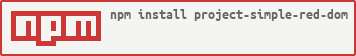1.0.1 • Published 6 years ago
project-simple-red-dom v1.0.1
RedDom
Simple Dom maker
github - here
Install
npm
npm install project-simple-red-dom --save-devimport RedDom from 'project-simple-red-dom';browser
<script src="https://project-simple.github.io/RedDom/dist/RedDom.min.js"></script>
<script>
RedDom('div').S(
'background','red',
'html','hello RedDom',
'<','body'
);
</script>API
RedDom( target string or element )
4 ways to create a RedDom Instance
- by id
<div id="test-id"></div>RedDom('#test-id'); // return RedDomCls instance- by tag name
RedDom('div'); // create div element and return RedDomCls instance- by html string
RedDom('<div style="color:red">test<div>'); // create html element and return RedDomCls instance- by element
RedDom(document.createElement('div')); // return RedDomCls instance
RedDom(document.querySelector('#test-id')); // return RedDomCls instanceSet Dom Attribute
- RedDom('input').S('@attributeName','targetValue');
RedDom('input').S( '@value','this is value' );equal
<input value="this is value"></input>Get Dom Attribute
- RedDom('input').S('@attributeName');
var t0 = RedDom('input').S( '@value','this is value' );
console.log(t0.S('@value')) // this is valueSet Dom style
- RedDom('div').S('style name','targetValue');
RedDom('div').S( 'background','red' );equal
<div style="background:red"></div>Get Dom style
- RedDom('input').S('style name');
var t0 = RedDom('div').S( 'background','red' );
console.log(t0.S('background')) // red