prompt-history v1.0.1
prompt-history 


Tab through previous answer history.
Persist answers
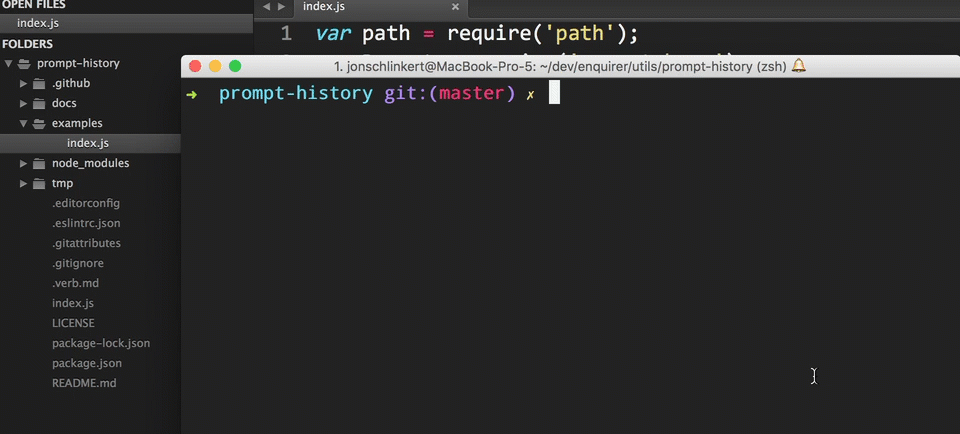
Tab through answer history
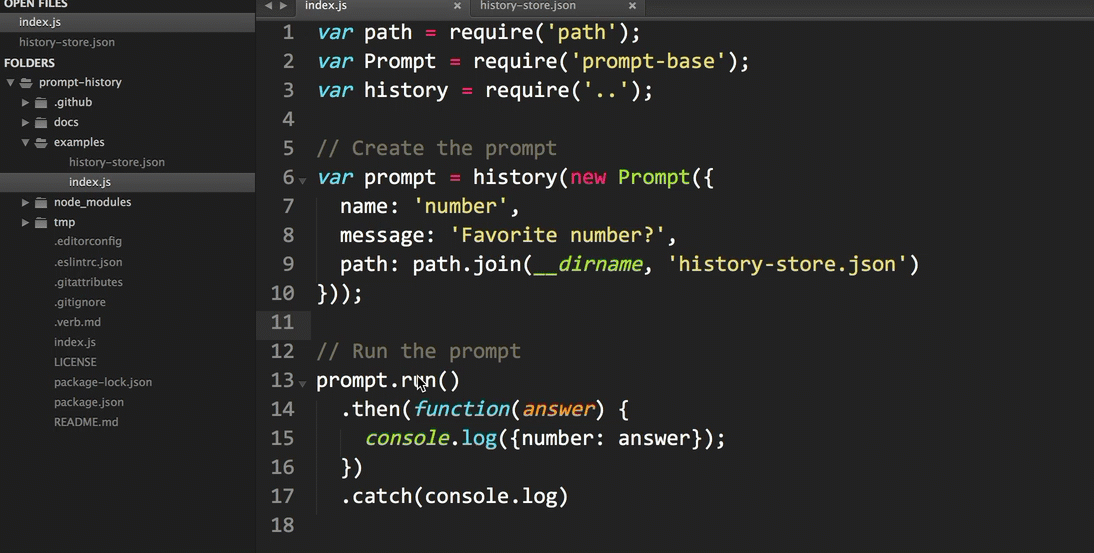
Install
Install with npm:
$ npm install prompt-historyUsage
History can only be used with "text" prompts. This will not work with checkbox, list, radio prompts, etc.
var Prompt = require('prompt-base');
var history = require('prompt-history');
// pass the prompt instance to "history()"
var prompt = history(new Prompt({
name: 'number',
message: 'Favorite number?',
}));
prompt.run()
.then(function(answer) {
console.log({number: answer});
})
.catch(console.log)How it works
- tab+shift to go through previous answers, starting with most recent
- tab+shift to go in reverse
Options
options.historyLimit
Limit the number of answers to persist in the history array.
Type: number
Default: Infinity
Example
var prompt = history(new Prompt({
name: 'number',
message: 'Favorite number?',
historyLimit: 10
}));options.path
Required: Customize the filepath for the persisted history store.
Type: string
Default: ~/.data-store/prompt-history.json
Example
var path = require('path');
var prompt = history(new Prompt({
name: 'number',
message: 'Favorite number?',
path: path.join(__dirname, 'custom-store-path.json')
}));options.store
Pass a custom instance of data-store for persisting answers.
Type: object
Default: instance of data-store
Example
var Store = require('data-store');
var store = new Store('custom-name');
var prompt = history(new Prompt({
name: 'number',
message: 'Favorite number?',
store: store
}));See data-store for all available features and options.
About
Related projects
- enquirer: Intuitive, plugin-based prompt system for node.js. | homepage
- prompt-base: Base prompt module used for creating custom prompts. | homepage
- prompt-password: Password prompt. Can be used as a standalone prompt, or as a plugin for Enquirer. | homepage
- prompt-text: Basic text input prompt. This can be used standalone, but it's also included in [enquirer… more | homepage
Contributing
Pull requests and stars are always welcome. For bugs and feature requests, please create an issue.
Please read the contributing guide for advice on opening issues, pull requests, and coding standards.
Running tests
Running and reviewing unit tests is a great way to get familiarized with a library and its API. You can install dependencies and run tests with the following command:
$ npm install && npm testAuthor
Brian Woodward
License
Copyright © 2017, Brian Woodward. Released under the MIT License.
This file was generated by verb-generate-readme, v0.6.0, on June 04, 2017.