prompt-sort v1.1.0
prompt-sort 


Prompt that allows the user to re-order items in a list of choices.
Re-order choices
Use shift+up or shift+down to re-order list items.
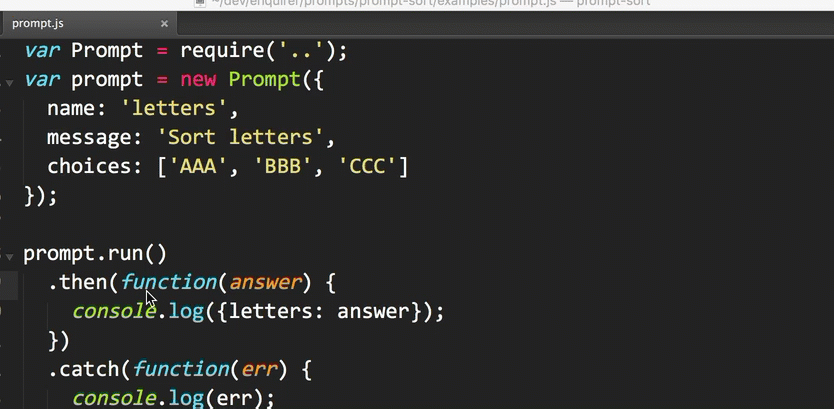
Customize rendering
(you can do this kind of customization with any prompt)
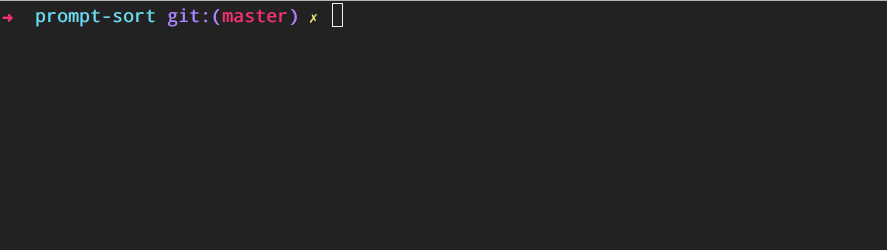
Usage
Heads up!
The colors used in the example were added just for that example. See how that works in examples/prompt.js.
var Prompt = require('prompt-sort');
var prompt = new Prompt({
name: 'colors',
message: 'Sort colors from most to least favorite',
choices: [
'green',
'red',
'yellow'
]
});
// promise
prompt.run()
.then(function(answer) {
console.log(answer);
});
// or async
prompt.ask(function(answer) {
console.log(answer);
});Enquirer usage
Register as a plugin with enquirer:
var Enquirer = require('enquirer');
var enquirer = new Enquirer();
enquirer.register('readme', require('prompt-sort'));Enquirer examples
Enquirer supports both the declarative inquirer-style question format and a functional format using the .question method:
Declarative format
Questions can be defined as an array of objects, or a single question object:
var questions = [
{
type: 'sort', // <= define the prompt "type"
name: 'colors',
message: 'Sort colors from most to least favorite',
choices: [
'green',
'red',
'yellow'
]
}
];
enquirer.ask(questions)
.then(function(answers) {
console.log(answers)
});Expressive format
Functional style questions.
enquirer.question('colors', {
type: 'sort',
message: 'Sort colors from most to least favorite',
choices: [
'green',
'red',
'yellow'
]
});
enquirer.ask(['colors'])
.then(function(answers) {
console.log(answers)
});About
Contributing
Pull requests and stars are always welcome. For bugs and feature requests, please create an issue.
Running tests
Running and reviewing unit tests is a great way to get familiarized with a library and its API. You can install dependencies and run tests with the following command:
$ npm install && npm testAuthor
Brian Woodward
License
Copyright © 2017, Brian Woodward. Released under the MIT License.
This file was generated by verb-generate-readme, v0.6.0, on June 05, 2017.