1.1.1 • Published 1 year ago
prosemirror-suggestcat-plugin v1.1.1
prosemirror-suggestcat-plugin
Features
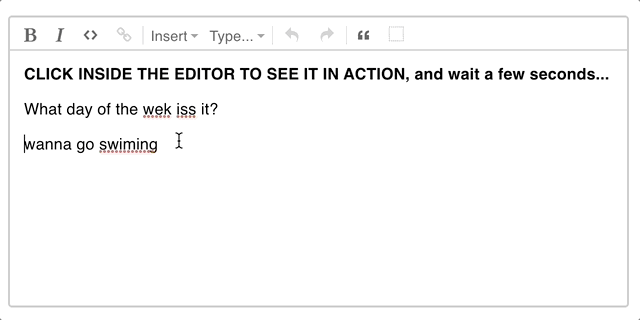
- Adds AI features to your ProseMirror editor
- YJS support
- Text completion, rewriting content to make it shorter or longer.
How to use?
- Create your API_KEY on SuggestCat
- Add
grammarSuggestPlugin - Add your api key
- And
defaultOptionswhich you can override
import {
grammarSuggestPlugin,
defaultOptions,
} from "prosemirror-suggestcat-plugin";
const view = new EditorView(document.querySelector("#editor"), {
state: EditorState.create({
doc: schema.nodeFromJSON(initialDoc),
plugins: [
...exampleSetup({ schema }),
grammarSuggestPlugin(PROSEMIRROR_SUGGESTCAT_PLUGIN_API_KEY, {
...defaultOptions,
}),
],
}),
});Options
GrammarSuggestPluginOptions
export type GrammarSuggestPluginOptions = {
debounceMs: number;
createUpdatePopup: (
view: EditorView,
decoration: Decoration,
pos: number,
applySuggestion: (view: EditorView, decoration: Decoration) => void,
discardSuggestion: (view: EditorView, decoration: Decoration) => void,
) => HTMLElement;
};defaultOptionswhich you can import from our library
export const defaultOptions: GrammarSuggestPluginOptions = {
debounceMs: 2000,
createUpdatePopup,
};Styles
- Add our css for the popup, or you can create your own using
createUpdatePopupoption
import "prosemirror-suggestcat-plugin/dist/styles/styles.css";- Our popup structure:
<div classname="grammar-suggest-tooltip ProseMirror-widget">
<div classname="grammar-suggest-tooltip-apply">
suggestion
</div
<div classname="grammar-suggest-tooltip-discard">
<svg/>
</div
</div- Style the editor decorations with the follwing classnames
.grammarSuggestion {
background-color: green;
}
.grammarSuggestion .removalSuggestion {
background-color: red;
}AI feature to complete text, or make it longer/shorter
- you can use another plugin from this package called
completePlugin - with prosemirror meta calls you can transform your existing content, or generate more content based on your existing content
Usage
- import the
completePluginand provide your API key, and optional options
import {
completePluginKey,
completePlugin,
defaultCompleteOptions,
completePluginKey,
} from "prosemirror-suggestcat-plugin";
const v = new EditorView(document.querySelector("#editor"), {
state: EditorState.create({
doc: schema.nodeFromJSON(initialDoc),
plugins: [
...exampleSetup({ schema }),
completePlugin(<YOUR_API_KEY>, defaultCompleteOptions),
],
}),
});DefaultCompleteOptions:maxSelectiondefaults to 1000 - can controll how long text will be sent to AI to transform it
export interface DefaultCompleteOptions {
maxSelection: number;
}How it works?
- the plugin's initial state is
{status: "idle"} - send the plugin a task using
setMetausing thecompletePluginKeyplugin key
view.dispatch(
view.state.tr.setMeta(completePluginKey, {
type: "Complete",
status: "new",
}),
);pluginState will change to
{type: "Complete", status: "streaming", result: "some string being streamed...", }when the AI finishes the pluginState's status changes to
{status: "finished"}- at this point you can either accept or reject the completion
view.dispatch(
view.state.tr.setMeta(completePluginKey, {
type: "Complete",
status: "accpeted",
}),
);- after accepting it, your completion will be placed at the end of your document and the pluginState changes to
{status: "idle"}waiting for a new task - only one task can be ran at once
- only pluginState with
{status: "idle"}can handle a new task - if pluginState has an error like
{status: "error", error: "selection is too big"}you can clear the error dispatching anacceptedmeta like above - the plugin takes care of replacing existing text, or appending the completion result to the end of your document
MakeLonger/MakeShorter- requires a selection, which content to make shorter or longer
export enum TaskType {
Complete = "Complete",
Improve = "Improve",
MakeLonger = "MakeLonger",
MakeShorter = "MakeShorter",
Simplify = "Simplify",
Explain = "Explain",
ActionItems = "ActionItems",
}
export enum OpenAiPromptsWithParam {
ChangeTone = "ChangeTone",
Translate = "Translate",
}
export enum Status {
idle = "idle",
new = "new",
streaming = "streaming",
finished = "finished",
accepted = "accepted",
rejected = "rejected",
done = "done",
error = "error",
}
export interface CompletePluginState {
type?: TaskType;
status?: Status;
result?: string;
selection?: TextSelection;
error?: string;
}
export interface TaskMeta {
type: TaskType;
status: Status.new | Status.accepted | Status.rejected;
}- Example for completion
const getStuff = useCallback(() => {
if (!view) {
return;
}
view.dispatch(
view.state.tr.setMeta(completePluginKey, {
type: "Complete",
status: "new",
}),
);
}, [view]);
const completeStuff = useCallback(() => {
if (!view) {
return;
}
const state = completePluginKey.getState(view.state);
if (state?.status === "finished")
view.dispatch(
view.state.tr.setMeta(completePluginKey, {
type: "Complete",
status: "accepted",
}),
);
}, [view]);1.1.1
1 year ago
1.1.0
1 year ago
0.1.13
2 years ago
0.1.14
2 years ago
0.1.15
2 years ago
0.1.12
2 years ago
0.1.11
2 years ago
0.1.10
2 years ago
0.1.8
2 years ago
0.1.7
3 years ago
0.1.6
3 years ago
0.1.5
3 years ago
0.1.4
3 years ago
0.1.3
3 years ago
0.1.2
3 years ago
0.1.1
3 years ago
0.1.0
3 years ago
0.0.12
3 years ago
0.0.11
3 years ago
0.0.10
3 years ago
0.0.9
3 years ago
0.0.8
3 years ago
0.0.7
3 years ago
0.0.6
3 years ago
0.0.5
3 years ago
0.0.4
3 years ago
0.0.3
3 years ago
0.0.2
3 years ago