protoreaction v1.0.6
Welcome, To protoReaction!







-43c25f?style=for-the-badge)
protoReaction is a NodeJS application for generating fully-configured React application projects, which can build to either React or Preact, from a single source tree.
Transpilation, bundling, loaders (file loaders, CSS and SASS loaders, et al.) are fully-configured, out-of-the-box.
Aside from requiring zero configuration, projects generated from protoReaction include fully-configured test libraries (MochaJS, nyc, chai, enzyme, sinon, et al.), as well as Redux, Redux Saga middleware, and REST utilities.
Redux Stores, Reducers, Redux Saga middleware, and action factory utilities are already created, combined, and ready for use, out-of-the-box.
Development tools for React, Preact, and Redux are also included, and loaded, when a project is run in development mode.
Projects generated are built, tested, and run, using simple scripts.
Contents
About
Quickstart
Beyond Quickstart
Project Structure
Author And License Info
Support This Project
About
protoReaction is a project generation tool, which creates a project, which can then transpile and bundle to either React or Preact, from a single source code tree.
protoReaction generates a fully-equipped project, made to scale, with the following (but not limited to) libraries:
Core:
- Babel
- Webpack
- React
- Preact
- SASS
- Axios
- Immer
- Immerable Record
- Redux
- Redux Saga
- Day.js
Server
- Hapi
Test:
- Mocha + Mochawesome + Mochawesome Report Generator
- Enzyme
- Chai
- Sinon
- JSDOM
- NYC
- Karma + Karma Webpack (known issue, after the latest ModeJS minor update - working on it!)
Development:
- Webpack Dev Middleware (configured with Hapi)
- Webpack Hot Middleware (configured with Hapi)
- React Devtools
- Preact Devtools
- Redux Devtools
protoReaction projects come complete, with file loaders for fonts, stylesheets, audio, video, and image files.
Projects are built, tested, and run, using simple scripts.
Quickstart
Requirements
As of the latest update to this README, this project uses the following versions, of NodeJS, npm, and pnpm:
NodeJS: v14.17.1
npm: v6.14.13
pnpm: v6.9.1
Projects generated by protoReaction use pnpm, to manage workspaces (React and Preact), as well as perform tasks.
To get started, install both pnpm and protoReaction, globally:
$ npm install -g pnpm@6.9.1 protoreaction@1.0.6After successful installation of pnpm and protoReaction, you're ready, to create your first project.
Projects are created in your current working directory.
The following command will create the project myapp, with version 1.0.0, in your current directory:
$ protoreaction create myapp 1.0.0Enter the project directory, install dependencies, and start the React in-memory development instance:
$ cd myapp
$ pnpm install
$ pnpm run startIn your web browser, navigate to:
http://localhost:3001/mmry/index.html
To view all assets being served by Hapi (JSON endpoint):
http://localhost:3001/available
If the in-memory build and server start were successful, you should see the following test page: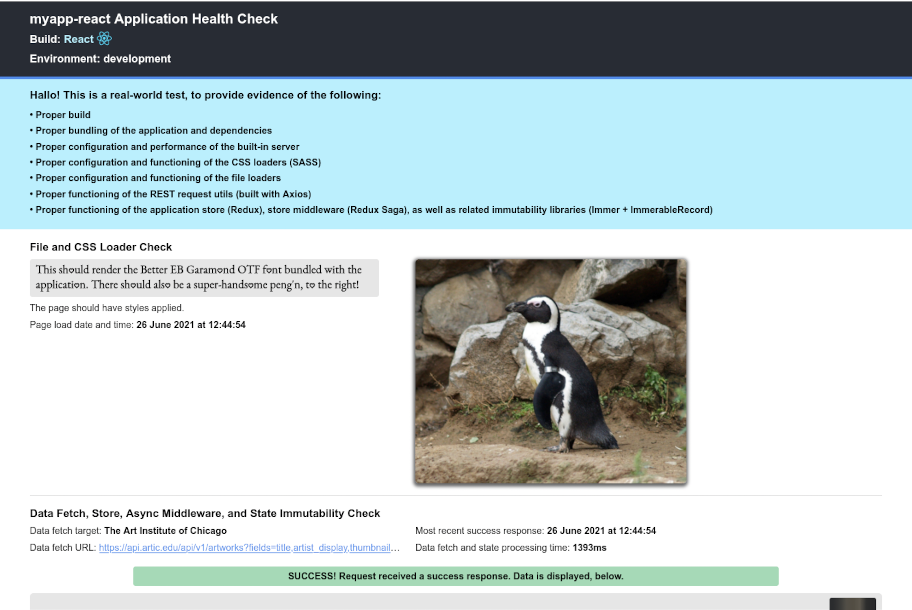
Beyond Quickstart
Additional create CLI Args (name = value pairs, i.e., --ARG=[VALUE]):
--NAME=[NAME]: (Overrides unnamed arg) Name of your project (REQUIRED) (will be used in auto-configuration of package.json.--VERSION=[SEMVER]: (Overrides unnamed arg) Version (semver) of your project (will be used in auto-configuration of package.json.--AUTHOR_NAME=[AUTHOR NAME]: Name of your project author (will be used in auto-configuration of package.json.--AUTHOR_EMAIL=[AUTHOR EMAIL]: Email address of your project author (will be used in auto-configuration of package.json.--AUTHOR_URL=[AUTHOR URL]: Website URL of your project author (will be used in auto-configuration of package.json.--HOMEPAGE=[PROJECT HOMEPAGE]: Website URL for your project (will be used in auto-configuration of package.json.--LICENSE=[PROJECT LICENSE]: License for your project (will be used in auto-configuration of package.json.--REPO_TYPE=[REPOSITORY TYPE]: Repository type for your project (will be used in auto-configuration of package.json.--REPO_URL=[REPOSITORY URL]: Repository URL for your project (will be used in auto-configuration of package.json.
Additional Scripts:
Server Scripts:
To start with a React production in-memory build:
$ pnpm run start:prodTo start with a React production + devtools in-memory build:
$ pnpm run start:prod-devTo start with a Preact development in-memory build:
$ pnpm run start:preactTo start with a Preact production in-memory build:
$ pnpm run start:preact:prodTo start with a Preact production + devtools in-memory build:
$ pnpm run start:preact:prod-devBuild Scripts (output to workspaces/react, preact/dist/..):
To build React development bundles:
$ pnpm run build:devTo build React production bundles:
$ pnpm run build:prodTo build Preact development bundles:
$ pnpm run build:preact:devTo build Preact production bundles:
$ pnpm run build:preact:prodAfter builds are generated, they are picked up by the built-in Hapi server:
$ pnpm run startAfter building React development (pnpm run build:dev), navigate to:
http://localhost:3001/dist/react/dev/index.html
To view all assets being served by Hapi (JSON endpoint):
http://localhost:3001/available
Clean Scripts:
To clean all workspace dependency, build, and test output directories:
$ pnpm run cleanTo clean the React dependency, build, and test output directories:
$ pnpm run clean:reactTo clean the React dependency directory:
$ pnpm run clean:react:dependencyTo clean the React build directory:
$ pnpm run clean:react:buildTo clean the Preact dependency, build, and test output directories:
$ pnpm run clean:preactTo clean the Preact dependency directory:
$ pnpm run clean:preact:dependencyTo clean the Preact build directory:
$ pnpm run clean:preact:buildTo clean the test output directory:
$ pnpm run clean:testTest Scripts (output to test/output/..):
To run all tests, with coverage (unit + integration):
$ pnpm run test:coverageTo run unit tests, with coverage:
$ pnpm run test:unit:coverageTo run integration tests, with coverage:
$ pnpm run test:integration:coverageTests generate HTML output, which is then served by the built-in Hapi server:
$ pnpm run startAfter testing React (pnpm run test), navigate to:
http://localhost:3001/test/report/react/mochawesome/Test_Report_myapp.html
http://localhost:3001/test/report/react/nyc/index.html
To view all assets being served by Hapi (JSON endpoint):
http://localhost:3001/available
Project Structure
Below is a general overview of the project structure, i.e., "where to find the relevant things".
Source code (at root):
src
Root configuration modules:
config
React configuration modules:
workspaces/react/config/
Preact configuration modules:
workspaces/preact/config/
Test modules (/test/ directories may also be added to the root /src):
test/spec/
Test output (genrated after running tests):test/output/
Author And License Info
protoReaction is authored by, and copyright 2021 to present, Antonio Malcolm.
All rights reserved.
protoReaction (A.K.A., "ProtoReaction" or "protoreaction") is licensed under the BSD 3-Clause license, and is subject to the terms of the BSD 3-Clause license, found in the LICENSE file, in the root directory of this project. If a copy of the BSD 3-Clause license cannot be found, as part of this project, you can obtain one, at: https://opensource.org/licenses/BSD-3-Clause
Support This Project
This software is built with the greatest care and attention to detail, and thoroughly tested.
Any support is greatly appreciated!






