pub-pkg-google-oauth v2.2.0
pub-pkg-google-oauth
installation
This package is included with pub-server. It can be activated by including it as a theme on the command line or in pub-config.
pub -t pub-pkg-google-oauthcredentials
pub-pkg-google-oauth requires the client ID and a client secret to be specified as environment variables GID and GCS respectively.
export GID={client_ID}
export GCS={client_secret}configuring your app URL endpoint
oauth requires an endpoint for the protocol to redirect to after authenticating. In addition, google will not allow a site to authenticate with oauth unless the site has been registered as a "javascript origin".
If you are using heroku, you can use your heroku app URL for this.
If you are running on your own machine over a local area network (or on wifi), you will need to configure a tunnel service like localtunnel or ngrok so that your server can be reached from the Internet.
npm install -g localtunnel
lt --port 3001 --subdomain {yourname}In either case, once you know your app URL, you can configure pub-server and pub-pkg-google-auth to use it by
setting the APP environment variable. E.g.
export APP=https://{yourname}.localtunnel.meoauth configuration on google
- use the google developers console and create project if you don't already have one
- under
Credentials, create a new Client ID (type Web Application) - set the
Javascript originto match your app URL - set the
Redirect URIto{your app url}/server/auth/google/callback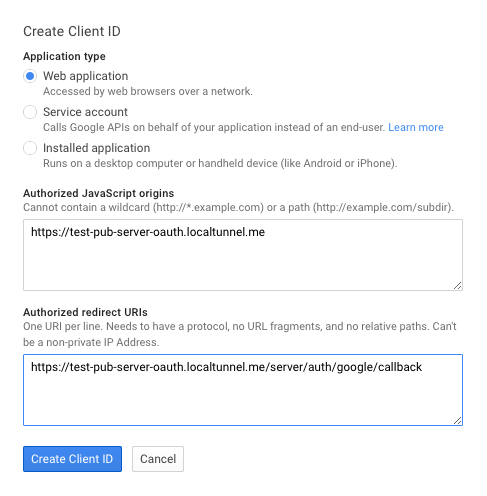
- note the new Client ID and Client secret
configuring google email addressses to access pub-server
ACLs are configured using environment variables ACL_ADMIN, ACL_EDIT, and ACL_READ.
These contain comma-separated lists of users.
E.g. To grant yourself admin rights, and 3 other users read access:
export ACL_ADMIN={your-email}
export ACL_READ={email-1},{email-2},{email-3}You can also open public/anonymous access to non-protected pages by running pub -P or setting opts.publicPages
to test locally
- make sure you have set environment variables
GID,GCS,APP, andACL_ADMIN(or some otherACL_) - start localtunnel or similar service
- start pub-server with google oauth
$ pub -t pub-pkg-google-oauth- now point your browser to https://{yourname}.localtunnel.me
when running with auth, the default behavior is to require authentication for all pages
you should see a login prompt
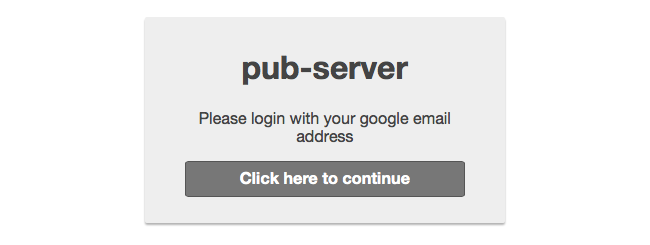
this will be followed by the google oauth confirmation
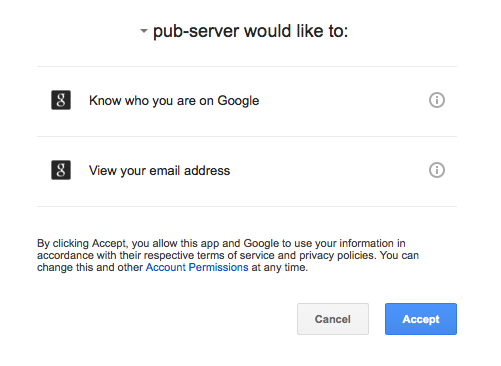
if all is well you will then be able to read the markdown page in the directory where
pubwas launched.- if you have not configured the access properly for this email you will see another login prompt
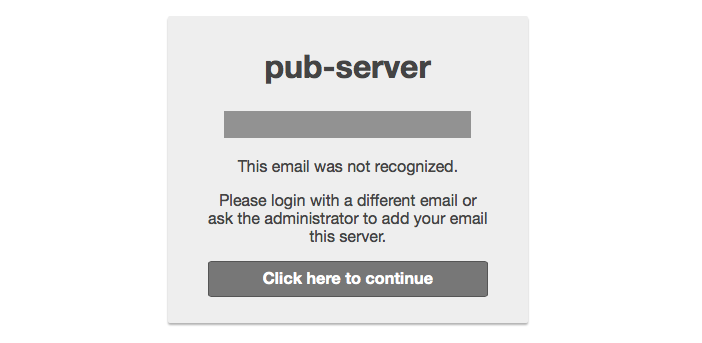
to disable auth even when this module is included
Set environment variable DISABLE_AUTH to run pub-server without authentication when this package is included.
credits
- the heavy lifting in this package is done by passport and passport-google-oauth
1 year ago
3 years ago
4 years ago
4 years ago
5 years ago
6 years ago
6 years ago
6 years ago
7 years ago
7 years ago
10 years ago
10 years ago
10 years ago
10 years ago
10 years ago
11 years ago
11 years ago
11 years ago
11 years ago
11 years ago
11 years ago
11 years ago