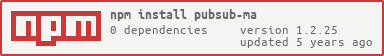1.2.25 • Published 6 years ago
pubsub-ma v1.2.25
Publish-Subscribe Pattern
Aka: Observer or Event Emitter.
The newPubSub() function will create an object that has the capability of registering subscribers and publishing events to them.
You can then inhert from the object created with newPubSub().
var obj = newPubSub(); // browser
// var newPubSub = require('pubsub-ma'); // node
obj.on('init', function (eventData, customData) {
// eventData: A value provided by the publisher. (whoever emitted this event)
// customData: A value provided by the subscriber. (whoever subscribed to this event)
} [, customData]);
obj.emit('init', eventData);Methods:
.on(strEventName, fnEventHandler [, anyToPassToEventHandler]) // register an event handler to an event name.
.on({ 'eventName': fnEventHandler, ... }) // alternative signature 1
.on({ // alternative signature 2
'eventName': {
fn: eventHandler,
par: anyToPassToEventHandler,
once: boolExecuteHandlerOnlyOnce
},
...
})
.emit(strEventName [, anyEventData, anyEventData, ...]) // call all registered event handlers of an event name.
.off(strEventName, fnEventHandler) // unregister an event handler from an event name.
.once(strEventName, fnEventHandler [, anyToPassToEventHandler]) // register an event handler to be called only once.
.getSubscribers() // get a list of all subscribers.Basic usage:
var brain = Object.create( newPubSub() );
brain.on('hunger', function (event) {
if (event.hungerLevel === 'super_high') {
killFriendAndEatHim();
} else {
eatSomeCheetos();
}
});Another example:
var door = newPubSub();
door.on('opened', function (e) {
if (!e.doorstop) {
putDoorstop();
}
});
door.on('closed', function (e, whoWantsToKnow) {
if (!e.locked) {
lockTheDoor();
}
call( whoWantsToKnow );
}, 'mohammad');
door.emit('opened', { doorStop: false });
door.emit('closed', { locked: false });Different argument signatures of newPubSub().on():
var t = newPubSub();
var log = console.log;
// basic:
t.on('click', function () { log(1); });
// alternative 1 - one object argument:
// keys of the object are event names.
// values of the object are event handlers.
t.on({
'a': function () { log('a'); },
'b': function () { log('b'); }
});
// alternative 2 - one object argument:
// keys of the object are event names.
// values of the object are object themselves with three properties:
// fn: a function which is the event handler.
// par: a value to pass to the event handler.
// once: a boolean value indicating whether the event handler should be called only once.
t.on({
'mohammad': {
fn: function (e, par) { log('mohammad'+par); },
par: 'choo'
},
'meow': {
fn: function (e, par) { log('meow'+par); },
par: 2,
once: true
}
});
t.once('moo', function () { log('mooo and done'); });
t.emit('click');
t.emit('a');
t.emit('b');
t.emit('mohammad');
t.emit('meow'); // deleted after one publish
t.emit('moo'); // deleted after one publishTwo ways of passing data to event handlers: when calling .on() or .emit():
var t = newPubSub();
t.on('foo', eventHandler, 'bar');
t.emit('foo'); // 'bar' undefined undefined undefined
t.emit('foo', 1, 2, 3); // 1 2 3 'bar'
t.emit('foo', [1, 2, 3]); // [1, 2, 3] 'bar' undefined undefined
var t = newPubSub();
t.on('foo', eventHandler, [true, false, true]);
t.emit('foo'); // [true, false, true] undefined undefined undefined
t.emit('foo', 1, 2, 3); // 1 2 3 [true, false, true]
function eventHandler(a, b, c, d) {
console.log(a, b, c, d);
}1.2.25
6 years ago
1.2.24
6 years ago
1.2.23
6 years ago
1.2.22
6 years ago
1.2.21
6 years ago
1.2.20
6 years ago
1.2.19
6 years ago
1.2.18
6 years ago
1.2.17
6 years ago
1.2.16
7 years ago
1.2.15
9 years ago
1.2.14
9 years ago
1.2.13
9 years ago
1.2.12
9 years ago
1.2.11
9 years ago
1.2.10
9 years ago
1.2.9
9 years ago
1.2.8
9 years ago
1.2.7
9 years ago
1.2.6
9 years ago
1.2.5
9 years ago
1.2.4
9 years ago
1.2.3
9 years ago
1.2.2
9 years ago
1.2.1
9 years ago
1.2.0
9 years ago
1.0.0
9 years ago