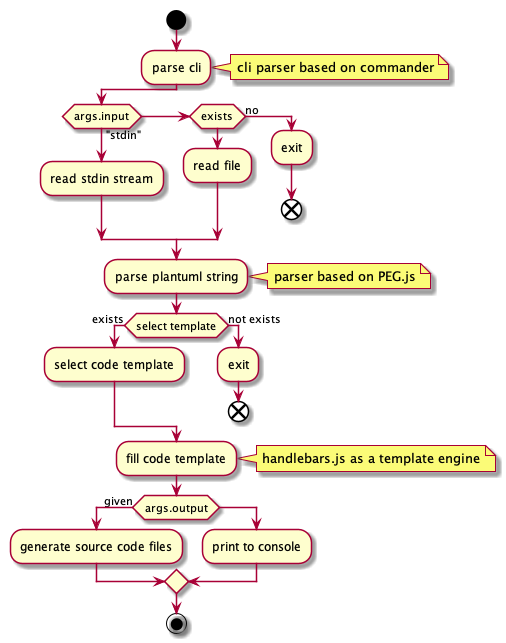puml2code v0.7.0
PlantUML code generator (puml2code)
a command line utility that convert Plantuml -text file that represent class UML diagram to source code. puml parser based on plantuml-code-generator but is rewritten with es6.
Installation
Global installation brings puml2code command to PATH
$ npm i -g puml2codeDevelopment installation
$ git clone https://github.com/jupe/puml2code.git
$ npm i
$ bin/puml2code -hRunning tests
$ npm testSupported output languages
- CoffeeScript (coffeescript)
- C# (csharp)
- C++ (cpp)
- ECMAScript5 (ecmascript5)
- ECMAScript6 (ecmascript6) default
- Java (java)
- PHP (php)
- python (python)
- Ruby (ruby)
- TypeScript (typescript)
Supported features
- output: file per class/console
- template engine: handlebars
- puml parser engine: pegjs
Features supported per output language:
| Language | supported | docs | deps imports |
|---|---|---|---|
| Coffeescript | ✓ | ||
| C# | ✓ | ||
| C++ | ✓ | ✓ | |
| ECMAScript5 | ✓ | ||
| ECMAScript6 | ✓ | ✓ | ✓ |
| Java | ✓ | ||
| PHP | ✓ | ||
| Python | ✓ | ✓ | |
| Ruby | ✓ | ||
| TypeScript | ✓ |
Feature explanations:
| feature | notes |
|---|---|
| supported | at least source code can be generated |
| docs | Documentation comments, eg python: docstring |
| deps imports | Try to detect dependencies and import them top of source files |
NOTE:
parser and code templates are not perfect. There is planty of cases that is not yet covered or supported. Basic scenarious should work.
Problems?
If
puml2codecauses error like:Error: line: 21 column: 3: SyntaxError: Expected "'", "--", "..", "__", "abstract ", "class ", "hide empty members", "interface ", "namespace ", "note ", "skinparam", "title ", [ \t], [#], [+], [A-Za-z_], [\-], [\n], [\r\n], [^ ,\n\r\t(){}], or [}] but "{" found.it's most probably because PEG.js based grammar does not have support for plantuml format you have in input file.
What should I do?
Please raise ticket with example plantuml file that does not work
generated source code does not look like you expected
What should I do?
Please raise ticket with example plantuml file and generated source code with some description how it should look like.
NOTE If you are able to create PR that solves your issue it would be even more wellcome.
Usage
$ puml2code -h
Usage: puml2code [options]
Options:
-V, --version output the version number
-i, --input [file] input .puml file, or "stdin"
-l, --lang [lang] Optional output source code language (default: "ecmascript6")
-o, --out [path] Output path. When not given output is printed to console.
-h, --help output usage information
Supported languages: coffeescript, csharp, ecmascript5, ecmascript6, java, php, python, ruby, typescript
Examples:
$ puml2code -i input.puml -l ecmascript6
$ puml2code -h
Use DEBUG=puml2code env variable to get traces. Example:
$ DEBUG=puml2code puml2code -i input.pumle.g.
$ puml2code -i myfile.puml
Scheduler.js:
// native modules
// 3rd party modules
// application modules
const Queue = require('./Queue');
const Resources = require('./Resources');
/**
* Class Scheduler
*/
class Scheduler {
/**
* TBD
*/
constructor(queue, resources) {
this._queue = query;
this._resoures = resources;
}
/**
* @param {Queue} queue TBD
*/
_test(queue) {
// TBD
}
/**
* @param {Queue} queue TBD
*/
__protected(queue) {
// TBD
}
}See more output examples here
Tool logic