pure-native v1.0.2
pure-native
Wrapper for React-Native to write code in more elegant, functional style and speed up development.
Built-in State Control, so you don’t need redux/mobx anymore.
Installation
yarn add pure-nativeor
npm i pure-native --saveBasic usage
import {view, text} from 'pure-native'
let style = {...}
const app = () =>
view(style.wrap,
text('hello', style.text)
)Documentation
Updates
Controls app state.
All you need is add {id: '...'} to component props and then update.do(id) to make update.
import {update, view, button, text} from 'pure-native'
const app = () => {
let state = {
counter: 0
}
return view({}, {id: 'app'}, //or view({}, {update, id: 'app'})
() => text(`${state.counter}`)(), //updatable component must be a function
button('+', {}, {
onPress: () => {
state.counter++
update.do('app')
}
})
)
} Add prop {from: '...'} for partial updates.
For example, you have component 'header' with childs 'name', 'ready', 'score', 'notification', etc.
const header = () =>
view({},
view({}, {id: 'header', from: 'name'})
view({}, {id: 'header', from: 'ready'})
view({}, {id: 'header', from: 'score'})
view({}, {id: 'header', from: 'notification'})
) Now, you can update full group by update.do('header') or partially update.do('header', ['ready', 'score'])
Life-cycle:
view({}, {
willmount : () => {}, // component will mount
didmount : () => {}, // component did mount
willupdate : () => {}, // component will update
didupdate : () => {}, // component did update
willunmount: () => {} // component will unmount
}) update.do(id, [from])
update.do('app') //update full group
update.do('app', ['counter', 'name']) // update some of group update.list
console.log(update.list) // Array of subscribersStore
Global object for your application.
import {store, text} from 'pure-native'
store.settings = {...}
store.user = {...}
store.version = {...}
const app = () =>
text(store.settings.value)Storage
Easy way to use Async Storage
import {storage} from 'pure-native'
storage.set('msg', 'hello', () =>
storage.get('msg', result => {
console.log(result)
storage.remove('msg')
})
) get(id, cb) // get item
set(id, value, cb) // set item
merge(id, value, cb) // merge item
remove(id, cb) // remove item
multiget(arr, cb) // get arr of items
multiset(arr, cb) // set arr of items
multimerge(arr, cb) // merge arr of items
multiremove(arr, cb) // remove arr of items
getkeys(cb) // gets all keys known to your app
clear(cb) // erases all storage
flush(cb) // flushes any pending requests using a single batch call to get the dataAnimation
To make animated component add animated to component props
import {view, text, animated} from 'pure-native'
const app = () =>
view({}, {animated},
text('', {}, {animated})
) newanimatedx(x) for single values
newanimatedxy({x, y}) for vectors
interpolate(id, inputrange, outputrange, extrapolate) Interpolating with Animated //default inputrange = 0, 1, outputrange = inputrange
easing Animated Easing
animate(id, value, duration, cb, props) start animation (Animated.timing) //default value = 1, duration = 500
parallel(arr, cb) starts an array of animations at the same time
sequence(arr, cb) starts the animations in order, waiting for each to complete before starting the next
stagger(delay, arr, cb) starts animations in order and in parallel, but with successive delays
import {newanimatedx, newanimatedxy, interpolate, easing, animate, parallel, sequence, stagger} from 'pure-native'
let style = {
wrap: (active1, active2) => ({
opacity: interpolate(active1),
borderColor: interpolate(active2, [0, 1, 5], ['gray', 'blue', 'lime'])
})
}
let value = newanimatedx(0)
let vector = newanimatedxy({x: 0, y: 0})
let arr = [
[value, 1, 800, {easing: easing.bounce}],
[vector, {x: 1, y: 1}, 300]
]
animate(value, 1, 800, () => console.log('done'))
parallel(arr, () => console.log('done'))
sequence(arr)
stagger(200, arr)Components
All React components and apis available in lowercase. // toggle === Switch
view(style, props, children) if you haven't props, just use view(style, children)
scrollview(style, props, children) or scrollview(style, children)
toggle(props) component Switch //!!
flatlist(style, props)
sectionlist(props)
button(children, style, props) or button(style, props, children)
text(children, style, props)
textinput(style, props)
image(style, props)
geolocation.getCurrentPosition(props)
share.share(props)
...
component(style, props, children) or component(props)
Example
import {appregistry, react, update, dimensions, view, button, text, animated, animate, parallel, newanimatedx, easing, interpolate} from 'pure-native'
const {width, height} = dimensions
const style = {
wrap: {
width,
height,
alignItems: 'center',
justifyContent: 'center'
},
scenes: {
flexDirection: 'row'
},
scene: (active, backgroundColor, position) => ({
width: 150,
height: 240,
margin: 5,
alignItems: 'center',
justifyContent: 'center',
backgroundColor,
transform: [{translateY: interpolate(active, [0, 1], [0, position])}]
}),
button: {
margin: 5
}
}
const counter = (state) =>
text(`${state.counter}`)
const scene = (id, color, position, state) =>
view(style.scene(state[id], color, position), {animated, id: 'counter'},
() => counter(state)()
)
const scenes = (state) =>
view(style.scenes,
scene('scene1', 'whitesmoke', -100, state),
scene('scene2', 'pink', 100, state)
)
const movescene = (id, state) =>
button(`move ${id}`, style.button, {
onPress: () => animate(state[id], state[id]._value ? 0 : 1)
})
const parallelmove = (state) =>
button('parallel move', style.button, {
onPress: () => parallel([
[state.scene1, state.scene1._value ? 0 : 1, 500, {easing: easing.bounce}],
[state.scene2, state.scene2._value ? 0 : 1, 500, {easing: easing.bounce}]
])
})
const handle = (id, i, state) =>
button(id, style.button, {
onPress: () => {
state.counter += i
update.do('counter')
}
})
const testapp = () => {
let state = {
counter: 0,
scene1 : newanimatedx(0),
scene2 : newanimatedx(0)
}
return view(style.wrap,
scenes(state),
handle('counter++', 1, state),
handle('counter--', -1, state),
movescene('scene1', state),
movescene('scene2', state),
parallelmove(state)
)
}
let application = class App extends react.Component {
render = () => testapp()()
}
appregistry.registerComponent('TestApp', () => application)