pusher-chatkit-gifted-chat v1.0.19
Pusher Chatkit Gifted Chat
A helpful wrapper for Pusher Chatkit to make it super easy to use with react-native-gifted-chat or react-web-gifted-chat
Demo
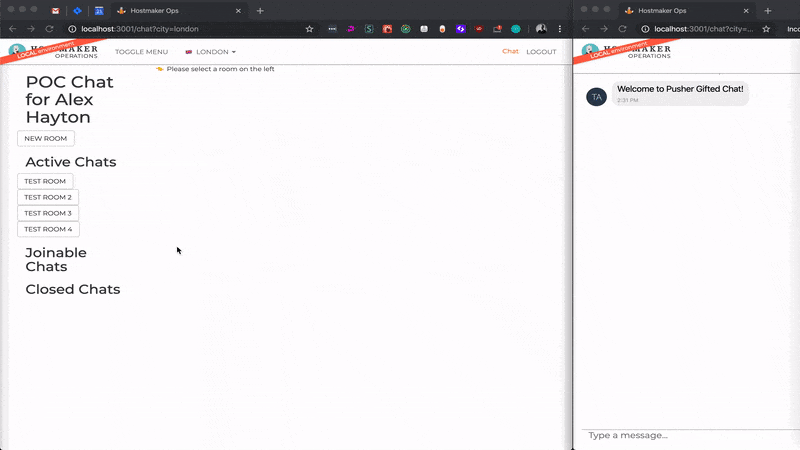
Installation
npm install pusher-chatkit-gifted-chat
or
yarn add pusher-chatkit-gifted-chat
The project expects you to have react and lodash installed but has no other dependencies.
Getting started
Follow the instructions from Pusher to set up your Chatkit instance and get your instanceLocator and either use the development-mode TokenProvider or your own backend to provide auth tokens.
Usage
Connect to pusher
// In production you should override this with your own token provider callback.
const tokenProvider = new TokenProvider({
url: 'https://us1.pusherplatform.io/services/chatkit_token_provider/v1/XXXXX/token',
});
const instanceLocator = 'v1:us1:XXXXX';
export const ChatWindowWithoutRedux = ({ user }: Props) => (
<ChatkitGiftedProvider
userId={user.id.toString()}
tokenProvider={tokenProvider}
instanceLocator={instanceLocator}
>
🧙 Your Components Go Here!
</ChatkitGiftedProvider>
);Get the list of rooms
The framework subscribes to updates for you so you will get updates to participants/unreadCount/joining/leaving rooms in real time.
import { ActiveRoomsContext } from 'pusher-chatkit-gifted-chat';
export const RoomListWithoutRedux = ({ userId, userName }: Props) => {
const { loading, activeRooms, joinableRooms, createRoom } = React.useContext(ActiveRoomsContext);
return (
loading ?
<Loader loaded={!loading}/> :
<>
<h2>Active Rooms</h2>
{activeRooms.map(room => (
<div key={room.id}>
{room.name}
</div>
))}
</>
)
}Set the current room
Only one room can be active at a time. The framework subscribes to events for you so that you will get real-time updates for messages arriving, participants joining/leaving etc.
import { ChatRoomContext } from 'pusher-chatkit-gifted-chat';
const JoinRoom = ({ room: { id, name, unreadCount } }: RoomProps) => {
const { setCurrentRoomId } = React.useContext(ChatRoomContext);
return <Button onClick={() => setCurrentRoomId(id)}>
}Render messages for the current room
import { ChatRoomContext } from 'pusher-chatkit-gifted-chat';
export const ChatFrameWithoutRedux = ({ user }: Props) => {
const { loading, currentRoomId, messages, onSend, onInputTextChanged, footer } = React.useContext(ChatRoomContext);
if (!currentRoomId) {
return (
<div>
👈 Please select a room
</div>
)
}
console.log('Rendering chat', messages)
return (
loading ?
<Loader loaded={!loading}/> :
<GiftedChat
messages={messages}
user={user}
onSend={onSend}
onInputTextChanged={onInputTextChanged}
renderFooter={() => <span>{footer}</span>}
showUserAvatar
/>
);
};6 years ago
6 years ago
6 years ago
6 years ago
6 years ago
6 years ago
6 years ago
6 years ago
6 years ago
6 years ago
6 years ago
6 years ago
6 years ago
6 years ago
6 years ago
6 years ago
6 years ago
6 years ago
6 years ago
6 years ago



