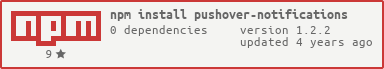1.2.3 • Published 2 years ago
pushover-notifications v1.2.3

Send pushover.net notifications from Node.JS
Usage
Install
npm install pushover-notificationsPushover API values
Any API parameters, as found on https://pushover.net/api, can be passed in the object. For example, retry and expire can be added to the object being passed to .send! Here's an example with many different parameters.
var msg = {
message: "This is a message",
title: "Well - this is fantastic",
sound: 'magic',
device: 'test_device',
priority: 2,
url: "http://pushover.net",
url_title: "Pushover Website"
}Examples
Sending a message
var Push = require( 'pushover-notifications' )
var p = new Push( {
user: process.env['PUSHOVER_USER'],
token: process.env['PUSHOVER_TOKEN'],
// httpOptions: {
// proxy: process.env['http_proxy'],
//},
// onerror: function(error) {},
// update_sounds: true // update the list of sounds every day - will
// prevent app from exiting.
})
var msg = {
// These values correspond to the parameters detailed on https://pushover.net/api
// 'message' is required. All other values are optional.
message: 'omg node test', // required
title: "Well - this is fantastic",
sound: 'magic',
device: 'devicename',
priority: 1
}
p.send( msg, function( err, result ) {
if ( err ) {
throw err
}
console.log( result )
})Sending a message with an attachment (blocking)
var Push = require( 'pushover-notifications' )
var p = new Push( {
user: process.env['PUSHOVER_USER'],
token: process.env['PUSHOVER_TOKEN'],
// httpOptions: {
// proxy: process.env['http_proxy'],
//},
// onerror: function(error) {},
// update_sounds: true // update the list of sounds every day - will
// prevent app from exiting.
})
var msg = {
// These values correspond to the parameters detailed on https://pushover.net/api
// 'message' is required. All other values are optional.
message: 'omg node test', // required
title: "Well - this is fantastic",
sound: 'magic',
device: 'devicename',
priority: 1,
file: '/tmp/fantastic.png' // this will read using fs.readFileSync()!
}
p.send( msg, function( err, result ) {
if ( err ) {
throw err
}
console.log( result )
})Sending a message with an attachment (non-blocking)
var Push = require( 'pushover-notifications' )
var fs = require( 'fs' )
fs.readFile('/tmp/fantastic.png', function(err, data) {
var p = new Push( {
user: process.env['PUSHOVER_USER'],
token: process.env['PUSHOVER_TOKEN'],
// httpOptions: {
// proxy: process.env['http_proxy'],
//},
// onerror: function(error) {},
// update_sounds: true // update the list of sounds every day - will
// prevent app from exiting.
})
var msg = {
// These values correspond to the parameters detailed on https://pushover.net/api
// 'message' is required. All other values are optional.
message: 'omg node test', // required
title: "Well - this is fantastic",
sound: 'magic',
device: 'devicename',
priority: 1,
file: { name: 'fantastic.png', data: data }
}
p.send( msg, function( err, result ) {
if ( err ) {
throw err
}
console.log( result )
})
})Sending a message to multiple users
var users = [
'token1',
'token2',
'token3'
]
var msg = {
message: 'omg node test',
title: "Well - this is fantastic",
sound: 'magic' // optional
priority: 1 // optional,
file: '/tmp/fancy_image.png' // optional
// see test/test_img.js for more examples of attaching images
}
for ( var i = 0, l = users.length; i < l; i++ ) {
msg.user = users[i]
// token can be overwritten as well.
p.send( msg, function( err, result ) {
if ( err ) {
throw err
}
console.log( result )
})
}1.2.3
2 years ago
1.2.2
6 years ago
1.2.1
6 years ago
1.2.0
7 years ago
1.0.0
8 years ago
0.2.4
9 years ago
0.2.3
9 years ago
0.2.2
11 years ago
0.2.1
11 years ago
0.2.0
11 years ago
0.1.9
12 years ago
0.1.8
12 years ago
0.1.7
12 years ago
0.1.6
12 years ago
0.1.5
13 years ago
0.1.4
13 years ago
0.1.3
13 years ago
0.1.2
13 years ago
0.1.1
13 years ago
0.1.0
14 years ago