1.1.3 • Published 7 years ago
putup v1.1.3
Putup
A command line interface for static blog generation.
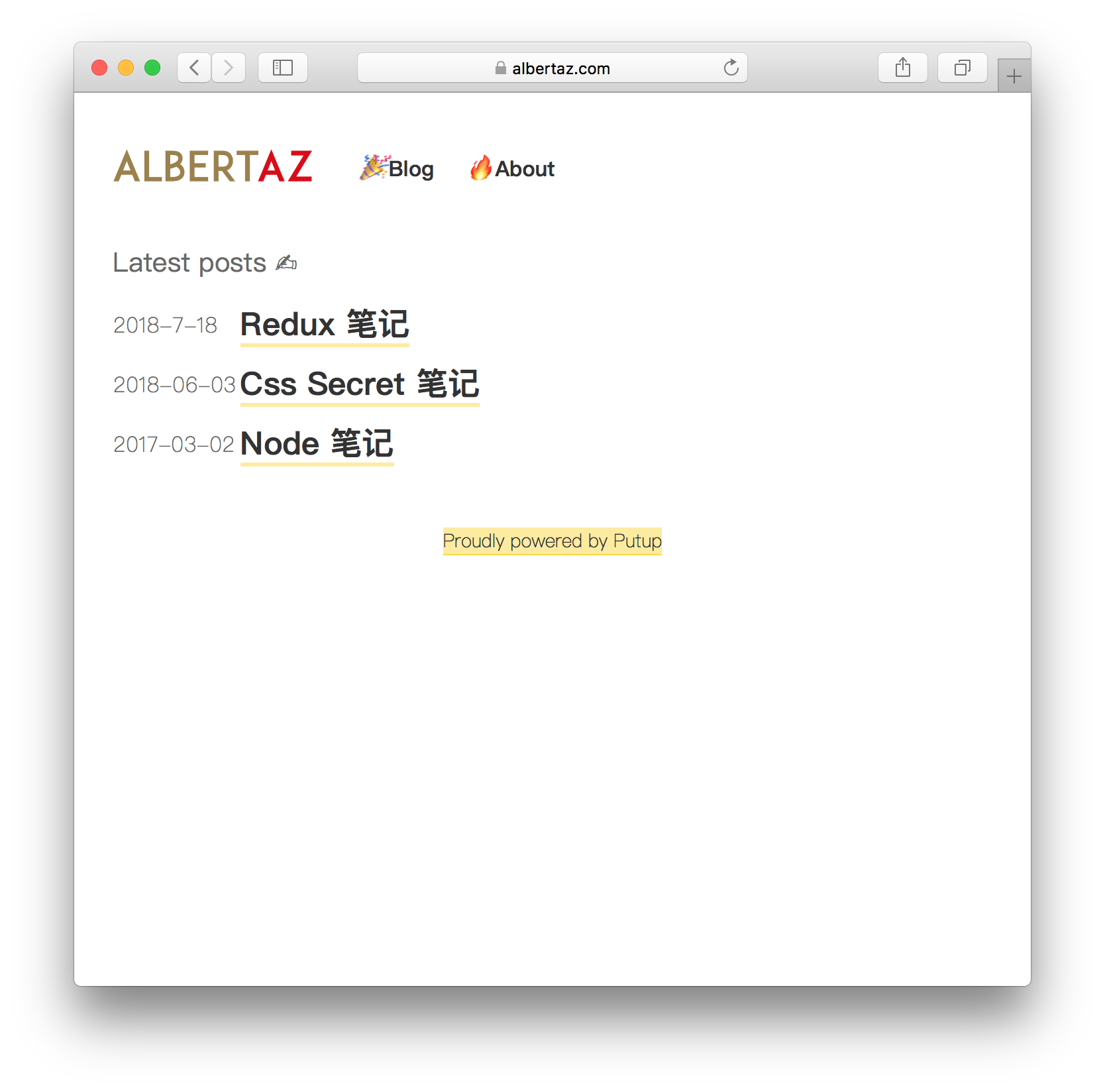

Features
- Fast blog generation for your markdown writing
- Simple setup & configuration, no more plugins & development including.
- Freshing style without numerous and complicated theme choices.
- Internal integration of Webpack production mode.
- Local server to preview the blog.
Installation
$ npm install putup -gWhen get error log EACCES: permission denied, use:
$ sudo npm install putup -gQuick Start
Create your blog
$ putup create myblog
$ cd myblogthe <myblog> dir will be created with overwrite check, including initial config fle and a posts dir for you to post.
.
├── assets
│ ├── favicon.png
│ └── img
├── config.json
└── posts
├── about.md
└── Hello World.mdCreate a new post
$ putup post <postName> <postName>.md file will be created in posts folder.
Build your blog site
$ putup build -d <dist>the command will build your blog to <dist> folder, default dist.
Preview your blog site
$ putup preview -p 8088A local static server will be default hosted at localhost: 3000.
Get Command help
$ putup --helpsimple config.json
simple configuration for the base information of your blog.
{
"name": "",
"host": "www.your.blog",
"description": "",
"author": "albertaz",
"keywords": ""
}post file pattern
follow the example below:
----
title: Hello world
date: 2018-12-02
layout: about
----default layout is post