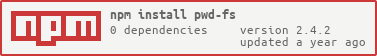pwd-fs v3.2.4
Powered File System
This module expands the Node.js® module with the capabilities of declaring the pwd (present working directory) and recursive execution. By default all file system operations have asynchronous forms. API provides an alternative set of asynchronous file system methods that return Promise objects.
To improve reliability and maintainability the code is migrated to TypeScript.
Getting Started
Installation
To use Powered File System in your project, run:
npm install pwd-fsTable of Contents
- constructor: new PoweredFileSystem([path])
- pfs.test(src[, options])
- pfs.stat(src[, options])
- pfs.chmod(src, mode[, options])
- pfs.chown(src, uid, gid[, options])
- pfs.symlink(src, use[, options])
- pfs.copy(src, dir[, options])
- pfs.rename(src, use[, options])
- pfs.remove(src[, options])
- pfs.read(src[, options])
- pfs.write(src, data[, options])
- pfs.readdir(dir[, options])
- pfs.mkdir(dir[, options])
- pfs.pwd
- static: bitmask(mode)
The scope URI of the class methods are divided into groups.
| URI | Methods |
|---|---|
| Common (file and directory) | chmod chown copy remove rename symlink stat test |
| File only | read write |
| Directory only | mkdir readdir |
class PoweredFileSystem
This class implemented by following the ECMAScript® 2018 Language Specification Standard.
constructor: new PoweredFileSystem(path)
path[String](https://developer.mozilla.org/en-US/docs/Web/JavaScript/Reference/Global_Objects/String) absolute or relative dirname.pathsetspfs.pwdvalue, by default process.cwd().
String form paths are interpreted as UTF-8 character sequences identifying the absolute or relative filename.
import { pfs } from 'pwd-fs';
// pfs.pwd === process.cwd()Relative paths will be resolved relative to the current working directory as specified by process.cwd():
import { PoweredFileSystem } from 'pwd-fs';
// pfs.pwd === `${process.cwd()}/foo/bar`
const pfs = new PoweredFileSystem('./foo/bar');Absolute paths:
import { PoweredFileSystem } from 'pwd-fs';
// pfs.pwd === __dirname
const pfs = new PoweredFileSystem(__dirname);pfs.test(src, options)
src[String](https://developer.mozilla.org/en-US/docs/Web/JavaScript/Reference/Global_Objects/String) Absolute or relative path to the resource in the file system. Relative paths will be resolved relative to the present working directory as specified bypfs.pwd.options[Object](https://developer.mozilla.org/en-US/docs/Web/JavaScript/Reference/Global_Objects/Object)flag[String](https://developer.mozilla.org/en-US/docs/Web/JavaScript/Reference/Global_Objects/String) Is an optional string that specifies the accessibility checks to be performed. Default:'e'.sync[Boolean](https://developer.mozilla.org/en-US/docs/Web/JavaScript/Reference/Global_Objects/Boolean) Synchronous execution. Default:false.
- returns: [Promise](https://developer.mozilla.org/en-US/docs/Web/JavaScript/Reference/Global_Objects/Promise) Following successful read, the
Promiseis resolved with an value with aboolean.
Tests a user's permissions for the file or directory specified by path.
const access = await pfs.test('./path');
console.log(test); // trueFunction
pfs.test()return onlyPromise.resolve()
The following flag are meant for use with pfs.test().
| Flag | Description |
|---|---|
'e' | Source is visible |
'r' | Permitted can be read |
'w' | Permitted can be written |
'x' | Permitted can be executed. This has no effect on Windows system (will behave like e). |
pfs.stat(src, options)
src[String](https://developer.mozilla.org/en-US/docs/Web/JavaScript/Reference/Global_Objects/String) Absolute or relative path to the resource in the file system. Relative paths will be resolved relative to the present working directory as specified bypfs.pwd.options[Object](https://developer.mozilla.org/en-US/docs/Web/JavaScript/Reference/Global_Objects/Object)sync[Boolean](https://developer.mozilla.org/en-US/docs/Web/JavaScript/Reference/Global_Objects/Boolean) Synchronous execution. Default:false.
- returns: [Promise](https://developer.mozilla.org/en-US/docs/Web/JavaScript/Reference/Global_Objects/Promise) Following successful read, the
Promiseis resolved with an value with afs.Stats.
These functions return information about a resource in the file system.
pfs.chmod(src, mode, options)
src[String](https://developer.mozilla.org/en-US/docs/Web/JavaScript/Reference/Global_Objects/String) Absolute or relative path to the resource in the file system. Relative paths will be resolved relative to the present working directory as specified bypfs.pwd.mode[Number](https://developer.mozilla.org/en-US/docs/Web/JavaScript/Reference/Global_Objects/Number) Is a numericbitmaskcreated using a logicalOR.options[Object](https://developer.mozilla.org/en-US/docs/Web/JavaScript/Reference/Global_Objects/Object)sync[Boolean](https://developer.mozilla.org/en-US/docs/Web/JavaScript/Reference/Global_Objects/Boolean) Synchronous execution. Default:false.
- returns: [Promise](https://developer.mozilla.org/en-US/docs/Web/JavaScript/Reference/Global_Objects/Promise) Following successful change, the
Promiseis resolved with an value with aundefined.
Asynchronously changes the permissions of a file.
import { bitmask } from 'pwd-fs';
await pfs.chmod('./path', 0o750);
const { mode } = await pfs.stat('./path');
console.log(bitmask(mode) === 0o750); // trueCaveats: on Windows only the write permission can be changed, and the distinction among the permissions of group, owner or others is not implemented.
See manuals chmod(2)
pfs.chown(src, , options)
src[String](https://developer.mozilla.org/en-US/docs/Web/JavaScript/Reference/Global_Objects/String) Absolute or relative path to the resource in the file system. Relative paths will be resolved relative to the present working directory as specified bypfs.pwd.options[Object](https://developer.mozilla.org/en-US/docs/Web/JavaScript/Reference/Global_Objects/Object)sync[Boolean](https://developer.mozilla.org/en-US/docs/Web/JavaScript/Reference/Global_Objects/Boolean) Synchronous execution. Default:false.uid[Number](https://developer.mozilla.org/en-US/docs/Web/JavaScript/Reference/Global_Objects/Number) The file's new owner's user id.gid[Number](https://developer.mozilla.org/en-US/docs/Web/JavaScript/Reference/Global_Objects/Number) The file's new group's group id.
- returns: [Promise](https://developer.mozilla.org/en-US/docs/Web/JavaScript/Reference/Global_Objects/Promise) Following successful change, the
Promiseis resolved with an value with aundefined.
Asynchronously changes owner and group of a file. See manuals chown(2).
pfs.symlink(src, use, options)
src[String](https://developer.mozilla.org/en-US/docs/Web/JavaScript/Reference/Global_Objects/String) Absolute or relative path to the resource in the file system. Relative paths will be resolved relative to the present working directory as specified bypfs.pwd.use[String](https://developer.mozilla.org/en-US/docs/Web/JavaScript/Reference/Global_Objects/String) Absolute or relative path to the resource in the file system. Ifuseexists, it will not be overwritten.options[Object](https://developer.mozilla.org/en-US/docs/Web/JavaScript/Reference/Global_Objects/Object)sync[Boolean](https://developer.mozilla.org/en-US/docs/Web/JavaScript/Reference/Global_Objects/Boolean) Synchronous execution. Default:false.
- returns: [Promise](https://developer.mozilla.org/en-US/docs/Web/JavaScript/Reference/Global_Objects/Promise) Following successful created link, the
Promiseis resolved with an value with aundefined.
Asynchronously creates a new symbolic link (also known as a soft link) may point to an existing file or to a nonexistent one.
await pfs.symlink('./path', './link');
const stats = await pfs.stat('./link');
console.log(stats.isSymbolicLink()); // trueSee manuals symlink(2).
pfs.copy(src, dir, options)
src[String](https://developer.mozilla.org/en-US/docs/Web/JavaScript/Reference/Global_Objects/String) Absolute or relative path to the resource in the file system. Relative paths will be resolved relative to the present working directory as specified bypfs.pwd.dir[String](https://developer.mozilla.org/en-US/docs/Web/JavaScript/Reference/Global_Objects/String) Absolute or relative path to the directory to which the resource is to be copied.options[Object](https://developer.mozilla.org/en-US/docs/Web/JavaScript/Reference/Global_Objects/Object)umask[Number](https://developer.mozilla.org/en-US/docs/Web/JavaScript/Reference/Global_Objects/Number) Umask or file mode creation mask is a grouping of bits, each of which restricts how its corresponding permission is set for newly created files or directories. See manuals umask(2). Not supported on Windows system. Default:0o000.sync[Boolean](https://developer.mozilla.org/en-US/docs/Web/JavaScript/Reference/Global_Objects/Boolean) Synchronous execution. Default:false.
- returns: [Promise](https://developer.mozilla.org/en-US/docs/Web/JavaScript/Reference/Global_Objects/Promise) Following successful copied, the
Promiseis resolved with an value with aundefined.
Asynchronously recursively copy a file or directory.
import { pfs } from 'pwd-fs';
await pfs.copy('./path/file.txt', './dist');pfs.rename(src, use, options)
src[String](https://developer.mozilla.org/en-US/docs/Web/JavaScript/Reference/Global_Objects/String) Absolute or relative path to the resource in the file system. Relative paths will be resolved relative to the present working directory as specified bypfs.pwd.use[String](https://developer.mozilla.org/en-US/docs/Web/JavaScript/Reference/Global_Objects/String) Absolute or relative path to the resource in the file system.options[Object](https://developer.mozilla.org/en-US/docs/Web/JavaScript/Reference/Global_Objects/Object)sync[Boolean](https://developer.mozilla.org/en-US/docs/Web/JavaScript/Reference/Global_Objects/Boolean) Synchronous execution. Default:false.
- returns: [Promise](https://developer.mozilla.org/en-US/docs/Web/JavaScript/Reference/Global_Objects/Promise) Following successful renamed, the
Promiseis resolved with an value with aundefined.
Rename file or directory. See manuals rename(2).
await pfs.rename('./path/old_name.txt', './path/new_name.txt');pfs.remove(src, options)
src[String](https://developer.mozilla.org/en-US/docs/Web/JavaScript/Reference/Global_Objects/String) Absolute or relative path to the resource in the file system. Relative paths will be resolved relative to the present working directory as specified bypfs.pwd.options[Object](https://developer.mozilla.org/en-US/docs/Web/JavaScript/Reference/Global_Objects/Object)sync[Boolean](https://developer.mozilla.org/en-US/docs/Web/JavaScript/Reference/Global_Objects/Boolean) Synchronous execution. Default:false.
- returns: [Promise](https://developer.mozilla.org/en-US/docs/Web/JavaScript/Reference/Global_Objects/Promise) Following successful removed, the
Promiseis resolved with an value with aundefined.
Asynchronously recursively remove a file or directory. Will be resolve if the directory already not exists.
pfs.read(src, options)]
src[String](https://developer.mozilla.org/en-US/docs/Web/JavaScript/Reference/Global_Objects/String) Absolute or relative path to the resource in the file system. Relative paths will be resolved relative to the present working directory as specified bypfs.pwd.options[Object](https://developer.mozilla.org/en-US/docs/Web/JavaScript/Reference/Global_Objects/Object)encoding[String](https://developer.mozilla.org/en-US/docs/Web/JavaScript/Reference/Global_Objects/String) | [null](https://developer.mozilla.org/en-US/docs/Web/JavaScript/Reference/Global_Objects/null) Is the expected string encoding. Default:'utf8'.flag[String](https://developer.mozilla.org/en-US/docs/Web/JavaScript/Reference/Global_Objects/String) See support of file system flags. Default:'r'.sync[Boolean](https://developer.mozilla.org/en-US/docs/Web/JavaScript/Reference/Global_Objects/Boolean) Synchronous execution. Default:false.
- returns: [Promise](https://developer.mozilla.org/en-US/docs/Web/JavaScript/Reference/Global_Objects/Promise) Following successful read, the
Promiseis resolved with an value with astring. If no encoding is specified [null](https://developer.mozilla.org/en-US/docs/Web/JavaScript/Reference/Global_Objects/null), the data is returned as a [Buffer](https://nodejs.org/api/buffer.html) object.
Asynchronously reads the entire contents of a file.
const content = await pfs.read('./file.txt');
console.log(content); // 'Lorem Ipsum...'pfs.write(src, data, options)
src[String](https://developer.mozilla.org/en-US/docs/Web/JavaScript/Reference/Global_Objects/String) Absolute or relative path to the resource in the file system. Relative paths will be resolved relative to the present working directory as specified bypfs.pwd.data[String](https://developer.mozilla.org/en-US/docs/Web/JavaScript/Reference/Global_Objects/String)options[Object](https://developer.mozilla.org/en-US/docs/Web/JavaScript/Reference/Global_Objects/Object)umask[Number](https://developer.mozilla.org/en-US/docs/Web/JavaScript/Reference/Global_Objects/Number) Umask or file mode creation mask is a grouping of bits, each of which restricts how its corresponding permission is set for newly created files or directories. See manuals umask(2). Not supported on Windows system. Default:0o000.encoding[String](https://developer.mozilla.org/en-US/docs/Web/JavaScript/Reference/Global_Objects/String) Is the expected string encoding. Default:'utf8'.flag[String](https://developer.mozilla.org/en-US/docs/Web/JavaScript/Reference/Global_Objects/String) See support of file system flags. Default:'w'.sync[Boolean](https://developer.mozilla.org/en-US/docs/Web/JavaScript/Reference/Global_Objects/Boolean) Synchronous execution. Default:false.
- returns: [Promise](https://developer.mozilla.org/en-US/docs/Web/JavaScript/Reference/Global_Objects/Promise) Following successful write, the
Promiseis resolved with an value with aundefined.
Asynchronously writes data to a file, replacing the file if it already exists. if the file does not exist, it will create a new one.
The encoding option is ignored if data is a buffer.
await pfs.write('./file.txt', '... some text');This function is limited to writing only
string. Forstream,fs.createWriteStream()is recommended.
pfs.append(src, data, options) deprecated
src[String](https://developer.mozilla.org/en-US/docs/Web/JavaScript/Reference/Global_Objects/String) Absolute or relative path to the resource in the file system. Relative paths will be resolved relative to the present working directory as specified bypfs.pwd.data[String](https://developer.mozilla.org/en-US/docs/Web/JavaScript/Reference/Global_Objects/String)options[Object](https://developer.mozilla.org/en-US/docs/Web/JavaScript/Reference/Global_Objects/Object)umask[Number](https://developer.mozilla.org/en-US/docs/Web/JavaScript/Reference/Global_Objects/Number) Umask or file mode creation mask is a grouping of bits, each of which restricts how its corresponding permission is set for newly created files or directories. See manuals umask(2). Not supported on Windows system. Default:0o000.encoding[String](https://developer.mozilla.org/en-US/docs/Web/JavaScript/Reference/Global_Objects/String) Is the expected string encoding. Default:'utf8'.flag[String](https://developer.mozilla.org/en-US/docs/Web/JavaScript/Reference/Global_Objects/String) See support of file system flags. Default:'a'.sync[Boolean](https://developer.mozilla.org/en-US/docs/Web/JavaScript/Reference/Global_Objects/Boolean) Synchronous execution. Default:false.
- returns: [Promise](https://developer.mozilla.org/en-US/docs/Web/JavaScript/Reference/Global_Objects/Promise) Following successful write, the
Promiseis resolved with an value with aundefined.
Asynchronously append data to a file, creating the file if it does not yet exist.
NOTE Method is deprecated. May be removed in the next major version
Use instead pfs.write(src, data[, options]) with { flag: 'a' } option
await pfs.write('./file', 'some content', {
flag: 'a'
});pfs.readdir(dir, options
dir[String](https://developer.mozilla.org/en-US/docs/Web/JavaScript/Reference/Global_Objects/String) Absolute or relative path to the directory you want to read.options[Object](https://developer.mozilla.org/en-US/docs/Web/JavaScript/Reference/Global_Objects/Object)encoding[String](https://developer.mozilla.org/en-US/docs/Web/JavaScript/Reference/Global_Objects/String) | [null](https://developer.mozilla.org/en-US/docs/Web/JavaScript/Reference/Global_Objects/null) Is the expected string encoding. Default:'utf8'.sync[Boolean](https://developer.mozilla.org/en-US/docs/Web/JavaScript/Reference/Global_Objects/Boolean) Synchronous execution. Default:false.
- returns: [Promise](https://developer.mozilla.org/en-US/docs/Web/JavaScript/Reference/Global_Objects/Promise) Following successful write, the
Promiseis resolved with an value with aArrayof the names of the files in the directory excluding'.'and'..'. If no encoding is specified [null](https://developer.mozilla.org/en-US/docs/Web/JavaScript/Reference/Global_Objects/null), the data is returned as a [Buffer](https://nodejs.org/api/buffer.html) object. Otherwise, the data will be a string.
Asynchronous reads the contents of a directory. The Gets an [Array](https://developer.mozilla.org/en-US/docs/Web/JavaScript/Reference/Global_Objects/Array) of the names of the files in the directory excluding '.' and '..'. Returns an empty Array if the directory is empty. See manuals readdir(3).
const list = await pfs.readdir('./files');
console.log(list); // ["icons", "logo.svg"]pfs.mkdir(dir, options)
dir[String](https://developer.mozilla.org/en-US/docs/Web/JavaScript/Reference/Global_Objects/String) Absolute or relative path to the directory you want to read.options[Object](https://developer.mozilla.org/en-US/docs/Web/JavaScript/Reference/Global_Objects/Object)umask[Number](https://developer.mozilla.org/en-US/docs/Web/JavaScript/Reference/Global_Objects/Number) Umask or file mode creation mask is a grouping of bits, each of which restricts how its corresponding permission is set for newly created files or directories. See manuals umask(2). Not supported on Windows system. Default:0o000.encoding[String](https://developer.mozilla.org/en-US/docs/Web/JavaScript/Reference/Global_Objects/String) Is the expected string encoding. Default:'utf8'.sync[Boolean](https://developer.mozilla.org/en-US/docs/Web/JavaScript/Reference/Global_Objects/Boolean) Synchronous execution. Default:false.
- returns: [Promise](https://developer.mozilla.org/en-US/docs/Web/JavaScript/Reference/Global_Objects/Promise) Following successful execution, the
Promiseis resolved with an value with aundefined.
Recursive directory creation. Will be resolve if the directory already exists.
await pfs.mkdir('./static/images');pfs.pwd
The full path from the root directory to the present working directory: in the context of which relative paths will be resolved.
static: bitmask(mode)
Masking is the act of applying a mask to a value. Bitwise ANDing in order to extract a subset of the bits in the value.
import { bitmask } from 'pwd-fs';
// Access: (0644/-rw-r--r--)
const { mode } = await pfs.stat('./things.txt');
const access = bitmask(mode);
console.log(access === 0o644); // trueApplying the mask to the value means that we want to clear the first (higher) 4 bits, and keep the last (lower) 4 bits. Thus we have extracted the lower 4 bits. The result is:
mode: 33188
mask: 0o644 (rw-rw-r--)Mode creation mask
The following table shows some examples of how to set the extension mode or umask for files and directories.
| Umask | Mode files | Mode directories |
|---|---|---|
| 0o000 | 0o666 (rw-rw-rw-) | 0o777 (rwxrwxrwx) |
| 0o002 | 0o664 (rw-rw-r--) | 0o775 (rwxrwxr-x) |
| 0o007 | 0o660 (rw-rw----) | 0o770 (rwxrwx---) |
| 0o022 | 0o644 (rw-r--r--) | 0o755 (rwxr-xr-x) |
| 0o027 | 0o640 (rw-r-----) | 0o750 (rwxr-x---) |
| 0o077 | 0o600 (rw-------) | 0o700 (rwx------) |
| 0o277 | 0o400 (r--------) | 0o500 (r-x------) |
String encoding
The following encoding are available wherever the encoding option takes a [String](https://developer.mozilla.org/en-US/docs/Web/JavaScript/Reference/Global_Objects/String).
| Encoding | Description |
|---|---|
'ascii' | Each alphabetic, numeric or special character is represented by a 7-bit binary number (a string of seven 0 or 1), which is assigned a number from 0 to 127. |
'base64' | Three 8-bit bytes (i.e., a total of 24 bits) can be represented by four 6-bit digits. The full specification of this form is contained in IANA RFC 1421 and RFC 2045. |
'hex' | Encode each byte as two hexadecimal characters. |
'ucs2 | 2 or 4 bytes, little-endian encoded Unicode characters. Surrogate pairs (U+10000 to U+10FFFF) are supported. |
'utf16le' | Like 'ucs2. |
'utf8' | Multibyte encoded Unicode characters. The first 128 characters of Unicode, which correspond one-to-one with ascii, are encoded using a single octet with the same binary value as ascii, so that valid ascii text is valid utf8-encoded Unicode as well. |
'latin1' | Defined by the IANA in RFC1345, only in node 6.4.0+. |
'binary' | Like 'latin1. |
File system flags
The following flags are available for pfs.read and pfs.write the flag option takes a [String](https://developer.mozilla.org/en-US/docs/Web/JavaScript/Reference/Global_Objects/String).
| Flag | Description |
|---|---|
'a' | Open file for appending. The file is created if it does not exist. |
'ax' | Like 'a' but fails if the path exists. |
'a+' | Open file for reading and appending. The file is created if it does not exist. |
'ax+' | Like 'a+' but fails if the path exists. |
'as' | Open file for appending in synchronous mode. The file is created if it does not exist. |
'as+' | Open file for reading and appending in synchronous mode. The file is created if it does not exist. |
'r' | Open file for reading. An exception occurs if the file does not exist. |
'r+' | Open file for reading and writing. An exception occurs if the file does not exist. |
'rs+' | Open file for reading and writing in synchronous mode. Instructs the operating system to bypass the local file system cache. Using this flag is not recommended unless it is needed. |
'w' | Open file for writing. The file is created (if it does not exist) or truncated (if it exists). |
'wx' | Like 'w' but fails if the path exists. |
'w+' | Open file for reading and writing. The file is created (if it does not exist) or truncated (if it exists). |
'wx+' | Like 'w+' but fails if the path exists. |
The behavior of some flags are platform-specific.
1 year ago
2 years ago
2 years ago
2 years ago
2 years ago
2 years ago
2 years ago
3 years ago
3 years ago
3 years ago
5 years ago
5 years ago
5 years ago
5 years ago
5 years ago
5 years ago
5 years ago
5 years ago
5 years ago
5 years ago
5 years ago
5 years ago
5 years ago
5 years ago
5 years ago
6 years ago
7 years ago
7 years ago
7 years ago
7 years ago
7 years ago
7 years ago
7 years ago
7 years ago
7 years ago
7 years ago
7 years ago
7 years ago
7 years ago