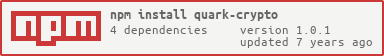1.0.1 • Published 8 years ago
quark-crypto v1.0.1
Simple CLI tool to encrypt/decrypt multiple files.
Installation
npm install -g quark-cryptoIt will install quark-crypto package globally, so that you can use qcrypto binary everywhere.
Usage
By default, it will encrypt/decrypt all files in the current directory using aes-256-cbc algorithm and 'sha256' digest.
It will append .encrypted extension to encrypted files and remove it after decryption.
$ qcrypto <(e)ncrypt|(d)ecrypt> [options]Commands
| Command | Alias | Description |
|---|---|---|
encrypt | e | Encrypt all files in the current directory |
decrypt | d | Decrypt all files in the current directory |
Options
| Flag | Alias | Type | Description | Default |
|---|---|---|---|---|
--algorithm | -a | string | Algorithm used to create the cipher | aes-256-cbc |
--digest | -d | string | HMAC digest algorithm used to derive the key | sha256 |
--extension | -e | string | Extension appended to the encrypted/decrypted files | encrypted |
--folder | -f | string | Folder used to encrypt/decrypt files | ./ |
--password | -p | string | Password used to derive the encryption key. Do not use this option, it will prompt you to enter the password (see examples below). | null |
Examples
Encrypt
$ qcrypto encrypt
? Enter the password *****
File 'example' encryptedDecrypt
$ qcrypto decrypt
? Enter the password *****
File 'example.encrypted' decryptedAlgorithm
$ qcrypto encrypt --algorithm cast
? Enter the password *****
File 'example' encryptedDigest
$ qcrypto encrypt --digest sha512
? Enter the password *****
File 'example' encryptedExtension
$ qcrypto decrypt --extension custom
? Enter the password *****
File 'example.custom' decryptedPath
$ qcrypto encrypt --path ./my/custom/path
? Enter the password *****
File 'my/custom/path/example' encryptedBuild
To build the sources with babel in ./lib directory :
npm run buildLicense
MIT License © Patrick Heng Fabien Motte