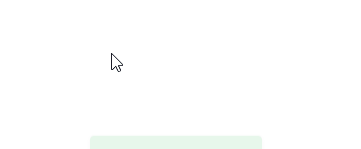1.0.3 • Published 4 years ago
quasar-app-extension-swipe-notifications v1.0.3
Swipeable Notifications
This extension adds swipe capabilities to notifications created by using $q.notify.
- Quasar v1.* required
- Vue.Js v2 required
- Hammer.Js (will be auto-installed once the extension is added)
Usage
Add the extension through the Quasar CLI, once done you can use the extension simply by calling
import Vue from "vue";
Vue.createSwipeableNotification({
...
});Keep in mind that you must pass an object containing the properties you want the $q.notify method to use, for example:
import Vue from "vue";
Vue.createSwipeableNotification({
type: "positive",
message: "Test notification",
position: "top-left"
});You can find the full list of available properties here: https://v1.quasar.dev/quasar-plugins/notify#notify-api
Swipe notes:
The swipe direction is based on the notification position, in particular:
- Top notifications (top-left / top / top-right): swipe up
- Middle notifications (left / right): both swipe up and swipe down // center: swipe up
- Bottom notifications (bottom-left / bottom / bottom-right): swipe down
This is due to how Quasar manages the fade out transition, it gets kind of complicated to manage and edit it; more options might get added in future
Demo