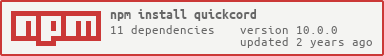quickcord v10.0.0
Quickcord
Quickcord is a Discord.js wrapper which was inspired by express framework which enables developers to easily and quickly develop and deploy a Discord bot.




Table of contents
Getting Started
After requiring Quickcord in your app file, you can initalise the Client class with two constructor parameters. The first parameter is the token for your Discord bot which can be found on the Discord Developer Portal. The second parameter is your bot's activation prefix, this is the character which will be used to tell your bot that a user is running a command. Within Quickcord, you may use both a character and an array of different characters like so:
const quickcord = require('quickcord');
// Using only one prefix
const bot = new quickcord.Client(process.env.TOKEN, '.');
// Using multiple prefixes
const bot = new quickcord.Client(process.env.TOKEN, ['.', '!']);Installation
Quickcord is available through NPM and Yarn. Simply run either command below in your terminal.
npm i quickcord
yarn add quickcord
Interfaces
Within this section, I will define all of the important interfaces within Quickcord for reference later on.
CommandOptions
interface CommandOptions {
autoDelete?: Boolean,
log?: Boolean,
disabled?: Boolean,
permittedRoles?: Array<Number>
}MessageEmbedOptions
interface MessageEmbedOptions {
title?: string;
description?: string;
url?: string;
timestamp?: Date | number;
color?: ColorResolvable;
fields?: EmbedFieldData[];
files?: (MessageAttachment | string | FileOptions)[];
author?: Partial<MessageEmbedAuthor> & { icon_url?: string; proxy_icon_url?: string };
thumbnail?: Partial<MessageEmbedThumbnail> & { proxy_url?: string };
image?: Partial<MessageEmbedImage> & { proxy_url?: string };
video?: Partial<MessageEmbedVideo> & { proxy_url?: string };
footer?: Partial<MessageEmbedFooter> & { icon_url?: string; proxy_icon_url?: string };
}Embeds
Quickcord offers two types of embeds. The first being a standard MessageEmbed and the other being Quickcord's very own embed paginator.
Standard Embeds
Standard embeds are simply Discord.js MessageEmbed's. They can be used just as you would use them in Discord.js. A few examples are below.
const { RichEmbed, Client } = require('quickcord');
const bot = new Client(process.env.TOKEN, '.');
bot.command('test', (res, args) => {
const embed = new RichEmbed({
title: 'Test',
description: 'testing this',
fields: [
{ name: 'field1', value: 'field1', inline: true },
{ name: 'field2', value: 'field2', inline: true }
]
});
res.channel.send(embed);
});const { RichEmbed, Client } = require('quickcord');
const bot = new Client(process.env.TOKEN, '.');
bot.command('test', (res, args) => {
const embed = new RichEmbed();
embed.setTitle('testing');
embed.setDescription('testing this');
res.channel.send(embed);
});Embed Pagination
The 6.1.0 release of Quickcord has bought the EmbedPaginator with it. This class allows you to create an embed just like normal, however, if you have a large number of fields that you want to display, you would have already realised this is limited to 25 by the default MessageEmbed whereas, using the EmbedPaginator, you can provide as many fields as you would like and they will be split into pages which can be changed by reacting to the embed.
Below is an example of how you may use the EmbedPaginator.
const { EmbedPaginator, Client } = require('quickcord');
const bot = new Client(process.env.TOKEN, '.');
const fields = []; // An array that contains EmbedFields
bot.command('test', (res, args) => {
new EmbedPaginator(res.channel, {
title: 'testing',
description: 'testing this',
fields: fields
});
});Editing
The EmbedPaginator class does not have to be reinitialized in-order for you to edit it, you may simply use the edit method as is shown below.
const { Client, EmbedPaginator } = require('quickcord');
const bot = new Client(process.env.TOKEN, '.');
bot.command('test', (res, args) => {
const embed = new EmbedPaginator(res.channel, {
title: 'test',
description: 'testing the embed paginator'
});
setTimeout(() => {
embed.edit({
title: 'this is a new title',
description: 'this is also a new desc',
fields: [
{ name: 'we can also use these', value: 'testing' }
]
});
}, 3000);
});Custom pages
Since 6.3.0 the EmbedPaginator class now allows you to provide a third parameter on initialization, this third parameter allows you to provide a Pages type which takes an array which contains arrays of EmbedField interfaces. An example is shown below in-order to demonstrate how you could potentially use this feature.
const { Client, EmbedPaginator } = require('quickcord');
const bot = new Client(process.env.TOKEN, '.');
const pages = [
[
{ name: 'this is page 1', value: 'testing' }
{ name: 'this is also page 1', value: 'testing' }
],
[
{ name: 'this is page 2', value: 'testing' }
{ name: 'this is also page 2', value: 'testing' }
]
];
bot.command('test', (res, args) => {
new EmbedPaginator(res.channel, {
title: 'test',
description: 'testing the embed paginator'
}, pages);
});The EmbedPaginator takes two parameters, the first being the channel to which you want to send the embed and the second being the MessageEmbedOptions.
Command Handling
Quickcord offers a simply but unique command handler which is takes 2 parameters which are the command and a callback function which is called when the command has been triggered. The callback contains another 2 parameters which are res and args. res contains a Message interface which can be used to interact with many things such as the channel, permissions, content, etc. The second callback parameter simply contains arguements which were executed with your command on Discord.
Below is an example of how you may use command handling.
const quickcord = require('quickcord');
const client = new quickcord.Client('token here', '.');
client.command('ping', (res, args) => {
res.delete();
res.channel.send('pong');
});Additionally, the command method can also have a third parameter which is the CommandOptions interface once again, this means you can also use options for simple commands that you want within your bot. Look at the example below for reference.
const quickcord = require('quickcord');
const client = new quickcord.Client('token here', '.');
client.command('ping', (res, args) => {
res.delete();
res.channel.send('pong');
}, {
autoDelete: true,
log: true
});Command Loading
Quickcord also offers a command loader which will read inside a directory that you specify for valid .ts or .js file formats. Quickcord will then load the files in using a require function. This means that the file Quickcord is loading in must be in a specific format in-order for Quickcord to effectively load it. This format is specified in the example below.
As of version 7.0.0, if you are using typescript, it will no longer be necessary to define ./src or ./dist, these will be extracted automatically from the tsconfig.json file. An example of this is below:
bot.loadCommands('commands', files => {
console.log(files);
});const command = (res, args) => {
res.reply('pong');
}
module.exports = {
aliases: ['ping', 'hi'],
cb: command,
options: {
autoDelete: true,
log: true
}
}Within the example above, there is a key called aliases this may be a string or an array which contain the commands which will be used to trigger your function. Following this is a key called cb, this is the callback function which will be called when the command is triggered, you may use either a normal function or arrow function. The final parameter is an object containing all of the possible options you could have for that specific command. You can check which options are available from within the CommandOptions interface.
Example
Below is an example of how you can use command loading to modularise your Discord bot. The loadCommands method takes two parameters, the first being the directory and the second being a callback function containing all of the files that were actually loaded using Quickcord.
const { Client } = require('quickcord');
const bot = new Client(process.env.TOKEN, '.');
bot.loadCommands('./commands', files => {
console.log(files);
});3 years ago
3 years ago
4 years ago
4 years ago
4 years ago
4 years ago
4 years ago
4 years ago
4 years ago
4 years ago
4 years ago
5 years ago
5 years ago
5 years ago
5 years ago
5 years ago
5 years ago
5 years ago
5 years ago
5 years ago
5 years ago
5 years ago
5 years ago
5 years ago
5 years ago
5 years ago
5 years ago
6 years ago
6 years ago
6 years ago
6 years ago
6 years ago
6 years ago
6 years ago
6 years ago
6 years ago
6 years ago
6 years ago
6 years ago
6 years ago
6 years ago
6 years ago
6 years ago
6 years ago
6 years ago
6 years ago
6 years ago
6 years ago
6 years ago
6 years ago
6 years ago
6 years ago
6 years ago
6 years ago
6 years ago
6 years ago
6 years ago
6 years ago
6 years ago
6 years ago
6 years ago
6 years ago
6 years ago
6 years ago
6 years ago
6 years ago
6 years ago
6 years ago
6 years ago
6 years ago
6 years ago
6 years ago