quill-markup v0.0.38
quill-markup
A markup highlighting module for the Quill text editor
Requirements
Installation
This module uses Yarn to manage dependencies and run scripts for development.
To install as an application dependency:
$ yarn add --dev quill-markupTo build the app and run all tests:
$ yarn run allTo start a web server and view a demo of this module use:
$ yarn startThis will start a local express web server @ http://localhost:4000
If developing the module use the webpack watcher to automatically build changes with:
$ yarn start watchThis will detect changes and rebuild the bundle for testing with the web server in the previous step. Both should be running.
See the sample application code located in ./public/app.js and ./public/index.html. Using yarn run all && yarn start will build the application and serve it locally.
Overview
This is a custom Quill module that turns the WYSIWYG editor into a a fixed text markup editor (for modes like markdown, restructuredtext, etc). It takes advantage of the underlying api for styling, undo/redo, keyboard handling, and syntax highlighting. It contains the following text modes:
- asciidoc
- markdown
- plain text
- restructuredtext
Usage
Application Code
import {Markup, MarkupMode} from 'quill-markup';
let keybindings = {
tab: {
key: 9,
handler: function(range) {
this.quill.insertText(range.index, ' ');
return false;
}
},
'indent code-block': null,
'outdent code-block': null,
'code exit': null,
'embed left': null,
'embed right': null,
'embed left shift': null,
'embed right shift': null,
'list autofill': null
};
Quill.register('modules/markup', Markup);
let quill = new Quill('#editor', {
clipboard: true,
modules: {
history: {
delay: 2000,
maxStack: 500,
userOnly: true
},
keyboard: {
bindings: keybindings
},
markup: {
followLinks: true,
onChange: (text) => {
// console.log(`Changing text: ${text}`);
},
onClick: (pos) => {
console.log(`clicked pos: ${pos}`);
},
onClickLink: (link) => {
console.log(`clicked link: ${link.text}`);
}
},
syntax: {
delay: 100
},
toolbar: null
},
theme: 'snow'
});
let markup = quill.getModule('markup');
markup.set({
content: 'Hello World',
custom: {
background: 'black',
foreground: 'white'
},
mode: MarkupMode.markdown
});The code above registers a new module named Markup with Quill. Once it is registered, and quill is instantiated, the reference to the module can be retrieved. The reference is used by the api below to interact with the document (outside of normal editing). The example above creates a markdown editor instance.
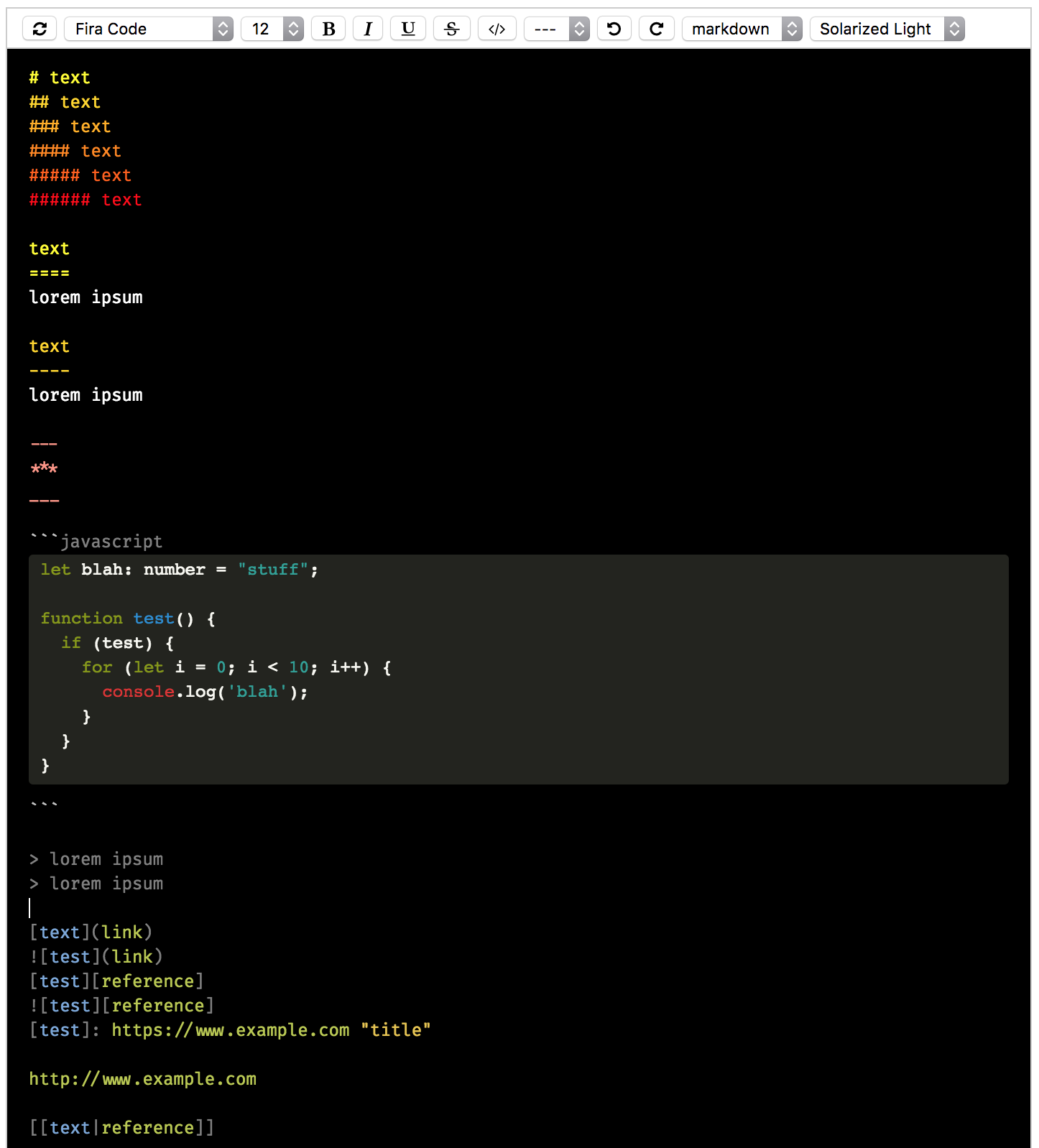
Syles
The CSS style sheets for the module and for the syntax highlighting are included with the npm package. The files are located in ./public.
./public/styles.css./public/highlights/*.css
The module will look for these files from the root of the site serving them. The CSS files are provided by highlight.js.
Also note the the plugin does NOT provide the quill module when serving it from a page. The script references need to be added the HTML page.
<script
type="text/javascript"
src="https://cdnjs.cloudflare.com/ajax/libs/highlight.js/9.15.6/highlight.min.js"
></script>
<script
type="text/javascript"
src="https://cdnjs.cloudflare.com/ajax/libs/quill/1.3.6/quill.min.js"
></script>An example of this can be found in the demo app located in ./public/index.html.
API
attributes
The following attributes are used to configure the module when it is created or by using the .set method after creation.
content {string} ('')- the initial contents of the editor.custom {object} ({})- the key/value pairs used for color stying of each highlighting type (i.e. bold, headers, italitcs, etc).dirtyLimit {number} (20)- The number of characters that are changed in the editor before a refresh is performed once the user goes idle.fontName {string} ('Fira Code')- the font that will be applied to the contents of the editor.fontSize {number} (12)- the size of the font in pixelsfollowLinks {boolean} (false)- if a mode parses links (urls, wiki, etc) such as markdown then this will enable theonClickLinkcallback. This callback is invoked when a user clicks on a link within the editor. e.g. in markdown a link is[name](link). If this is clicked, then the callback is executed and passed the full parsing of the link. This editor will not open the links by default, but will give the developer the option on how to handle the clicked link.highlight {string} ('solarized-light')- the name of the syntax highlight scheme from highlight.jsidleDelay {number} (2000)- the number of milliseconds the UI will wait for user input before signalling that the UI is idle.mode {MarkupMode} (MarkupMode.text)- the document highlighting mode. This is where a user would select markdown, asciidoc, rst, etc.onChange- event handler invoked when the contents of the editor change (see below)onClick- event handler invoked when the user clicks within the editor (see below)onClickLink- event handler invoked when the user clicks a link within the editor (see below)
methods
Once the module is created in Quill the instance can be retrieved. This instance is then used to interact with the contents of the editor. The example code above shows how to use getModule to retrieve this instance.
.editor- a property reference to the editor DOM node..editorKey- the string name of the id selector where this editor instance resides in the DOM..fonts- an array of strings of all fonts that can be used by this editor. The module will attempt to detect all available fonts from the browser environment..highlights- an array of all fenced code region highlight color schemes. One of these values can be sent to thesetHighlight()call to change the current highlight mode..modes- an array of strings of all modes available to the editor..opts- the options that were used when the module was created or changed by.set. This is an object that contains all of the attributes listed above..quill- a reference to this mode's quill instance (not the global Quill).redo()- a wrapper for the quill redo function..refresh()- runs the highlighting scanner for the current mode on the full document..set({MarkupOptions})- used to change any of the initial startup options. The attributes list above gives the names of all options withinMarkupOptions..setBold()- calls the current syntax processor mode's bold function and applies the bold formatting to either the selection area or the word at the current cursor..setContent(content: string)- changes the full content of the editor..setFont(name: string)- changes the current font by name..setFontSize(size: number)- changes the current font size by pixels (so 12 would be '12px').setHeader(level: string)- sets the sizing on the current content location position to one of six header sizes (1 - 6). e.g.setHeader('1')will set the current location to anh1header..setHighlight(name: string)- changes the syntax highlighting color scheme. Quill uses highlight.js for code highlighting..setItalic()- calls the current syntax processor mode's italic function and applies the italic formatting to either the selection area or the word at the current cursor..setMode(mode: string)- the name of the highlighting mode to use. The use case for this is a drop down list that contains the names of all modes that may be passed to this call (which is why it's a string instead of theMarkupMode.{val}).setMono()- calls the current syntax processor mode's mono space font font function and applies that formatting to either the selection area or the word at the current cursor..setStrikeThrough()- calls the current syntax processor mode's strikethrough function and applies the strikethrough formatting to either the selection area or the word at the current cursor..setUnderline()- calls the current syntax processor mode's underline function and applies the underline formatting to either the selection area or the word at the current cursor..undo()- a wrapper for the quill undo function.
events
The mode exposes three events as part of the configuration:
onChange(text: string)- Changes that are made to the editor are given as a parameter to this callback. It is rate limited and will only call this handler every 250ms.onClick(pos: number)- When the editor is clicked this callback is invoked. It is passed the location within the buffer where the click occurred.onClickLink(link: string)- A mode that contains links will invoke this callback when one of the links are clicked. It is passed the string of the URI link that was selected.
Highlight Customization
The module attributes above contain a key named .custom. This is an object that contains color settings used to override the defaults. Each value is either a hex or named color. The default values can be found in highlight.json. The idea is that most editing modes contain many of the same highlights (with differing syntax). This is an attempt to create a base set of highlights that would be applied to any mode. It contains the following options:
admonition- special strings like TODO or FIXME. This is the foreground coloradmonitionBackground- background color for special strings like TODO and FIXMEattribute- special mode attribute highlighting (like ascii doc keys and attributes)background (white)- the editor background colorblockquoteboldchevron- the paren, brace, brackets around an item (such as a link)comment- a comment block within the document. These sections are not used when the document is generated.fence- The color of the fenced code regionforeground (black)- the editor foreground colorforumula- LaTeX formula regions or inlinesh1- header level 1h2- header level 2h3- header level 3h4- header level 4h5- header level 5h6- header level 6hr- horizontal line markupitalickeywords- special keywords that are used by a modelanguage- the name of the language for a fenced code region. Today this is just decoration due to limits in Quill (it only uses code to try discover the language implicitly instead of explicit declaration)link- URI linkslinkName- The color associated with the name (name) in a linklinkTitle- optional title values on linkslist- number and bullet list chevronsmonooption- special option inline tokens (like the .Title token in asciidoc)strikethroughunderlinewiki- wiki name coloring in [name | link]
Testing
Note that some of the testing is limited due to the use of JSDOM. This library, and Quill, rely on getSelection to determine positions within the editor. This function is not available in JSDOM and the tests use a helper stub (see ./__tests__/helpers/getSelection.js). Right now I don't see a way to move around within the DOM of this instantiated editor (to test things like inserting new characters randomly and/or testing undo/redo). If anyone ever uses this plugin and has suggestions on how to overcome this limitation it would be most welcome.
6 years ago
7 years ago
7 years ago
7 years ago
7 years ago
7 years ago
7 years ago
7 years ago
7 years ago
7 years ago
7 years ago
7 years ago
7 years ago
8 years ago
8 years ago
8 years ago
8 years ago
8 years ago
8 years ago
8 years ago
8 years ago
8 years ago
8 years ago
8 years ago
8 years ago
8 years ago
8 years ago
8 years ago
8 years ago
8 years ago
8 years ago
8 years ago
8 years ago
8 years ago
8 years ago
8 years ago
8 years ago
8 years ago



