1.0.5 • Published 4 years ago
quiver-to-obsidian v1.0.5
Quiver-to-Obsidian
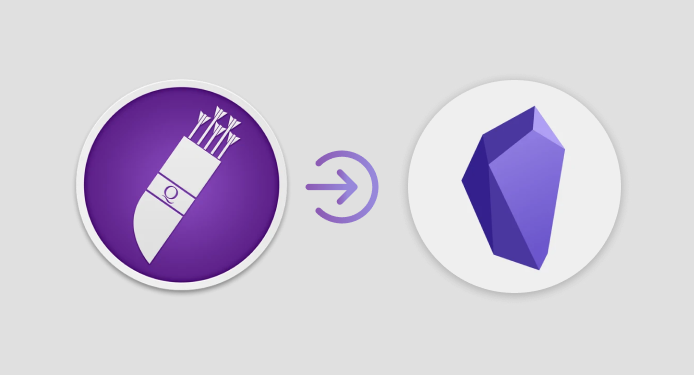
Quiver-to-Obsidian is a node.js CLI to convert a Quiver library to an Obsidian library.
Features
- Convert all the Quiver notes to markdown files
- Also convert the text cell of the content to markdown
- Move all the resource files to the root dir
resourcesof the new Obsidian library - Add default file extension
.pngto the resource file which is missing file extension - Overwrite the new markdown file's created time and updated time with the quiver note file's time
- Option Replace some unknown image ext to png
Install
Install this npm package:
npm install -g quiver-to-obsidianUsage
Usage: q2o [options]
Options:
-q, --quiver-path <path> quiver library dir path
-o, --output-path <path> output dir path
-e, --ext-names [ext...] [option] replace some unknown resource image file ext to `png`
-h, --help display help for commandRun the command below:
q2o -q <quiver-library-dir-path> -o <output-dir-path>If you want to replace some resource file extension to .png, add parameter -e, for example, I want to replace .awebp and .green to .png, run the command below:
q2o -q /xxx/quiver.qvlibrary -o /xxx/output -e awebp green# before:


# after

Update
Update this command-line:
npm update -g quiver-to-obsidianUninstall
After finished, you can remove this command-line tool by:
npm uninstall -g quiver-to-obsidian Thanks
Quiver-to-Obsidian is inspired by ushu/quiver, and it wouldn't be possible without these npm modules:
- turndown
- fs-extra
- utimes
- commander
- progress
- chalk
- ora
Contributing
Feel free to Open an issue or submit PRs.
License
MIT © DeerDev