0.0.37 • Published 4 years ago
r-date-picker v0.0.37
r-date-picker
基于react的日历选择组件,支持单选,多选
demo
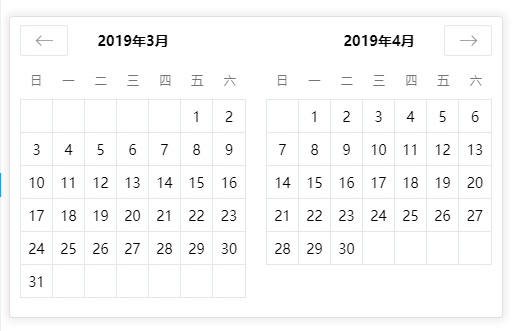
Introduce
- 支持单选和范围选择
- 可以定制渲染项
- 日历切换动画
- 支持一个或者两个日历选择操作
- 支持国际化
- 不是table渲染,灵活配置样式,通过class覆盖即可
How to use
install
npm i r-date-pickeruse module
import { DatePicker } from 'r-date-picker'
import { DateRangePicker } from 'r-date-picker'import index.less
import 'r-date-picker/src/styles/index.less'DatePicker
<DatePicker defaultDate={ moment('2019-04-01') } />可选项
| 属性 | 值类型 | 例子 | 说明 |
|---|---|---|---|
| selectable | boolean | selectable={false} | 是否可选择,默认true |
| minDate | moment object | moment('2019-04-01') | 可以切换的最小日历 |
| maxDate | moment object | moment('2019-04-01') | 可以切换的最大日历 |
| defaultDate | moment对象或者moment数组 | moment('2019-04-01') | 默认选中值,对象是选中单个值,数组是选择范围 |
| ranges | array | [[]] | 二维数组,[moment('2019-03-21'), moment('2019-03-25'), moment('2019-03-10'), moment('2019-03-10'), moment('2019-03-1'), moment('2019-03-4')] |
| language | string | cn | cn/en |
| disabledDates | array | '2019-04-11', '2019-04-22' | 禁止选择的日期数组 |
| onMonthChange | function | 月改变事件 | |
| onDateClick | function | 日期点击事件 | |
| onDateChange | function | 日期选择回调 | |
| onDateRangeChange | function | 范围选择回调 | |
| itemRender | function | 自定义渲染项 | |
| renderPrevBtn | function | 渲染上一页按钮 | |
| renderNextBtn | function | 渲染下一页按钮 |
itemRender属性
自定义渲染项,可以绘制头像,绘制任意除了数字以外的其他信息,值是一个函数
<DatePicker itemRender={
(item) => {
const markDays = {
20190329: {
avator: 'https://ss1.bdstatic.com/70cFuXSh_Q1YnxGkpoWK1HF6hhy/it/u=4208386305,57701306&fm=27&gp=0.jpg'
},
20190327: {
avator: 'https://ss2.bdstatic.com/70cFvnSh_Q1YnxGkpoWK1HF6hhy/it/u=2060761043,284284863&fm=27&gp=0.jpg'
}
}
let mark, target
if (item.date && (target = markDays[item.date.format('YYYYMMDD')])) {
mark = (<div style={{
backgroundImage: `url(${ target.avator })`,
borderRadius: '50%',
backgroundSize: 'contain',
width: 40,
height: 40
}}></div>)
} else {
mark = (<div data-label={ item.key }>{ item.num }</div>)
}
return mark
}
}/>DateRangePicker
<DatePicker
onDateRangeChange={ this.rangeChange }
range={ true }
defaultDate={ this.state.defaultDate }
/>可选项
| 属性 | 值类型 | 例子 | 说明 |
|---|---|---|---|
| single | boolean | single={ true } | 单个日历选范围 |
| selectable | boolean | selectable={false} | 是否可选择,默认true |
| minDate | moment object | moment('2019-04-01') | 可以切换的最小日历 |
| maxDate | moment object | moment('2019-04-01') | 可以切换的最大日历 |
| defaultDate | moment对象或者moment数组 | moment('2019-04-01') | 默认选中值,对象是选中单个值,数组是选择范围 |
| ranges | array | [[]] | 二维数组,[moment('2019-03-21'), moment('2019-03-25'), moment('2019-03-10'), moment('2019-03-10'), moment('2019-03-1'), moment('2019-03-4')] |
| language | string | cn | cn/en |
| disabledDates | array | '2019-04-11', '2019-04-22' | 禁止选择的日期数组 |
| onMonthChange | function | 月改变事件 | |
| onDateClick | function | 日期点击事件 | |
| onDateChange | function | 日期选择回调 | |
| onDateRangeChange | function | 范围选择回调 | |
| itemRender | function | 自定义渲染项 | |
| renderPrevBtn | function | 渲染上一页按钮 | |
| renderNextBtn | function | 渲染下一页按钮 |
Custom styles class
| 类名 | 说明 |
|---|---|
| rdp__container | 容器 |
| range__container | 范围选择容器 |
| rdp__prev-btn | 左按钮 |
| rdp__next-btn | 右按钮 |
| rdp__days-row | 日历行 |
| rdp__days-item | 日历day项 |
| rdp__days-item-active--single | 选中 |
| rdp__days-item-active | 选中激活 |
| rdp__days-item-active--start | 选中开始 |
| rdp__days-item-active--start | 选中连接 |
| rdp__days-item-active--end | 选中结束 |
| rdp__days-item-active--range-start | 范围开始 |
| rdp__days-item-active--range-connect | 范围连接 |
| rdp__days-item-active--range-end | 范围结束 |
Development
npm i
npm run startAvaiable
- 单日历选择日期
- 单日历选择范围
- 两个日历选择范围
- 个性化修改样式
- 范围限制
- 国际化支持,只支持英文和中文
- 新增自定义国际化语言
- 选择年份
0.0.37
4 years ago
0.0.31
4 years ago
0.0.32
4 years ago
0.0.33
4 years ago
0.0.34
4 years ago
0.0.35
4 years ago
0.0.36
4 years ago
0.0.29
4 years ago
0.0.30
4 years ago
0.0.28
4 years ago
0.0.27
4 years ago
0.0.26
6 years ago
0.0.24
6 years ago
0.0.25
6 years ago
0.0.23
6 years ago
0.0.22
6 years ago
0.0.21
6 years ago
0.0.20
6 years ago
0.0.19
6 years ago
0.0.18
6 years ago
0.0.17
7 years ago
0.0.16
7 years ago
0.0.15
7 years ago
0.0.14
7 years ago
0.0.13
7 years ago
0.0.12
7 years ago
0.0.11
7 years ago
0.0.10
7 years ago
0.1.1
7 years ago
0.1.0
7 years ago
0.0.9
7 years ago
0.0.8
7 years ago
0.0.7
7 years ago
0.0.6
7 years ago
0.0.5
7 years ago
0.0.3
7 years ago
0.0.2
7 years ago
0.0.1
7 years ago