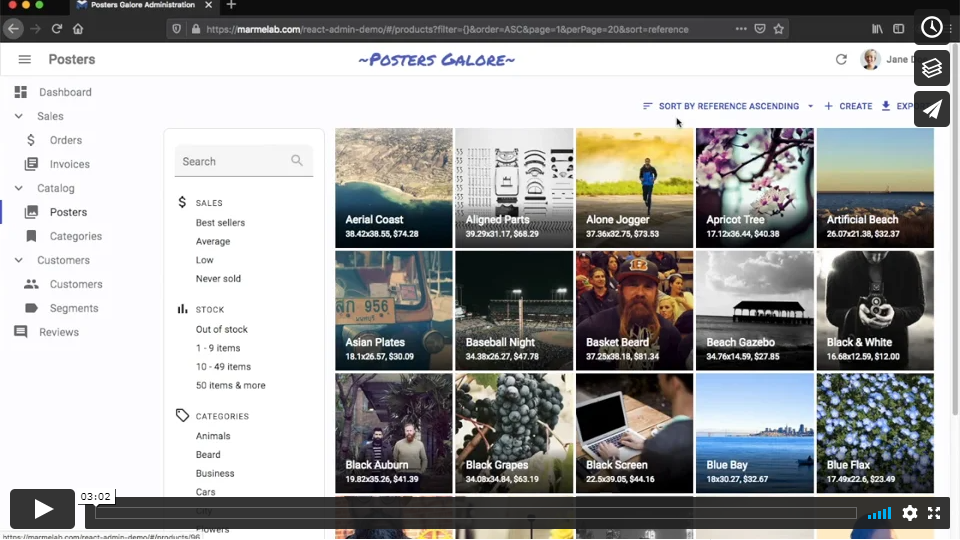ra-data-treeql v1.2.0
TreeQL Data Provider For React-Admin
TreeQL Data Provider for react-admin, the frontend framework for building admin applications on top of REST/GraphQL services.
Installation
npm install --save ra-data-treeqlREST Dialect
This Data Provider fits REST APIs following the TreeQL specification, such as PHP-CRUD-API powered APIs.
| Method | API calls |
|---|---|
getList | GET http://my.api.url/records/posts?order=title,ASC&page=1,25 |
getOne | GET http://my.api.url/records/posts/123 |
getMany | GET http://my.api.url/records/posts?123,456,789 |
getManyReference | GET http://my.api.url/records/posts?filter=author_id,eq,345 |
update | PUT http://my.api.url/records/posts/123 |
updateMany | PUT http://my.api.url/records/posts/123,456,789 |
create | POST http://my.api.url/records/posts/123 |
delete | DELETE http://my.api.url/records/posts/123 |
deleteMany | DELETE http://my.api.url/records/posts/123,456,789 |
Usage
// in src/App.js
import * as React from "react";
import { Admin, Resource } from 'react-admin';
import treeqlProvider from 'ra-data-treeql';
import { PostList } from './posts';
const App = () => (
<Admin dataProvider={treeqlProvider('http://my.api.url/')}>
<Resource name="posts" list={PostList} />
</Admin>
);
export default App;Filter Operators
The following filter operators are supported. All operators except the search operator q can be negated by prepending n so for example cs becomes ncs.
| Operator | Description |
|---|---|
q | search all fields |
cs | contains string |
sw | starts with |
ew | ends with |
eq | equalDefault when no operator is provided |
lt | less than |
le | less or equal |
ge | greater or equal |
gt | greater than |
bt | between |
in | in list |
is | is null |
To use a filter operator, append it as a suffix to the source attribute for the field you want to apply the filter for:
The search operator q isn't a suffix, use it as the source attribute
import { Datagrid, List, TextField, TextInput } from "react-admin";
const filters = [
<TextInput label="Search" source="q" alwaysOn />,
<TextInput label="First Name" source="firstname_cs" />,
];
export const CustomerList = () => (
<List {...{ filters }}>
<Datagrid>
<TextField source="firstname" />
<TextField source="lastname" />
</Datagrid>
</List>
);Adding Custom Headers
The provider function accepts an HTTP client function as second argument. By default, they use react-admin's fetchUtils.fetchJson() as HTTP client. It's similar to HTML5 fetch(), except it handles JSON decoding and HTTP error codes automatically.
That means that if you need to add custom headers to your requests, you just need to wrap the fetchJson() call inside your own function:
import { fetchUtils, Admin, Resource } from 'react-admin';
import treeqlProvider from 'ra-data-treeql';
const httpClient = (url, options = {}) => {
if (!options.headers) {
options.headers = new Headers({ Accept: 'application/json' });
}
// add your own headers here
options.headers.set('X-Custom-Header', 'foobar');
return fetchUtils.fetchJson(url, options);
};
const dataProvider = treeqlProvider('http://my.api.url/', httpClient);
render(
<Admin dataProvider={dataProvider} title="Example Admin">
...
</Admin>,
document.getElementById('root')
);Now all the requests to the REST API will contain the X-Custom-Header: foobar header.
Tip: The most common usage of custom headers is for authentication. fetchJson has built-on support for the Authorization token header:
const httpClient = (url, options = {}) => {
options.user = {
authenticated: true,
token: 'SRTRDFVESGNJYTUKTYTHRG'
};
return fetchUtils.fetchJson(url, options);
};Now all the requests to the REST API will contain the Authorization: SRTRDFVESGNJYTUKTYTHRG header.
License
This data provider is licensed under the MIT License
2 years ago
3 years ago
3 years ago
4 years ago
3 years ago
4 years ago
4 years ago
3 years ago
4 years ago
3 years ago
4 years ago
4 years ago
4 years ago
4 years ago
4 years ago
4 years ago
4 years ago
4 years ago
4 years ago
4 years ago