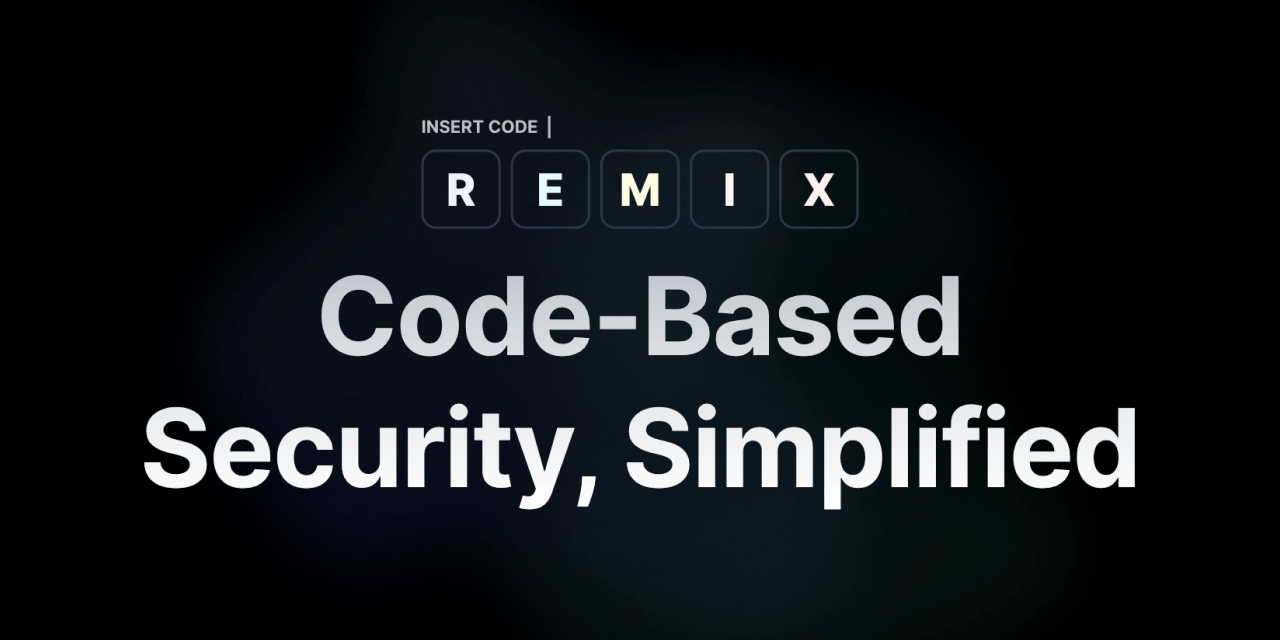ra-v3 v0.6.2
npm install remix-auth-totpFeatures
- 😌 Easy to Setup - The Strategy handles the entire authentication flow.
- 🔐 Secure - Encrypted Time-Based Codes.
- 📧 Magic Link Built-In - Authenticate users with a Click.
- 📚 One Source of Truth - A database of choice.
- 🛡 Bulletproof - Written in strict TypeScript with a high test coverage.
- 🚀 Based on Remix Auth - An amazing authentication library for Remix.
Live Demo
Here's a simple Demo that displays the authentication flow.
Usage
Remix Auth TOTP exports three required methods:
storeTOTP- Stores the generated OTP into database.sendTOTP- Sends the OTP to the user via email or any other method.handleTOTP- Handles / Updates the already stored OTP from database.
Here's a basic overview of the authentication process.
- The user signs-up / logs-in via email address.
- The Strategy generates a new OTP, stores it and sends it to the user.
- The user submits the code via form submission / magic-link click.
- The Strategy validates the OTP code and authenticates the user.
Remix Auth TOTP is a Strategy for Remix Auth package. Ensure that
remix-authis already installed in your application.
Let's see how we can implement the Strategy into our Remix App.
Note Remix Auth TOTP has been created for Remix v2.0 and is not compatible with Remix v1. All code examples are in TypeScript. Feel free to use JavaScript instead and customize as needed.
Database
We'll require a database to store our encrypted OTP codes.
For this example we'll use Prisma ORM with a SQLite database. As long as the database model resembles the following one, you're all set.
// The model only requires 3 fields: hash, active and attempts.
// ...
// The `hash` field should be a String.
// The `active` field should be a Boolean and be set to true by default.
// The `attempts` field should be an Int (Number) and be set to 0 by default.
// ...
// The `createdAt` and `updatedAt` fields are optional, and not required.
model Totp {
id String @id @default(uuid())
hash String @unique
active Boolean @default(true)
attempts Int @default(0)
createdAt DateTime @default(now())
updatedAt DateTime @updatedAt
}Email Service
We'll require an Email Service to send the codes to our users. Feel free to use any service of choice, such as Resend, Mailgun, Sendgrid, etc. The goal is to have a sender function similar to the following one.
export type SendEmailBody = {
to: string | string[]
subject: string
html: string
text?: string
}
export async function sendEmail(body: SendEmailBody) {
return fetch(`https://any-email-service.com`, {
method: 'POST',
headers: {
Authorization: `Bearer ${process.env.EMAIL_PROVIDER_API_KEY}`,
'Content-Type': 'application/json',
},
body: JSON.stringify({ ...body }),
})
}In the Base Example project, we can find a straightforward sendEmail implementation using Resend.
Session Storage
We'll require to initialize a new Cookie Session Storage to work with. This Session will store user data and everything related to authentication.
Create a file called session.server.ts wherever you want.
Implement the following code and replace the secrets property with a strong string into your .env file.
// app/modules/auth/session.server.ts
import { createCookieSessionStorage } from '@remix-run/node'
export const sessionStorage = createCookieSessionStorage({
cookie: {
name: '_auth',
sameSite: 'lax',
path: '/',
httpOnly: true,
secrets: [process.env.SESSION_SECRET || 'NOT_A_STRONG_SECRET'],
secure: process.env.NODE_ENV === 'production',
},
})
export const { getSession, commitSession, destroySession } = sessionStorageStrategy Instance
Now that we have everything set up, we can start implementing the Strategy Instance.
1. Implementing the Strategy Instance.
Create a file called auth.server.ts wherever you want.
Implement the following code and replace the secret property with a strong string into your .env file.
// app/modules/auth/auth.server.ts
import { Authenticator } from 'remix-auth'
import { TOTPStrategy } from 'remix-auth-totp'
import { sessionStorage } from './session.server'
import { sendEmail } from './email.server'
import { db } from '~/db'
export let authenticator = new Authenticator<{ id: string; email: string }>(
sessionStorage,
{ throwOnError: true },
)
authenticator.use(
new TOTPStrategy(
{
secret: process.env.ENCRYPTION_SECRET || 'NOT_A_STRONG_SECRET',
storeTOTP: async (data) => {},
sendTOTP: async ({ email, code, magicLink, user, form, request }) => {},
handleTOTP: async (hash, data) => {},
},
async ({ email, code, form, magicLink, request }) => {},
),
)Note We can specify session duration with
maxAgein milliseconds. Default is undefined, not persisting across browser restarts.
2: Implementing the Strategy Logic.
The Strategy Instance requires the following methods: storeTOTP, sendTOTP, handleTOTP. It's important to note that all of them are required.
authenticator.use(
new TOTPStrategy({
secret: process.env.ENCRYPTION_SECRET,
storeTOTP: async (data) => {
await db.totp.create({ data })
},
sendTOTP: async ({ email, code, magicLink }) => {
await sendEmail({ email, code, magicLink })
},
handleTOTP: async (hash, data) => {
const totp = await db.totp.findUnique({ where: { hash } })
// If `data` is provided, we'll update the totp.
if (data) {
return await db.totp.update({
where: { hash },
data: { ...data },
})
}
// Otherwise, we'll return it.
return totp
},
async ({ email, code, magicLink, form, request }) => {},
}),
)All of this CRUD methods should be replaced and adapted with the ones provided by our database.
3. Creating the User Model.
The Strategy returns a verify method that allow us handling our own logic. This includes creating the user, updating the user, etc.
This should return the user data that will be stored in Session.
authenticator.use(
new OTPStrategy(
{
// We've already We've already set up these options.
// storeTOTP: async (data) => {},
// ...
},
async ({ email, code, magicLink, form, request }) => {
// You can determine whether the user is authenticating
// via OTP code submission or Magic-Link URL and run your own logic.
if (form) console.log('Optional form submission logic.')
if (magicLink) console.log('Optional magic-link submission logic.')
// Get user from database.
let user = await db.user.findFirst({
where: { email },
})
// Create a new user if it doesn't exist.
if (!user) {
user = await db.user.create({
data: { email },
})
}
// Return user as Session.
return user
},
),
)Auth Routes
Last but not least, we'll require to create the routes that will handle the authentication flow. Create the following files inside the app/routes folder.
login.tsx
// app/routes/login.tsx
import type { DataFunctionArgs } from '@remix-run/node'
import { json } from '@remix-run/node'
import { Form, useLoaderData } from '@remix-run/react'
import { authenticator } from '~/services/auth.server'
import { getSession, commitSession } from '~/services/session.server'
export async function loader({ request }: DataFunctionArgs) {
await authenticator.isAuthenticated(request, {
successRedirect: '/account',
})
const cookie = await getSession(request.headers.get('Cookie'))
const authEmail = cookie.get('auth:email')
const authError = cookie.get(authenticator.sessionErrorKey)
// Commit session to clear any `flash` error message.
return json(
{ authEmail, authError },
{
headers: {
'set-cookie': await commitSession(session),
},
},
)
}
export async function action({ request }: DataFunctionArgs) {
await authenticator.authenticate('TOTP', request, {
// The `successRedirect` route it's required.
// ...
// User is not authenticated yet.
// We want to redirect to our verify code form. (/verify-code or any other route).
successRedirect: '/login',
// The `failureRedirect` route it's required.
// ...
// We want to display any possible error message.
// If not provided, ErrorBoundary will be rendered instead.
failureRedirect: '/login',
})
}
export default function Login() {
let { authEmail, authError } = useLoaderData<typeof loader>()
return (
<div style={{ display: 'flex' flexDirection: 'column' }}>
{/* Email Form. */}
{!authEmail && (
<Form method="POST">
<label htmlFor="email">Email</label>
<input type="email" name="email" placeholder="Insert email .." required />
<button type="submit">Send Code</button>
</Form>
)}
{/* Code Verification Form. */}
{hasSentEmail && (
<div style={{ display: 'flex' flexDirection: 'column' }}>
{/* Renders the form that verifies the code. */}
<Form method="POST">
<label htmlFor="code">Code</label>
<input type="text" name="code" placeholder="Insert code .." required />
<button type="submit">Continue</button>
</Form>
{/* Renders the form that requests a new code. */}
{/* Email input is not required, it's already stored in Session. */}
<Form method="POST">
<button type="submit">Request new Code</button>
</Form>
</div>
)}
{/* Email Errors Handling. */}
{!authEmail && (<span>{authError?.message || email?.error}</span>)}
{/* Code Errors Handling. */}
{authEmail && (<span>{authError?.message || code?.error}</span>)}
</div>
)
}account.tsx
// app/routes/account.tsx
import type { DataFunctionArgs } from '@remix-run/node'
import { json } from '@remix-run/node'
import { Form, useLoaderData } from '@remix-run/react'
import { authenticator } from '~/modules/auth/auth.server'
export async function loader({ request }: DataFunctionArgs) {
const user = await authenticator.isAuthenticated(request, {
failureRedirect: '/',
})
return json({ user })
}
export default function Account() {
let { user } = useLoaderData<typeof loader>()
return (
<div style={{ display: 'flex' flexDirection: 'column' }}>
<h1>{user && `Welcome ${user.email}`}</h1>
<Form action="/logout" method="POST">
<button>Log out</button>
</Form>
</div>
)
}magic-link.tsx
// app/routes/magic-link.tsx
import type { DataFunctionArgs } from '@remix-run/node'
import { authenticator } from '~/services/auth.server'
export async function loader({ request }: DataFunctionArgs) {
await authenticator.authenticate('TOTP', request, {
successRedirect: '/account',
failureRedirect: '/login',
})
}logout.tsx
// app/routes/logout.tsx
import type { DataFunctionArgs } from '@remix-run/node'
import { authenticator } from '~/services/auth.server'
export async function action({ request }: DataFunctionArgs) {
return await authenticator.logout(request, {
redirectTo: '/',
})
}Done! 🎉 Feel free to check the Base Example for a detailed implementation.
Options and Customization
The Strategy includes a few options that can be customized.
Email Validation
The email validation will match by default against a basic RegEx email pattern.
Feel free to customize it by passing validateEmail method to the TOTPStrategy Instance.
This can be used to verify that the provided email is not a disposable one.
authenticator.use(
new OTPStrategy({
validateEmail: async (email) => {
// Handle custom email validation.
// ...
},
}),
)TOTP Generation
The TOTP generation can customized by passing an object called codeGeneration to the TOTPStrategy Instance.
export interface TOTPGenerationOptions {
/**
* The secret used to generate the OTP.
* It should be Base32 encoded (Feel free to use: https://npm.im/thirty-two).
* @default Random Base32 secret.
*/
secret?: string
/**
* The algorithm used to generate the OTP.
* @default 'SHA1'
*/
algorithm?: string
/**
* The character set used to generate the OTP.
* @default 'ABCDEFGHIJKLMNOPQRSTUVWXYZ0123456789'
*/
charSet?: string
/**
* The number of digits the OTP will have.
* @default 6
*/
digits?: number
/**
* The number of seconds the OTP will be valid.
* @default 60
*/
period?: number
/**
* The number of attempts the user has to verify the OTP.
* @default 3
*/
maxAttempts: number
}
authenticator.use(
new OTPStrategy({
codeGeneration: {
digits: 6,
period: 60,
// ...
},
}),
)Magic Link Generation
The Magic Link is optional and enabled by default. You can decide to opt-out by setting the enabled option to false.
Furthermore, the Magic Link can be customized via the magicLinkGeneration object in the TOTPStrategy Instance.
The URL link generated will be in the format of https://{hostURL}{callbackPath}?{codeField}=<magic-link-code>.
export interface MagicLinkGenerationOptions {
/**
* Whether to enable the Magic Link generation.
* @default true
*/
enabled?: boolean
/**
* The host URL for the Magic Link.
* If omitted, it will be inferred from the request.
* @default undefined
*/
hostUrl?: string
/**
* The callback path for the Magic Link.
* @default '/magic-link'
*/
callbackPath?: string
}Note: Enabling the Magic Link feature will require to create a magic-link.tsx route.
Custom Error Messages
The Strategy includes a few default error messages that can be customized by passing an object called customErrors to the TOTPStrategy Instance.
export interface CustomErrorsOptions {
/**
* The required email error message.
*/
requiredEmail?: string
/**
* The invalid email error message.
*/
invalidEmail?: string
/**
* The invalid TOTP error message.
*/
invalidTotp?: string
/**
* The inactive TOTP error message.
*/
inactiveTotp?: string
}
authenticator.use(
new OTPStrategy({
customErrors: {
requiredEmail: 'Whoops, email is required.',
},
}),
)More Options
The Strategy includes a few more options that can be customized.
export interface TOTPStrategyOptions<User> {
/**
* The secret used to encrypt the session.
*/
secret: string
/**
* The maximum age of the session in milliseconds.
* @default undefined
*/
maxAge?: number
/**
* The form input name used to get the email address.
* @default "email"
*/
emailFieldKey?: string
/**
* The form input name used to get the TOTP.
* @default "totp"
*/
totpFieldKey?: string
/**
* The session key that stores the email address.
* @default "auth:email"
*/
sessionEmailKey?: string
/**
* The session key that stores the encrypted TOTP.
* @default "auth:totp"
*/
sessionTotpKey?: string
}Support
Thank you for exploring our documentation!
If you found it helpful and enjoyed your experience, please consider giving us a star Star ⭐. It helps the repository grow and gives the required motivation to maintain the project.
Acknowledgments
@w00fz for its amazing implementation of the Magic Link feature!
License
Licensed under the MIT license.
2 years ago
2 years ago
2 years ago
2 years ago
2 years ago
2 years ago
2 years ago
2 years ago
2 years ago
2 years ago
2 years ago
2 years ago
2 years ago
2 years ago
2 years ago
2 years ago
2 years ago
2 years ago
2 years ago
2 years ago
2 years ago
2 years ago
2 years ago
2 years ago
2 years ago
2 years ago
2 years ago
2 years ago
2 years ago
2 years ago
2 years ago
2 years ago
2 years ago
2 years ago
2 years ago
2 years ago
2 years ago
2 years ago
2 years ago
2 years ago
2 years ago
2 years ago
2 years ago
2 years ago
2 years ago
2 years ago
2 years ago
2 years ago
2 years ago
2 years ago
2 years ago
2 years ago
2 years ago
2 years ago
2 years ago
2 years ago
2 years ago
2 years ago