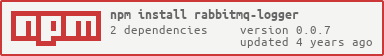0.0.7 • Published 6 years ago
rabbitmq-logger v0.0.7
Log messages to RabbitMQ
A Winston Transport module for sending logs to RabbitMQ
This library was primarily designed to be used as a transport module for Winston logger. It can also be used as a simple utility for sending messages to RabbitMQ with minimum effort for configuration.
Installation
npm install rabbitmq-logger --save Requires Node >= 8.3.0 to run
Usage
var winston = require('winston');
require('rabbitmq-logger');
var logger = winston.createLogger({
transports: [
new winston.transports.RabbitmqTransport({
name: 'name',
level: 'debug',
url: 'amqp://url:port'
})
]
});
logger.info('Hello World!');Usage as a RabbitMQ helper utility
var winston = require('winston');
require('rabbitmq-logger');
var mq = winston.createLogger({
transports: [
new winston.transports.RabbitmqTransport({
url: 'amqp://url:port'
})
]
});
module.exports = {
mq
}
mq.log('xyz', 'Hello World!');Options
The module can be customized using the following options :
- name : The logger name, common option for Winston transports
- level: The logging level (debug/info/warn/error). The level name is used as the default routing key while sending to RabbitMQ. Can have custom strings if required.
- url: The RabbitMQ server url which is going to be used for creating connection. If not specified, it takes
WINSTON_RABBITMQ_URLenvironment variable as the url or uses default valueamqp://localhost:5672 - socketOpts: Options that are going to used for creating connection to RabbitMQ
socketOpts: {} - exchange: RabbitMQ Exchange that is going to be used for sending messages
- exchangeOptions: Options that are going to be used for by channel for sending messages to exchange
exchangeOptions:{} - logToConsole: Boolean value that enables logging to console if sending messages to RabbitMQ is not required
- timestamp: By default it returns the current timestamp in ISO format. Can be overridden if required
debug: Takes a custom function that can be used for getting debug messages from the library. Only enabled if the logging level is also set as
debug
Message Format
{
level: <log_level or custom_key>,
message: <message_body>,
name: <name of the logger instance>,
src: <system hostname>
}