0.14.1 • Published 6 years ago
radar-react-native-text-ticker v0.14.1
react-native-text-ticker
Screenshot
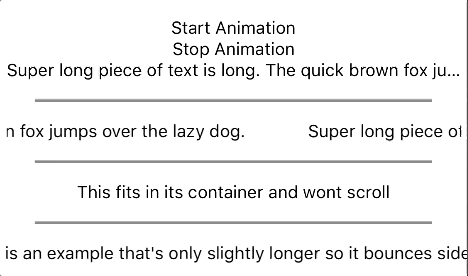
Description
Inspired from the great react-native-marquee, this module acts similarly but with a few extra features and props:
- Don't scroll the text if it fits in the container
- Infinitely scroll text in a ticker fashion
- Bounce text from side to side if it's only slightly wider than its container
- Grab the text and scroll it manually
To see it in action check out the example!
This package aims to only support the latest version of React-Native.
Installation
npm install --save react-native-text-ticker
or
yarn add react-native-text-tickerUsage
This module can be used as a drop in replacement for the react-native Text component (extra props optional).
import React, { PureComponent } from 'react'
import { StyleSheet, View } from 'react-native'
import TextTicker from 'react-native-text-ticker'
export default class Example extends PureComponent {
render(){
return(
<View style={style.container}>
<TextTicker
style={{ fontSize: 24 }}
duration={3000}
loop
bounce
repeatSpacer={50}
marqueeDelay={1000}
>
Super long piece of text is long. The quick brown fox jumps over the lazy dog.
</TextTicker>
</View>
)
}
}
const styles = StyleSheet.create({
container: {
flex: 1,
justifyContent: 'center',
alignItems: 'center',
},
});Properties
| Prop | Type | Optional | Default | Description |
|---|---|---|---|---|
| style | StyleObj | true | - | Text Style |
| duration | number | true | 150ms * length of string | Number of milliseconds until animation finishes |
| loop | boolean | true | true | Infinitely scroll the text |
| bounce | boolean | true | true | If text is only slightly longer than its container then bounce back/forwards instead of full scroll |
| scroll | boolean | true | true | Gives the ability to grab the text and scroll for the user to read themselves. Will start scrolling again after marqueeDelay or 3000ms |
| marqueeOnMount | boolean | true | true | Will start scroll as soon as component has mounted. Disable if using methods instead. |
| marqueeDelay | number | true | 0 | Number of milliseconds to wait before starting marquee |
| onMarqueeComplete | function | true | - | This function will run after the text has completely passed across the screen. Will run repeatedly if loop is enabled. |
| isInteraction | boolean | true | true | Whether or not animations create an interaction handle on the InteractionManager. Disable if you are having issues with VirtualizedLists not rendering properly. |
| useNativeDriver | boolean | true | true | Use native animation driver, should remain true for large majority of use-cases |
| repeatSpacer | number | true | 50 | The space between the end of your text string ticker and the beginning of it starting again. |
| easing | function | true | Easing.ease | How the text scrolling animates. Additional options available from the Easing module |
Methods
These methods are optional and can be accessed by accessing the ref:
| Prop | Params | Description |
|---|---|---|
| startAnimation | delay | Start animation |
| stopAnimation | - | Stop animation |