random-walk v1.1.0
random-walk
Generate a stream of normalized random numbers using a Box Müller transform to create a true random walk.
The source of true random numbers is derived from measurements of quantum fluctions in a vacuum, provided by the ANU Quantum Number generator. They come in as Uint16 (1024 every 1 second), which are then paired as Uint32 and converted to floating point numbes for use in the Box Müller transform to create a normalized random walk.
If you prefer fake random numbers as the foundation, you may also use pseudo-random numbers by adjusting the params object.
Please report any issues, questions or comments here
Example
True random source numbers
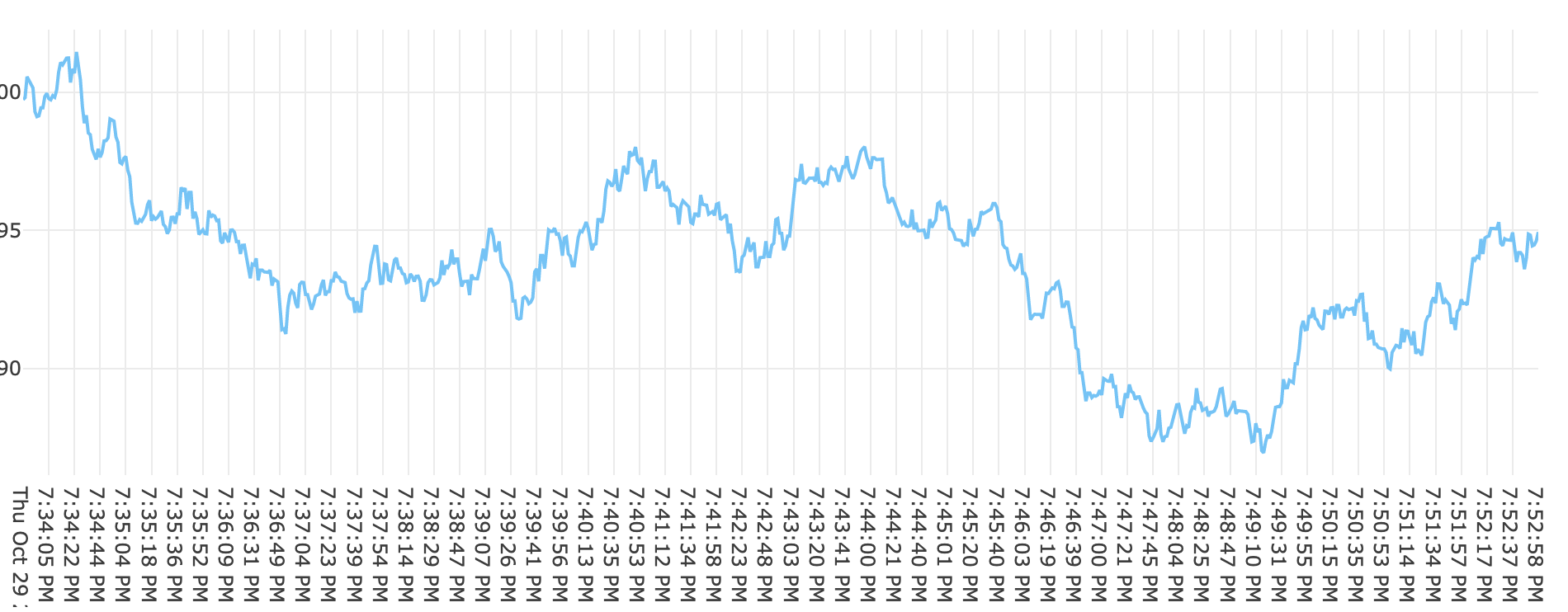
Pseudo random source numbers
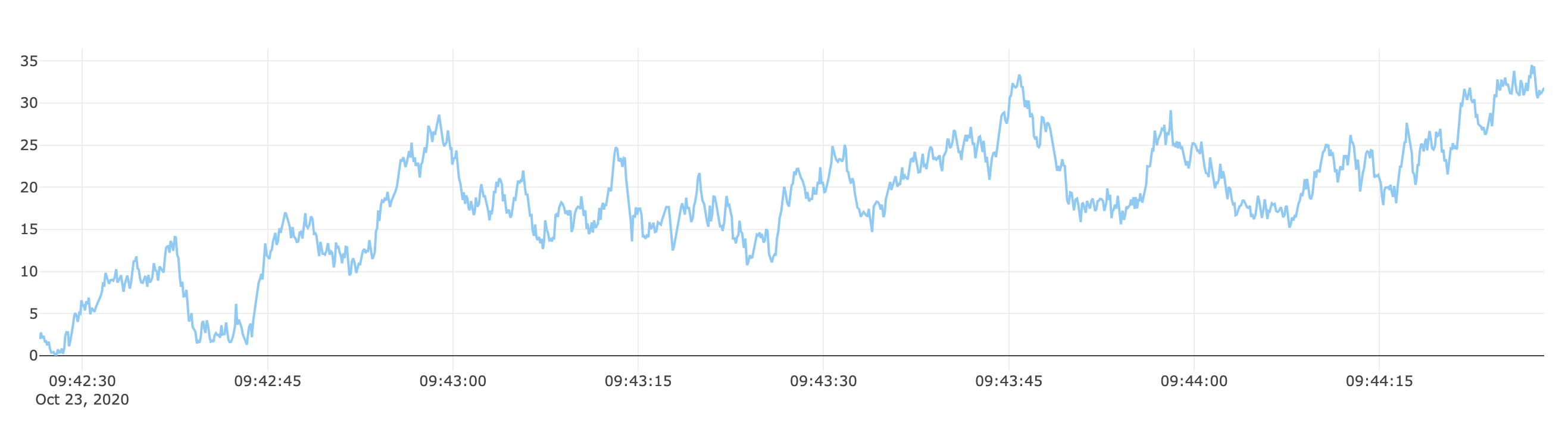
Install
npm i random-walk
Usage
const Walk = require('random-walk')
const walk = new WalkExample
const Walk = require('random-walk')
const walk = new Walk
let params = {
pseudo: false,
rate: {min:50, max:100},
type: "normal",
base: 100,
scale: 100
}
walk.on("result", result => {
console.log(result)
})
walk.get("walk", params)Params
The params object is an optional object that can be passed in to change the numbers returned and how quickly they are returned.
Example
let params = {
pseudo: false, // Boolean: false = real random numbers (default), or true = psuedo random numbers
rate: {min:50, max:100}, // Desired rate in milliseconds: 100 (default) or {min: 50, max: 100} to randomly vary the rate
type: "normal", // "normal" (default), "positive", "negative"
base: 100, // 0 (default). Starting value. Can be any number.
scale: 100 // 100 is normal (default), > 100 is less volatile, < 100 is more volatile
}If params is not passed, defaults will be used.
Pseudo is boolean and can be false for real random numbers (default), or true for pseudo random numbers
pseudo: false // trueRate can be any number (default 100), or an object {min: 50, max: 100} to specify min and max which will randomly vary the rate.
rate: 100 // any numberType changes how random-walk returns the numbers. Either "positive" for negative numbers only, "negative" positive numbers only, or "normal" both positive and negative numbers (default)
type: "normal" // "positive", "negative"Base is the base number (default 0), which might also be consered a "mean" or "average" you would like to simulate. You may use any number.
base: 100 // any number, default is 0Scale describes the fraction applied to the random-walk result. 100 means the result will be applied as a percentage. If you would like to increase the "volatility" of the result, decrease the number below 100. If you would like to decrease the "volatility" of the result, increase the number above 100.
scale: 100 // any number, default is 100TODO
- Add browser support
5 years ago
5 years ago
5 years ago
5 years ago
5 years ago
5 years ago
5 years ago
5 years ago
5 years ago
5 years ago
5 years ago
5 years ago
5 years ago
5 years ago
5 years ago
5 years ago
5 years ago
5 years ago
5 years ago
5 years ago
5 years ago
5 years ago
5 years ago
5 years ago
5 years ago
5 years ago
5 years ago
5 years ago
5 years ago