0.5.0 • Published 9 years ago
rb-meter v0.5.0
rb-meter
A HTML5 Canvas dashboard speedometer component for Angular.
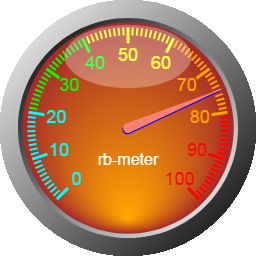
Installation
To install this library, run:
$ npm install rb-meter --saveConsuming RbMeterModule
From your Angular AppModule:
import { BrowserModule } from '@angular/platform-browser';
import { NgModule } from '@angular/core';
import { AppComponent } from './app.component';
// Import RbMeterModule library
import { RbMeterModule } from 'rb-meter';
@NgModule({
declarations: [
AppComponent
],
imports: [
BrowserModule,
// Specify RbMeterModule as an import
RbMeterModule
],
providers: [],
bootstrap: [AppComponent]
})
export class AppModule { }Once RbMeterModule is imported, you can use its components, directives and pipes in your Angular application:
<!-- You can now use RbMeterComponent in app.component.html -->
<h1>
{{title}}
</h1>
<rb-meter width="256" height="256" [config]="{value: 75}"></rb-meter>RbMeterConfig
export declare const RbMeterConfig: {
value: number;
minValue: number;
maxValue: number;
tickStartAngle: number;
tickEndAngle: number;
majorDivisions: number;
minorDivisions: number;
majorTickWidth: number;
majorTickLength: number;
majorTickPadding: number;
minorTickWidth: number;
minorTickLength: number;
minorTickPadding: number;
digitDecimalPlaces: number;
digitFontName: string;
digitFontHeight: number;
digitPadding: number;
units: string;
unitsColor: string;
unitsFont: string;
unitsPadding: number;
ringGradientColorStop0: string;
ringGradientColorStop1: string;
ringWidthPercent: number;
bevelWidthPercent: number;
backgroundGradientYPercent: number;
backgroundGradientColorStop0Ranges: {
maxValue: number;
color: string;
}[];
backgroundGradientColorStop1Ranges: {
maxValue: number;
color: string;
}[];
tickColorRanges: {
maxValue: number;
color: string;
}[];
digitColorRanges: {
maxValue: number;
color: string;
}[];
indicatorCenterDiameter: number;
indicatorColor: string;
indicatorShadowColor: string;
indicatorShadowXOffset: number;
indicatorShadowYOffset: number;
reflectionWidthPercent: number;
reflectionHeightPercent: number;
reflectionColor: string;
reflectionTransparency: number;
reflectionPadding: number;
};License
MIT © Robert Brower