1.5.16 • Published 5 years ago
rc-bullets v1.5.16
React 弹幕
🌈 基于 CSS3 Animation,使用 React 构建,可扩展,高性能。
演示地址
👉zerosoul.github.io/rc-bullets/
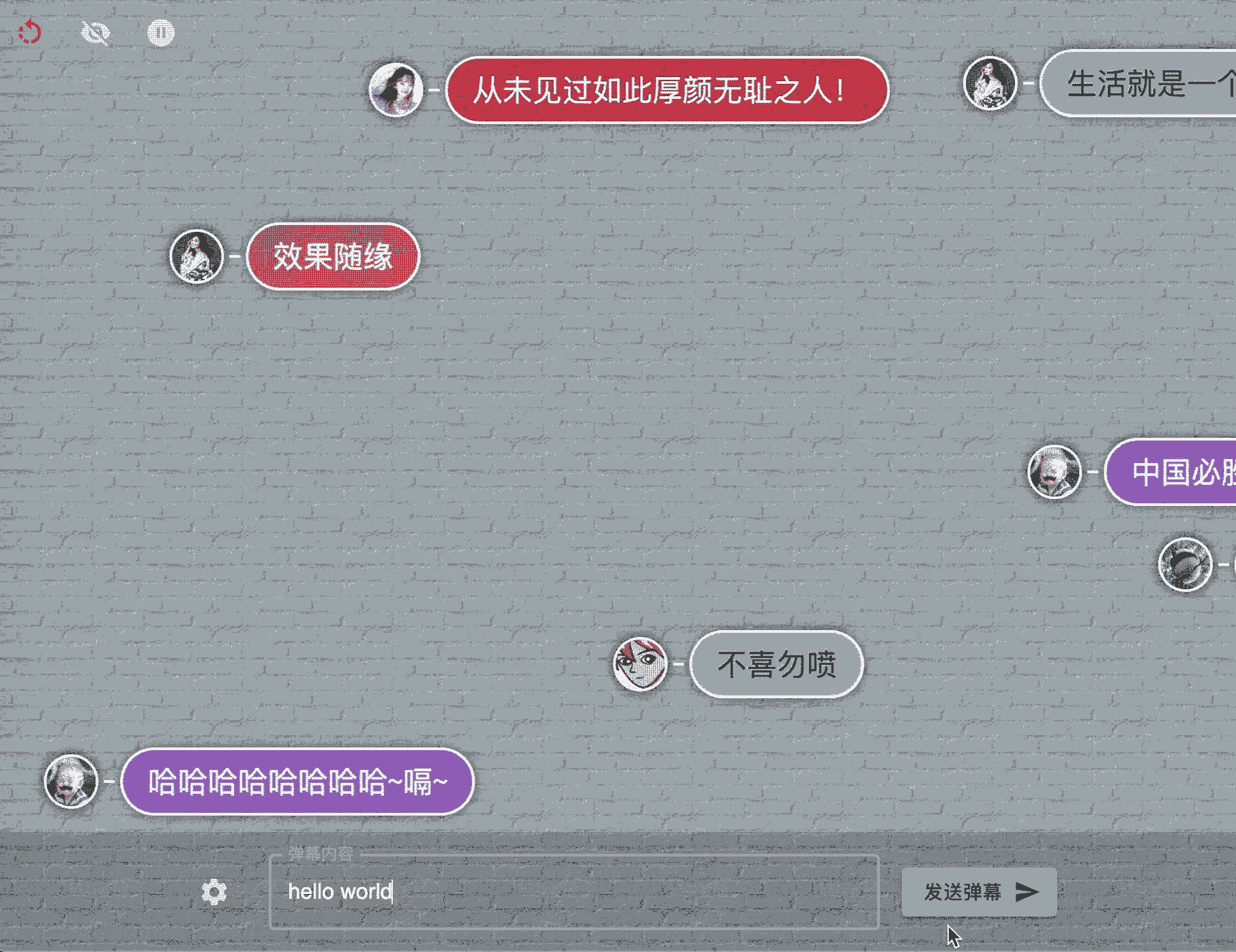
安装
npm:
npm install --save rc-bulletsyarn:
yarn add rc-bullets初始化一个简单的弹幕场景
import React, { useEffect, useState } from 'react';
import BulletScreen, { StyledBullet } from 'rc-bullets';
const headUrl='https://zerosoul.github.io/rc-bullets/assets/img/heads/girl.jpg';
export default function Demo() {
// 弹幕屏幕
const [screen, setScreen] = useState(null);
// 弹幕内容
const [bullet, setBullet] = useState('');
useEffect(() => {
// 给页面中某个元素初始化弹幕屏幕,一般为一个大区块。此处的配置项全局生效
let s = new BulletScreen('.screen',{duration:20});
// or
// let s=new BulletScreen(document.querySelector('.screen));
setScreen(s);
}, []);
// 弹幕内容输入事件处理
const handleChange = ({ target: { value } }) => {
setBullet(value);
};
// 发送弹幕
const handleSend = () => {
if (bullet) {
// push 纯文本
screen.push(bullet);
// or 使用 StyledBullet
screen.push(
<StyledBullet
head={headUrl}
msg={bullet}
backgroundColor={'#fff'}
size='large'
/>
);
// or 还可以这样使用,效果等同使用 StyledBullet 组件
screen.push({msg:bullet,head:headUrl,color:"#eee" size="large" backgroundColor:"rgba(2,2,2,.3)"})
}
};
return (
<main>
<div className="screen" style={{ width: '100vw', height: '80vh' }}></div>
<input value={bullet} onChange={handleChange} />
<button onClick={handleSend}>发送</button>
</main>
);
}特性
- 支持传入 React 组件,灵活控制弹幕内容和 UI,并提供一个默认样式组件:
<StyledBullet/> - 弹幕屏幕管理:清屏,暂停,隐藏(后续可能会加入针对单个弹幕的控制)
- 弹幕动画参数化:运动函数(匀速/ease/步进/cubic-bezier)、时长(秒)、循环次数、延迟等
- 鼠标悬浮弹幕暂停
常用 API
- 初始化弹幕屏幕:
const screen = new BulletScreen(<queryString>|<HTMLElement>,[<option>]),此处的option和下面的一致,偏向全局初始化,没有则使用默认值,每次发送弹幕不传则使用默认或全局设置,传了则该条弹幕覆盖全局设置。 - 发送弹幕:
const bulletId = screen.push(<string>|<ReactElement>,[<option>])
option:
| 选项 | 含义 | 值类型 | 默认值 | 备注 | |
|---|---|---|---|---|---|
| top | 弹幕位置 | string | undefined | 自已强制定制距离顶部的高度,格式同 CSS 中的 top | |
| trackHeight | 轨道高度 | number | 50 | 均分轨道的高度 | |
| onStart | 自定义动画开始函数 | function | null | e.g.(bulletId,screen)=>{//do something}可以自定义一些动作,比如播放某个音效,在特定时间暂停该弹幕:screen.pause(bulletId) | |
| onEnd | 自定义动画结束函数 | function | null | e.g.(bulletId,screen)=>{//do something}可以自定义一些动作,比如播放某个音效 | |
| pauseOnClick | 鼠标点击暂停 | boolean | false | 再次点击继续 | |
| pauseOnHover | 鼠标悬停暂停 | boolean | true | 鼠标进入暂停,离开继续 | |
| loopCount | 循环次数 | number/string | 1 | 值为‘infinite’时,表示无限循环 | |
| duration | 滚动时长 | number/string | 10 | 数字则单位为‘秒’,字符串则支持'10s'和'300ms'两种单位 | |
| delay | 延迟 | number/string | 0 | 数字则单位为‘秒’,字符串则支持'10s'和'300ms'两种单位 | animation-delay支持的所有值 |
| direction | 动画方向 | string | normal | animation-direction支持的所有值 | |
| animateTimeFun | 动画函数 | string | linear:匀速 | animation-timing-function支持的所有值 |
- 弹幕清屏:
screen.clear([<bulletId>]),无参则清除全部 - 暂停弹幕:
screen.pause([<bulletId>]),无参则暂停全部 - 弹幕继续:
screen.resume([<bulletId>]),无参则继续全部 - 隐藏弹幕(滚动继续):
screen.hide([<bulletId>]),无参则隐藏全部 - 显示弹幕:
screen.show([<bulletId>]),无参则显示全部 - 自带的一个弹幕样式组件:
<StyledBullet msg="<弹幕内容>" head="<头像地址>" color="<字体颜色>" backgroundColor="<背景色>" size="<尺寸:small|normal|large|huge|自定义大小,基于em机制,默认normal>">
TO DO
弹幕过多时,防重叠处理- react hooks 版本:
useBulletScreen
自己动手,丰衣足食
克隆项目
git clone https://github.com/zerosoul/rc-bullets.git && cd rc-bullets
本地类库构建
npm i && npm run start
本地 demo
cd example && npm i && npm run start
支持
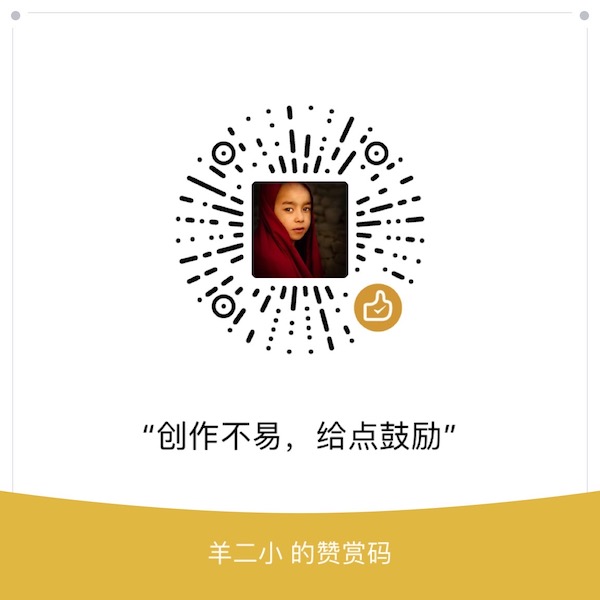
License
MIT © zerosoul
1.5.16
5 years ago
1.5.14
5 years ago
1.5.12
6 years ago
1.5.11
6 years ago
1.5.10
6 years ago
1.5.9
6 years ago
1.5.8
6 years ago
1.5.7
6 years ago
1.5.6
6 years ago
1.5.5
6 years ago
1.5.4
6 years ago
1.5.3
6 years ago
1.5.2
6 years ago
1.5.1
6 years ago
1.4.3
6 years ago
1.4.2
6 years ago
1.4.1
6 years ago
1.4.0
6 years ago
1.3.2
6 years ago
1.3.1
6 years ago
1.3.0
6 years ago
1.2.5
6 years ago
1.2.4
6 years ago
1.2.3
6 years ago
1.2.2
6 years ago
1.2.0
6 years ago
1.2.1
6 years ago
1.1.9
6 years ago
1.1.8
6 years ago
1.1.7
6 years ago
1.1.6
6 years ago
1.1.2
6 years ago
1.1.1
6 years ago
1.1.0
6 years ago
1.0.3
6 years ago
1.0.2
6 years ago
1.0.1
6 years ago
1.0.0
6 years ago


