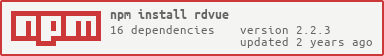rdvue v2.2.3
rdvue 
The rdvue Command Line Interface (CLI) The project provides a scaffolded approach to building Single Page Applications with VueJS. The accompanying CLI tool provides an interactive shell interface to aid in customizing the generated template and expand the project with component modules as needed.
Table of Contents
Installation
npm install rdvue -g
npm install rdvueTest the CLI by running the help option
rdvue --helpUsage
rdvue [command]
Commands:
rdvue <action> <feature group> or <feature> <feature name> [options]
Actions:
generate Creates new feature
g Creates new feature
Features:
project Generates a new Vue.js Typescript Single Page Application(SPA)
component Generates a new component directory with the following main files to build and test: <component-name>.vue, <component-name>.ts, <component-name>.scss, <component-name>.spec.ts
page Generates a new page directory with the following main files to build and test: <page-name>.vue, <page-name>.ts, <page-name>.scss, <page-name>.spec.ts
service Generates a new service file within the services directory to integrate methods that should interact with external apis: <service-name>.ts
model Generates a new model/interface within the entities directory: <interface-name>.ts
Feature Group:
auth Generates component directory pages/auth and auth service module in the services directory.
Options:
--help Show help [boolean]
-h Show help [boolean]Contributing
The rdvue CLI is a part of the FP Frontend Practice area at RealDecoy, where contributions are welcomed, You can help us by fixing bugs, reporting bugs or improving documentation.
Please read the contributing guidelines
Documentation
2 years ago
3 years ago
3 years ago
3 years ago
3 years ago
3 years ago
4 years ago
5 years ago
5 years ago
5 years ago
5 years ago
5 years ago
5 years ago
5 years ago
5 years ago
5 years ago
5 years ago
5 years ago
5 years ago
5 years ago
5 years ago
5 years ago
5 years ago
5 years ago
6 years ago
6 years ago
6 years ago
6 years ago
6 years ago
6 years ago
6 years ago
6 years ago
6 years ago
6 years ago
6 years ago
5 years ago
6 years ago
6 years ago
6 years ago
6 years ago