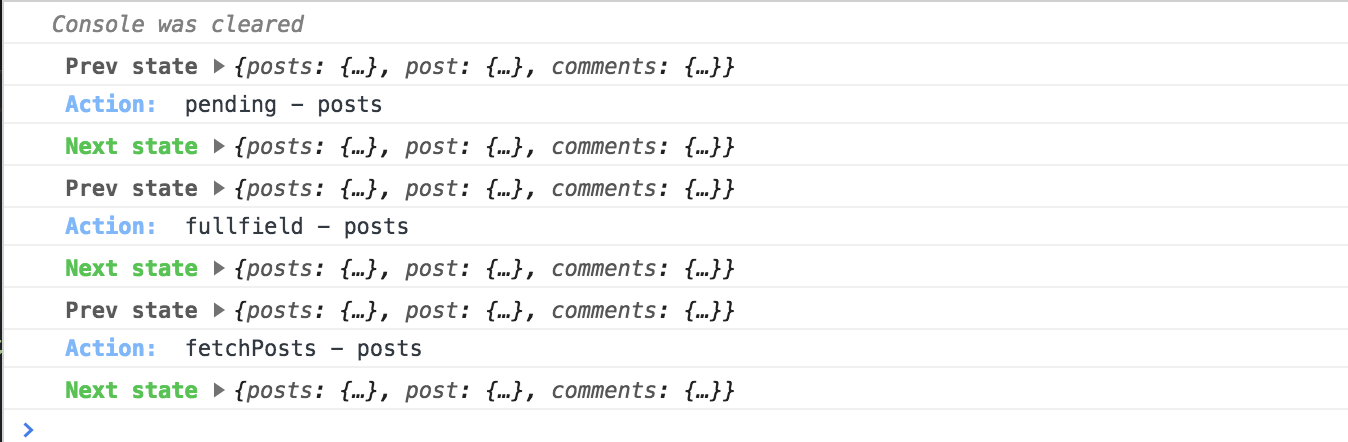re-bat v0.1.1
Re-bat
Re-bat is a simple state management for React application...It's built with new Context Api
Before start
If you are person who has experience with react , having problems managing data in the application or want to learn how a state management library work... Of course, you're welcome
But
If you are newbie , just start learn react ... you've never built a app with Pure React .. GET OUT HERE NOW.. Don't use re-bat or any library like redux, mobx, v..v ... Turn back to react document and build some project just only react.
Remember, use a lib state management only if you really in trouble .
How it work?
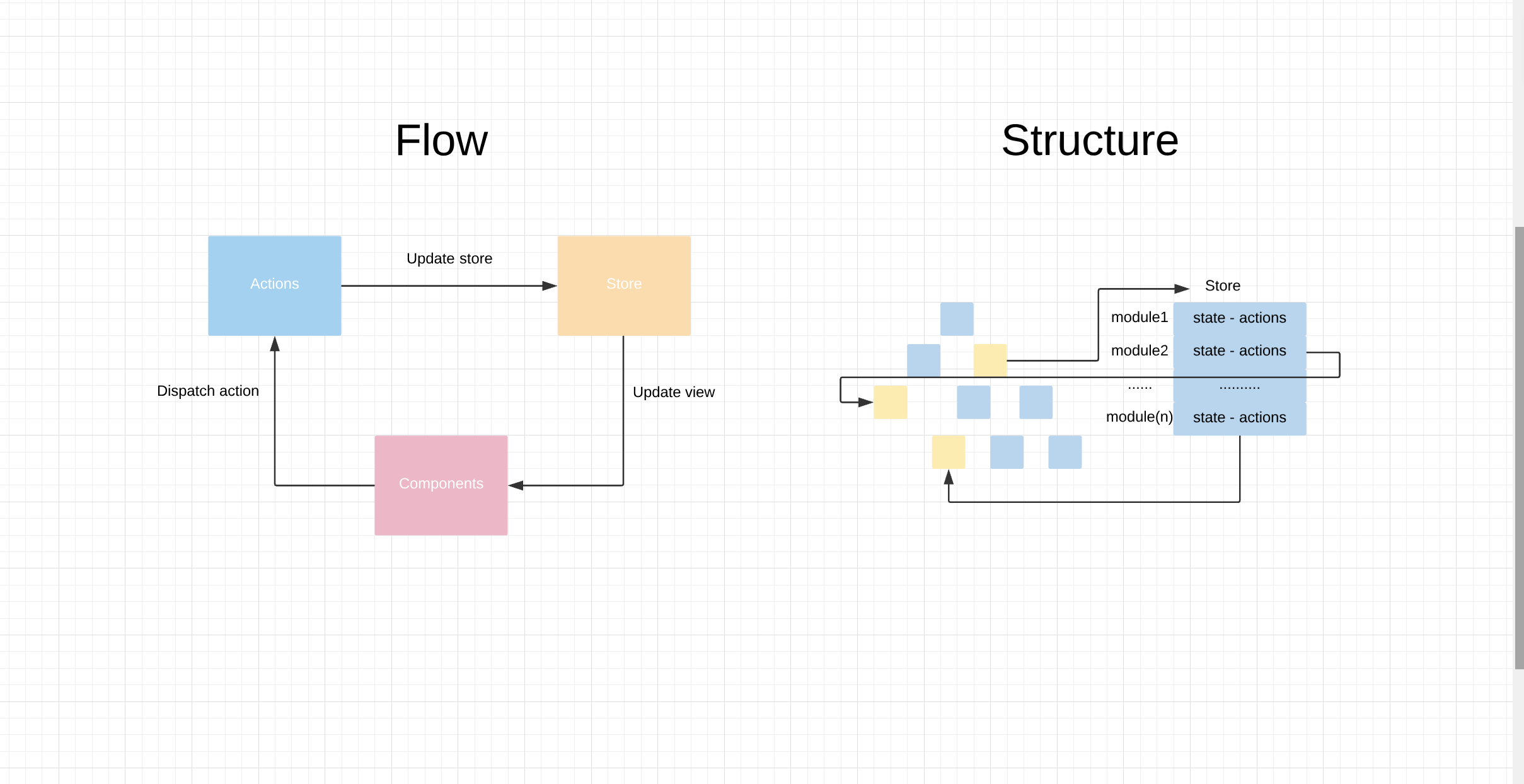
Installation
To install re-bat with npm, run command:
npm install --save re-batExamples
Todo
Fetch API
API
createStore(yourConfig)
Create your store to save data, action... Re-bat allows us to divide your store into modules.
import createStore from "re-bat";
import module1 from "./module1";
import module2 from "./module2";
const globalConfig = {
root: {
module1,
module2
},
logger: true
};
export const {
Provider,
connect,
dispatch,
subscribe,
getState
} = createStore(globalConfig);Each module can contain its own state and actions .. you should declare a variable KEY to easy manage module
export const KEY = "module1";
const initialState = {
//initial your state here
};
const actions = {
//Your actions of module here
//The first params of actions is Object contains 3 function ({state, dispatch, rootState} ,...)
doSomething: ({state, dispatch, rootState}, ...args) => {
//Here your logic ...
return {
...state,
//new State
}
}
};
export default {
KEY,
initialState,
actions
};The actions must return object with current state and exactly name of state you want to update
Provider
Provider component to make a store to all container components in the application. You only need to use it once when you render the root component.
import React from "react";
import ReactDOM from "react-dom";
import App from "./App";
import { Provider } from "./store";
ReactDOM.render(
<Provider>
<App />
</Provider>,
document.getElementById("root")
);connect
Connect funtion to help you connect any component in the application to the store to get or change the data
import React from "react";
import { connect } from "./store";
class App extends React.Component{
render(){
return (
<div>Hello World</div>
)
}
}
export default connect(
(state, ownProps) => ({
...
}),
dispatch => ({
...
})
)(App)Note
Because all Consumers that are descendants of a Provider .... So, there are many component connect to store will re-render even when value hasn't changed. We will check prevProps and nextProps of Connected Component and override function shouldComponentUpdate
Don't use connect function with Functional Component
dispatch
Dispatch function help you trigger an event to update state in store .. params of dispatch function is action name and name of module contains this action.
import React from "react";
import { connect } from "./store";
class App extends React.Component{
render(){
const { doSomething } = this.props;
return (
<button onClick={doSomething}>Click me</button>
)
}
}
export default connect(
(state, ownProps) => ({
...
}),
dispatch => ({
doSomething: dispatch('doSomething', 'your module')
})
)(App)You can call an action from another module
const actions = {
//Your actions of module here
//The first params of actions is Object contains 3 function ({state, dispatch, rootState} ,...)
doSomething: ({state, dispatch, rootState}, ...args) => {
//Here your logic ...
dispatch('action name', 'module1')()
dispatch('action name', 'module2')()
return {
...state,
//new State
}
}
};subscribe
The subscribe function is called each time you dispatch a action.. it returns a unsubscribe function... you should call unsubscribe when unmount a component
You can call getState into subscribe
import React from "react";
import { connect, subscribe } from "./store";
class App extends React.Component{
componentDidMount() {
this.unSubscribe = subscribe(({getState}) => {
alert(getState())
})
}
componentWillUnmount() {
this.unSubscribe()
}
render(){
const { doSomething } = this.props;
return (
<button onClick={doSomething}>Click me</button>
)
}
}
export default connect(
(state, ownProps) => ({
...
}),
dispatch => ({
doSomething: dispatch('doSomething', 'your module')
})
)(App)getState
getState function return current state in store
import { getState } from './store';
console.log(getState())logger
The logger mode to help you debug easily