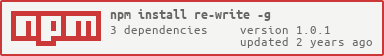re-write v1.0.1
re-write
Rewrite files and directories into a single file and vice-versa
Note: Breaking changes in version 1
What is it?
re-write is a command-line utility that can be used to 're-write' multiple files (and/or directories) into a single file, optionally with password protection.
Background
Back in late 2009, I wrote an encryption algorithm capable of obfuscating a single file and I used it to transfer data past an intelligent security system designed specifically to intercept the transfer of computer code. The data belonged to me and I believed that I shouldn't be stopped from carrying it with me. The utility was written in VB.Net as a class library and was a small dependency of a far larger windows application.
In early 2010, I continued working on it to improve its efficiency and later I could enable it to work on multiple inputs, which could even be a combination of files and directories.
're-write' is inspired by that old algorithm and has been re-written in JavaScript, which almost forms the reason for its name. The purpose of this 're-write' is to make sure that the old code doesn't die and also that I could share it with the open-source community.
Installation
re-write is available on Npm. You can install it globally with a simple command.
npm install -g re-writeHow to Use
're-write' just has two commands. The inputs you provide and how they are interpreted depend upon the command you use.
How to 're-write' Files
To 're-write' data into a single file, use the following command:
re-write-do <source1> [source2] [source3] ... <target>source1,source2,source3, etc. could be one or more files or directories. At least one is required.targetshould be an output file or a directory where the 're-written' file should be placed.
You can optionally use a password when asked for. When not provided, encryption is skipped entirely.
How to un-'re-write' files
To un-'re-write' data from a 're-written' file to the earlier form, use the following command:
re-write-undo <source> [target]sourceneeds to be a file that was earlier created by 're-write'.targetcan to be a directory in which the recovered data needs to be extracted. When not supplied, it defaults to the current directory.
If you used a password while 're-writing', you'll be asked for one before you can un-'re-write'.