2.0.2 • Published 2 years ago
reacling v2.0.2
reacling
Description
It is a cli utility that generates various parts of your React project such as component folders, hooks, etc. Also it can be used fo generate Feature Sliced Design structure.
Usage
# Command example
$ yarn reacling c <component name>
# Options:
--help Show available commandsCommands for simple project
- Generate a component:
$ yarn reacling c <component name> - Generate a page:
$ yarn reacling p <page name> - Generate a hook:
$ yarn reacling h <hook name> - Generate a config file:
$ yarn config - Get help:
$ yarn reacling --help
Commands for Feature-Sliced Design project
- Generate FSD structure:
$ yarn reacling init - Generate a page:
$ yarn reacling p <page name> - Generate a widget:
$ yarn reacling w <widget name> - Generate a entity:
$ yarn reacling e <entity name> - Generate a feature:
$ yarn reacling f <feature name> - Generate a component shortcut:
$ yarn reacling eu | fu <component path> - Generate a component for entity:
$ yarn reacling eu <entity name> <component name> - Generate a component for feature:
$ yarn reacling fu <feature name> <component name> - Generate a component for shared:
$ yarn reacling su <component name> - Generate a hook for slice:
$ yarn reacling h <hook name> <slice-path> - Generate a config file:
$ yarn config - Get help:
$ yarn reacling --help
Feature-Sliced Design
You can generate reacling.json by executing $ yarn reacling config. Use this config to provide custom structure of project.
This is default settings for FSD structure:
"methodology": "fsd",
"fsdStructure": {
"app": { "withProviders": true },
"pages": {
"withLib": true,
"withUi": true
},
"widgets": {
"withLib": true,
"withUi": true
},
"features": {
"withApi": true,
"withLib": true,
"withModel": true,
"withUi": true
},
"entities": {
"withApi": true,
"withLib": true,
"withModel": true,
"withUi": true
}
}
}You can provide your oun settings using this interface:
interface SliceStructure {
withApi?: boolean
withAssets?: boolean
withConfig?: boolean
withLib?: boolean
withUi?: boolean
withModel?: boolean
}
type Methodology = 'simple' | 'fsd'
interface ReaclingConfig {
methodology?: Methodology
fsdStructure?: {
app?: {
withProviders?: boolean
}
entities?: SliceStructure
features?: SliceStructure
widgets?: SliceStructure
pages?: SliceStructure
}
}For example:
The command $ yarn reacling init provide us next folders structure:
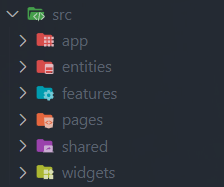
2.0.2
2 years ago
2.0.1
2 years ago
2.0.0
2 years ago
1.1.1
2 years ago
1.1.0
2 years ago
1.1.2
2 years ago
1.0.7
2 years ago
1.0.2
2 years ago
1.0.1
2 years ago
1.0.0
2 years ago
1.0.6
2 years ago
1.0.5
2 years ago
1.0.4
2 years ago
1.0.3
2 years ago
0.1.2
2 years ago
0.1.1
2 years ago
0.1.0
2 years ago
0.0.6
2 years ago
0.0.5
2 years ago
0.0.4
2 years ago
0.0.3
2 years ago
0.0.2
2 years ago
0.0.1
2 years ago