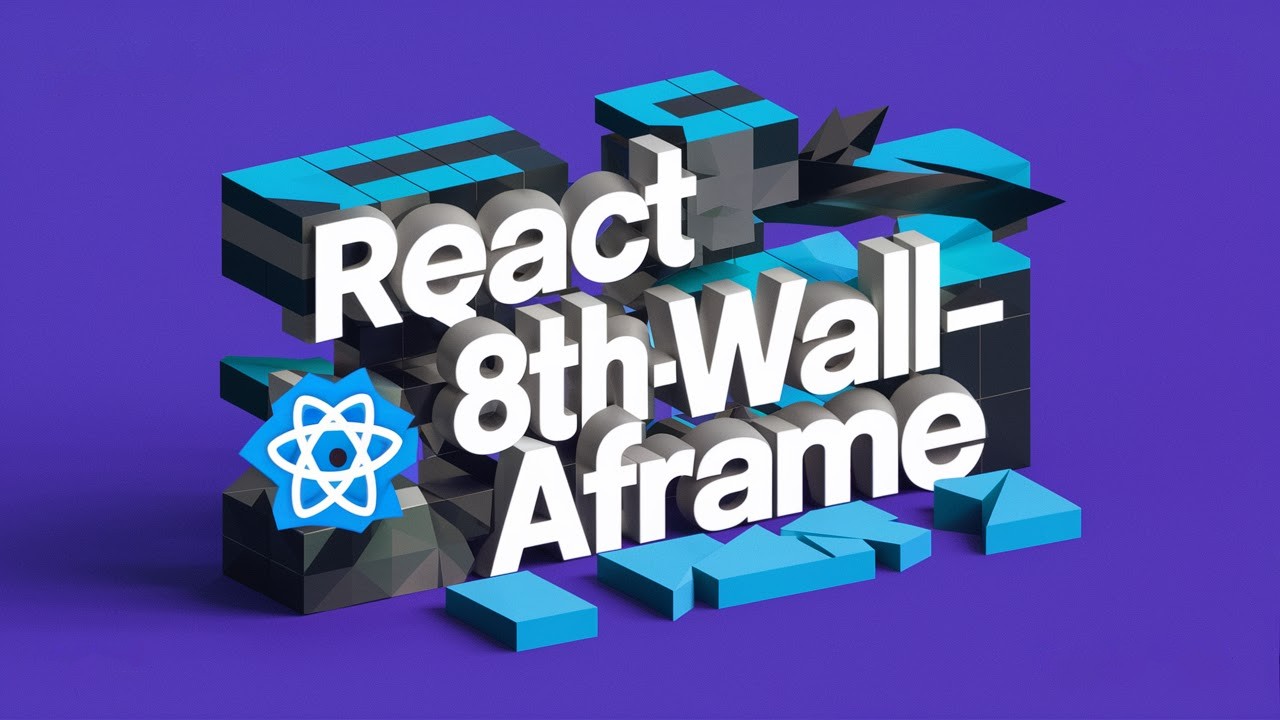react-8thwall-aframe v1.0.3
react-8thwall-aframe
A lightweight package to integrate 8th Wall WebAR capabilities into React applications. This package streamlines the process of including necessary scripts, managing script loading states, and registering A-Frame components, making it easier to create engaging WebAR experiences in React apps.
Features
- Easy integration of 8th Wall and other 3d scripts in React applications
- Hooks for managing WebAR script loading states and Aframe component registration
- Built-in support for custom Draco compressed gltf/glb models
- TypeScript batteries included 🔋
Installation
npm install react-8thwall-aframeUsage
1. XR8Scripts Component
The XR8Scripts component should be placed in the of your document to load all necessary 8th Wall scripts. Example usage in Nextjs 14 (app router):
import type { Metadata } from 'next';
import { Inter } from 'next/font/google';
import './globals.css';
import { XR8Scripts } from 'react-8thwall-aframe';
const inter = Inter({ subsets: ['latin'] });
export const metadata: Metadata = {
title: 'Create Next App',
description: 'Generated by create next app',
};
export default function RootLayout({
children,
}: Readonly<{
children: React.ReactNode,
}>) {
return (
<html lang='en'>
<head>
<XR8Scripts xr8ApiKey='' /> // include the api key
</head>
<body className={inter.className}>{children}</body>
</html>
);
}2. useXR8Ready Hook
The useXR8Ready hook checks if the 8th Wall scripts are loaded and the Draco loader is initialized.
import { useXR8Ready } from 'react-8thwall';
function ARComponent() {
const { xrReady, dracoReady, error } = useXR8Ready();
if (error) return <div>Error: {error.message}</div>;
if (!xrReady || !dracoReady) return <div>Loading AR...</div>;
return <div>{/* the view along with the aframe scene */}</div>;
}3. useAFrameComponents Hook
The useAFrameComponents hook allows you to register custom A-Frame components easily. It follows a naming convention where the key in the components object is the name of the component (in kebab-case) as it will be used in A-Frame, and the value is the component object itself.
import { useAFrameComponents } from 'react-8thwall';
const sampleComponent = {
init: function () {
// Your component initialization logic
},
update: function () {
// Logic for when component data changes
},
// Other A-Frame component lifecycle methods
};
function ARScene() {
const components = {
'sample-component': sampleComponent,
// Add other components here, following the 'component-name': componentObject pattern
};
const componentsRegistered = useAFrameComponents(components);
if (!componentsRegistered) {
return <div>Loading components...</div>;
}
return (
<a-scene>
<a-entity sample-component></a-entity>
</a-scene>
);
}Examples
This repository includes a sample Next.js 14 project demonstrating how to use react-8thwall-aframe library in a React application. To run the example:
- Clone this repository
- Navigate to the example directory:
cd react-8thwall-aframe/example - Install dependencies:
npm install - Start the development server:
npm run dev
Note: You'll need to provide your own 8th Wall API key in the example project's layout.js file and add the domain to list of authorised domains for the self-hosted project in 8thwall editor.
Here are some examples of available using react-8thwall-aframe:
- Animation Sample: Explore 8th Wall WebAR animations in React
- Custom Component: Learn how to create custom A-Frame components
- Interaction Example: Discover interactive WebAR experiences
Each of these examples demonstrates different aspects of WebAR development using react-8thwall-aframe, showcasing the package's capabilities in creating engaging and interactive AR content.
API Reference
XR8Scripts
Props:
xr8ApiKey(required): Your 8th Wall API keyremoteJsChannel(optional): Channel for remote debuggingaframeVersion(optional): Specify A-Frame version (default: '1.3.0')aframeExtrasVersion(optional): Specify A-Frame Extras version (default: '6.1.1')
useXR8Ready
Parameters:
customPath(optional): Custom path for Draco decoder
Returns an object with:
xrReady: Boolean indicating if XR scripts are readydracoReady: Boolean indicating if Draco loader is readyerror: Error object if an error occurred, null otherwise
useAFrameComponents
Parameters:
- components: An object where keys are component names and values are component definitions
Returns:
truewhen components are registered
Contributing
Contributions are welcome! Please feel free to submit a Pull Request.
License
ISC