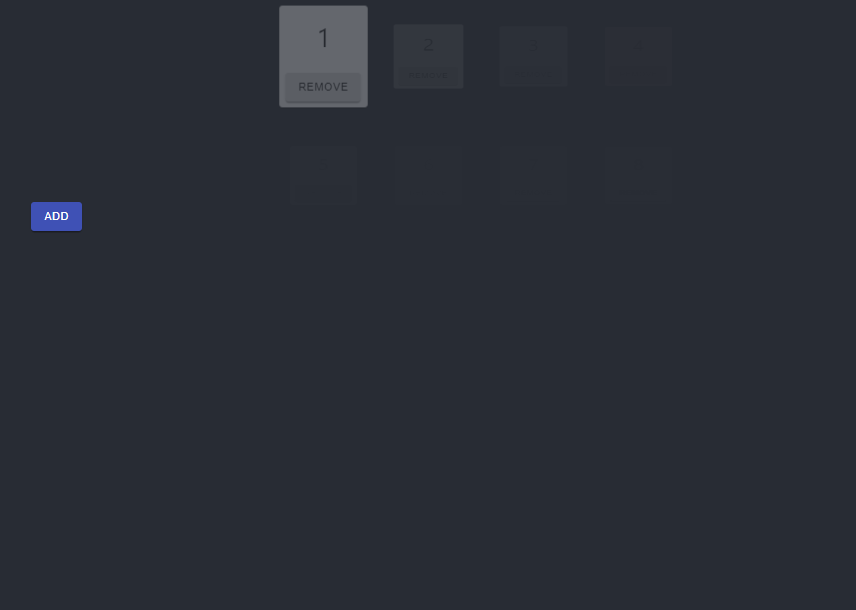0.1.4 • Published 6 years ago
react-animated-list v0.1.4
React Animated List
Intro
React animated list is a simple way you can have any of your array-based elements be automatically animated. This applies to when they are both rendered, and removed.
Getting Started
Installing
yarn add react-animated-list
Usage
react-animated-list exports a named component AnimatedList. Importing this will allow you to wrap a list of other components you want animated as follows:
import { AnimatedList } from 'react-animated-list';
import { MyOtherComponent } from './MyOtherComponent';
const MyComponent = ({myData}) => (
<AnimatedList animation={"grow"}>
{otherComponents.map((c) => (
<MyOtherComponent key={c.id} />
))}
</AnimatedList>
)Note that the key property is required on the child components, this is used to determine which elements to animate in/out
The AnimatedListComponent can be configured with the following properties:
| Name | Type | Default | Description |
|---|---|---|---|
| animation | grow, fade, slide, zoom, collapse | grow | The type of animation to use |
| animationProps | none | The props that should be passed to the Material UI component that handles the rendering. See https://material-ui.com/api/grow/#grow-api for more examples | |
| initialAnimationDuration | number | 750 | How long the enter animation for the list should take on the initial render |