react-audio-kit v0.2.3
react-audio-kit
react-audio-kit is a react ui library that contains the web based audio components in a well abstracted form.
Documentation
For well defined documentation and quick hands-on please refer this.
Installation
Install my-project with npm
npm i react-audio-kitIn case, you are using typescript for development, make sure to do following change in your ts config file :
{
...
"compilerOptions": {
...
"moduleResolution": "node",
...
}
...
}Components
react-audio-kit comes with the following components :
Playlist manager :
This component provides you a simplest way to handle your playlists and gives you various features like :
- Pause/ Play audio
- Seek buffered-audio
- Loop control
- Volume control
- Custom theming
Preview
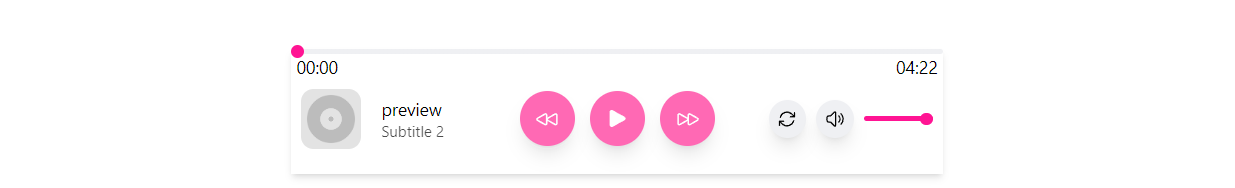
Usage
By default, this playlist-manager takes the list of audios to play and internally manages the states of the queue.
import { PlaylistManager } from "react-audio-kit"; // import the components from library
import "react-audio-kit/style.css"; // don't forget to import the styles from the library
export default function Home() {
return (
<>
<PlaylistManager
theme={{
baseMediaButtonColor: "#FF69B4",
hoveredMediaButtonColor: "#FF1493",
mediaIconColor: "white",
text: "black",
loaderColor: "pink",
shadow: true,
}}
audios={audios}
/>
</>
);
}
const audios = [
{
src: "https://previews.customer.envatousercontent.com/files/247158961/preview.mp3",
img: undefined,
subheading: "Subtitle 2",
},
{
src: "https://previews.customer.envatousercontent.com/files/247158961/preview.mp3",
img: undefined,
subheading: "Subtitle 1",
},
];API
You can customize and use the Playlist Manager using following props :
| Prop | Type | Description | Default |
|---|---|---|---|
audios | Array<Audio> | An array of audio objects to be played. | - |
getCurrentPlayback | (currentPlayback: CurrentPlaybackStateType & { bufferedProgressPercentage: number; }) => void | A callback function that provides the current playback state, including the buffered progress percentage. | - |
defaultPlayback | CurrentPlaybackStateType | An object defining the default playback state. | - |
preload | "auto" \| "metadata" \| "none" | Specifies if and how the audio should be preloaded. | "auto" |
theme | Theme | An object to customize the appearance of the playlist manager. See the Theme section below for details. | - |
hideImg | boolean | If true, hides the audio cover image. | false |
hideAudioName | boolean | If true, hides the audio name. | false |
hideLoopIcon | boolean | If true, hides the loop icon. | false |
onClickImage | () => void | A callback function triggered when the audio cover image is clicked. | - |
onClickTitle | () => void | A callback function triggered when the audio title is clicked. | - |
onClickSubtitle | () => void | A callback function triggered when the audio subtitle is clicked. | - |
borderRadius | number | Sets the border radius of the playlist manager. | - |
Theme
The theme object allows customization of the playlist manager's appearance:
| Property | Type | Description | Default |
|---|---|---|---|
baseMediaButtonColor | string | Color of the media buttons. | - |
hoveredMediaButtonColor | string | Color of the media buttons when hovered. | - |
mediaIconColor | string | Color of the media icons. | - |
background | string | Background color of the playlist manager. | - |
text | string | Text color. | - |
loaderColor | string | Color of the loading spinner. | - |
baseControlButtonColor | string | Color of the control buttons. | - |
hoveredControlButtonColor | string | Color of the control buttons when hovered. | - |
controlButtonIconColor | string | Color of the control button icons. | - |
shadow | boolean | If true, applies a shadow effect to the playlist manager. | false |
Audio
| Property | Type | Description |
|---|---|---|
src | string | Address for the audio file |
img | string | Image source (if any) for the respective image of the song |
heading | string | Title of the audio file |
subheading | string | Subtitle of the audio file |
CurrentPlaybackStateType
| Property | Type | Description |
|---|---|---|
progress | number | The current progress of the audio file |
isPlaying | boolean | Whether the audio is currently playing |
volume | number | The volume level of the audio |
activeIndex | number | The index of the currently active audio in the playlist |
loading | boolean | Whether the audio is currently loading |
isError | boolean | Whether there was an error during playback |
looped | boolean | Whether the audio is set to loop |
Audio Recorder :
This component provides you a simplest way to your own voice in a well abstracted manner :
- Pause/ Resume/ Start recording
- Custom theming
- Getting audio blobs in certain time intervals
- Loudness indicators
- Senstivity management
Preview
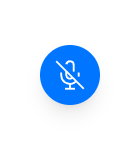


Usage
By default, audio recorder do not require any props.
import { AudioRecorder } from "react-audio-kit"; // import the components from library
import "react-audio-kit/style.css"; // don't forget to import the styles from the library
export default function Home() {
return (
<>
<AudioRecorder />
</>
);
}The AudioRecorder component is a customizable audio recording utility with various event handlers and configurable properties. This document details the properties that can be passed to the component.
API
| Prop Name | Type | Description |
|---|---|---|
getAudioBlobOnStop | (audioBlob: Blob) => void | Callback function that receives the final audio Blob when the recording stops. |
getCurrentAudioBlobPacket | (audioBlob: Blob) => void | Callback function that receives the current audio Blob packets during recording. |
handleError | (error: any) => void | Callback function that handles any errors that occur during the recording process. |
timeSlice | number | Optional parameter specifying the time interval (in milliseconds) at which audio packets are delivered. |
onPause | () => void | Callback function called when the recording is paused. |
onRecord | () => void | Callback function called when the recording starts. |
onResume | () => void | Callback function called when the recording resumes after being paused. |
onStop | () => void | Callback function called when the recording stops. |
sensitivity | number | Optional parameter setting the microphone sensitivity. |
color | Color | Object to customize the color scheme of the audio recorder UI. |
Color
| Property Name | Type | Description |
|---|---|---|
base | string | Base color for the audio recorder interface. |
hover | string | Color used when elements are hovered over. |
auora | string | Additional accent color for special UI elements. |
iconColor | string | Color for icons within the audio recorder interface. |
Contributing
Provide guidelines for contributing to the library.
## Contributing
We welcome contributions! Please follow these steps to contribute:
1. Fork the repository.
2. Create a new branch: `git checkout -b my-feature-branch`.
3. Make your changes and commit them: `git commit -m 'Add new feature'`.
4. Push to the branch: `git push origin my-feature-branch`.
5. Submit a pull request.License
This project is licensed under the MIT License.
1 year ago
1 year ago
1 year ago
1 year ago
1 year ago
1 year ago
1 year ago
1 year ago
1 year ago
1 year ago
1 year ago
1 year ago
1 year ago
1 year ago
1 year ago
1 year ago
1 year ago
1 year ago
1 year ago
1 year ago
1 year ago
1 year ago
1 year ago
1 year ago