1.0.2 • Published 6 years ago
react-aws-dashboard v1.0.2
react-aws-dashboard
A React component which provides tabs to easily switch between AWS environments. This is completely client side and requires no backend to function.
This componenet requires a single property, a list of environments. Each environment has a name attribute and a configFunction, which is a function that returns an AWS.Config object.
Installation
yarn add react-aws-dashboardExample (with create-react-app)
- Create new react app and add react-aws-dashboard
yarn create react-app my-app --template typescript
cd my-app
yarn add react-aws-dashboard aws-sdk- Replace src/App.tsx with the following code importing the react-aws-dashboard component.
import React, { useEffect, useState } from "react";
import AWS from "aws-sdk";
import Dashboard from "react-aws-dashboard";
interface StsProps {
config: AWS.Config;
}
const Sts: React.FC<StsProps> = ({ config }) => {
const [identity, setIdentity] = useState<object | undefined>(undefined);
useEffect(() => {
const getIdentity = async () => {
const client = new AWS.STS(config);
client
.getCallerIdentity()
.promise()
.then(data => setIdentity(data))
.catch(err => setIdentity(err));
};
getIdentity();
}, [config]);
return identity ? <p>{JSON.stringify(identity)}</p> : <></>;
};
const myCredentialsGetter = () => {
const config = new AWS.Config();
config.accessKeyId = "AKIAIOSFODNN7EXAMPLE";
config.secretAccessKey = "wJalrXUtnFEMI/K7MDENG/bPxRfiCYEXAMPLEKEY";
config.region = "ap-southeast-2";
return config;
};
const environments = [
{ name: "Example", configFunction: myCredentialsGetter },
{ name: "Example 2", configFunction: myCredentialsGetter }
];
const App: React.FC = () => {
return (
<Dashboard environments={environments}>
{(name: string, config: AWS.Config) => (
<>
<Sts config={config} />
</>
)}
</Dashboard>
);
};
export default App;Screenshot
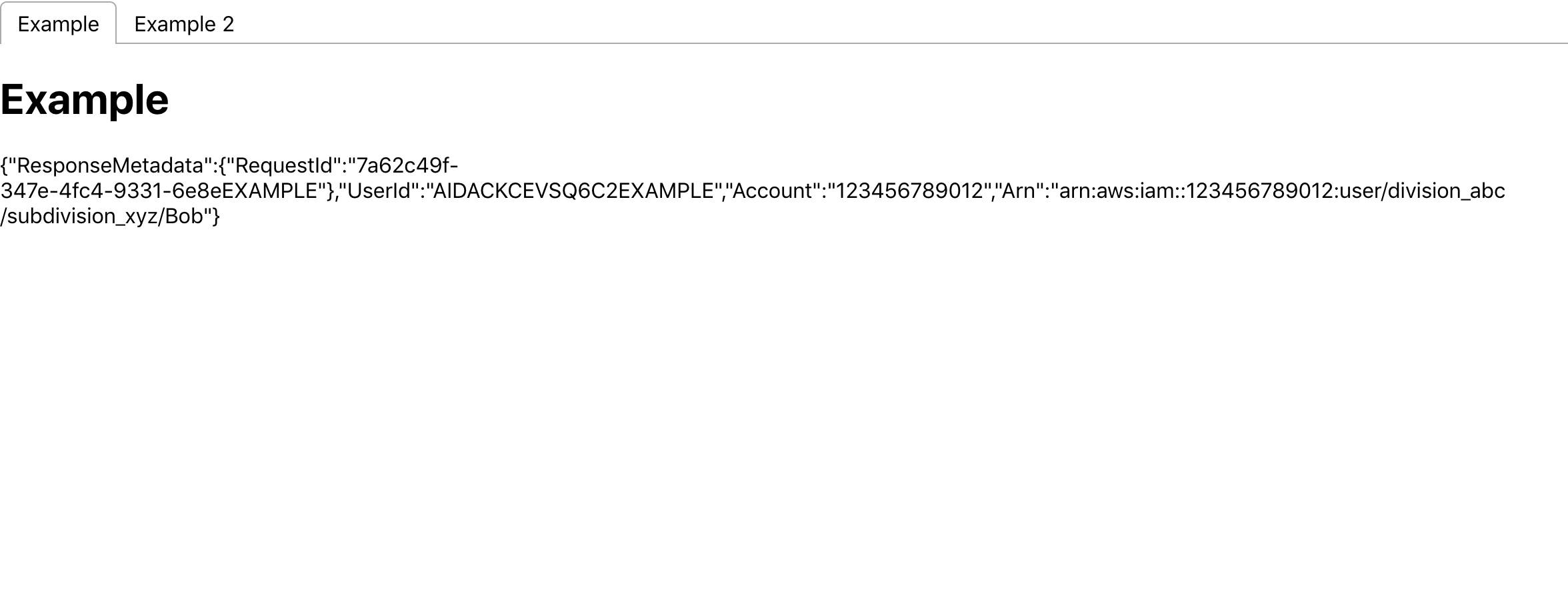
Complex Example (Using AWS Cognito User Pools and Federation)
To run this demo you need to do the following...
- Create a Cognito User Pool with a domain and an application client.
- Cognito Identity Pool, with Federation set up with the Cognito User Pool.
- Supply the following variables: AWS_REGION, USER_POOL_ID, USER_POOL_WEB_CLIENT_ID, USER_POOL_DOMAIN, IDENTITY_POOL_ID_1, IDENTITY_POOL_ID_2 and MY_PROVIDER.
Note: If you only want one identity pool then you can delete the second configFunction mySecondFederatedIdentity
import React, { useEffect, useState } from "react";
import AWS from "aws-sdk";
import { Auth } from "aws-amplify";
import Dashboard from "react-aws-dashboard";
import Environment from "react-aws-dashboard-codepipeline";
Auth.configure({
region: AWS_REGION,
userPoolId: USER_POOL_ID,
userPoolWebClientId: USER_POOL_WEB_CLIENT_ID,
mandatorySignIn: true,
oauth: {
domain: USER_POOL_DOMAIN,
scope: ["openid", "email", "profile"],
redirectSignIn: window.location.origin,
redirectSignOut: window.location.origin,
responseType: "code"
}
});
const myFederatedIdentity = (jwt: string) => {
const config = new AWS.Config();
config.region = "ap-southeast-2";
const credentials = new AWS.CognitoIdentityCredentials(
{
IdentityPoolId: IDENTITY_POOL_ID_1,
Logins: {
"cognito-idp.AWS_REGION.amazonaws.com/USER_POOL_ID": jwt
}
},
{ region: AWS_REGION }
);
config.credentials = credentials;
return config;
};
const mySecondFederatedIdentity = (jwt: string) => {
const config = new AWS.Config();
config.region = AWS_REGION;
const credentials = new AWS.CognitoIdentityCredentials(
{
IdentityPoolId: IDENTITY_POOL_ID_2,
Logins: {
"cognito-idp.AWS_REGION.amazonaws.com/USER_POOL_ID": jwt
}
},
{ region: AWS_REGION }
);
config.credentials = credentials;
return config;
};
const environments = [
{ name: "Account A", configFunction: myFederatedIdentity },
{ name: "Account B", configFunction: mySecondFederatedIdentity }
];
const App: React.FC = () => {
const [jwt, setJwt] = useState<string | undefined>(undefined);
useEffect(() => {
Auth.currentSession()
.then(session => {
setJwt(session.getIdToken().getJwtToken());
})
.catch(err => {
console.log(err);
Auth.federatedSignIn({ customProvider: MY_PROVIDER });
});
});
return jwt ? (
<Dashboard environments={environments.map(env => ({ ...env, args: jwt }))}>
{(name: string, config: AWS.Config) => (
<Environment name={name} config={config} />
)}
</Dashboard>
) : (
<></>
);
};
export default App;