1.3.5 • Published 10 years ago
react-baidu-map v1.3.5
React Baidu Map
react component to work with baidu javascript API which enables you search, pinch and more
Installation
$ npm install --save react-baidu-mapDemo
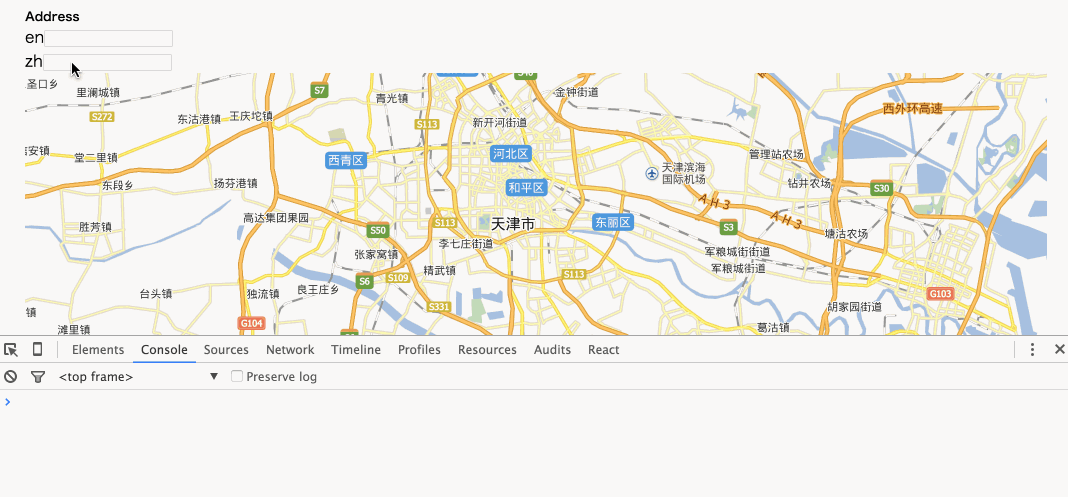
Usage
The following is an example to show how it works with a search input to get position of every marker from the map in real-time.
import { BaiduMap } from 'react-baidu-map';
class ExampleApp extends React.Component {
render() {
return (
<div>
<input onChange={this.onChange.bind(this)} />
<BaiduMap id="location" ref="location" style={{height: 300}}
onSelect={this.onSelect} />
</div>
);
}
onChange(event) {
this.refs.location.search(event.target.value);
}
onSelect(point) {
// point.lng
// point.lat
}
}Before you start working on coding with Baidu API, you should add script to your main script:
<script type="text/javascript" src="http://api.map.baidu.com/api?v=2.0&ak=your_key"></script>API
Props
id{String} the id to create the map element in DOM tree, default value: "allmap".style{Object} the style sheet to apply to the root element of this component.onSelect{Function} this function will be fired when user click a marker and the info bubble is shownpoint{Point} the position of being clicked to some makerlng{String} thelngof the point.lat{String} thelatof the point.
Methods
search(text: string): void
Search by keyword from the created map context.
License
MIT Licensed and WeFlex Copyright



