1.0.5 • Published 12 months ago
react-beautiful-modals v1.0.5
react-beautiful-modals
A lightweight, customizable modal component for web applications. Easy to integrate, responsive, and supports user interactions with customizable responses. Ideal for overlays, alerts, and dialogs without complex setup
🎉🎉 Features
- Simple setup and usage.
- Fully responsive design for all screen sizes.
- Customizable styles and behavior.
- Built-in support for user interactions and responses.
- Lightweight with minimal dependencies.
- Easily customizable via props.
- Typescript support
- Small bundle size
Example
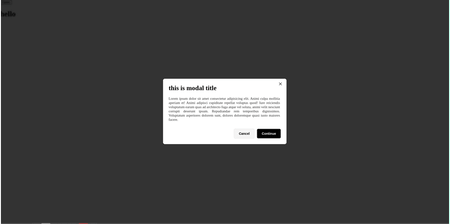
1. Installation
npm install react-beautiful-modals
yarn add react-beautiful-modals
pnpm add react-beautiful-modals
2. Live Demo
3. Simple usage
import React, { useState } from "react";
import { Modal } from "react-beautiful-modals";
const App = () => {
const [open, setOpen] = useState(false);
return (
<Modal open={open} onClose={() => setOpen(false)}>
<h1>You content here</h1>
</Modal>
);
};
export default App;3.1 With component usage
import React, { useState } from "react";
import {
Modal,
ModalCancelButton,
ModalDescription,
ModalFooter,
ModalHeader,
ModalSuccessButton,
ModalTitle,
} from "react-beautiful-modals";
const App = () => {
const [open, setOpen] = useState(false);
return (
<Modal open={open} onClose={() => setOpen(false)}>
<ModalHeader>
<ModalTitle>This is modal title</ModalTitle>
</ModalHeader>
<ModalDescription>This is modal Description</ModalDescription>
<ModalFooter>
<ModalCancelButton onClose={() => setOpen(false)}>
Cancel
</ModalCancelButton>
<ModalSuccessButton>Continue</ModalSuccessButton>
</ModalFooter>
</Modal>
);
};
export default App;Read Documentation
Props
Modal Component
Props
| Prop | Type | Default | Description |
|---|---|---|---|
open | boolean | Controls the visibility of the modal or modal content. | |
onClose | () => void | Callback function to handle closing of the modal. | |
children | React.ReactNode | Content to be displayed inside the component. | |
size | "sm","md","lg" | "sm" | Size of the modal. |
animationType | "slide-up","slide-down","fade","zoom" | "zoom" | Type of animation used for the modal. |
width | number | "25vw" | Custom width for the modal. |
disableBackdropClick | boolean | false | Disables closing the modal when clicking on the backdrop. |
customModalOverly | string | Custom class name to apply additional styles or override existing styles. | |
customModalContent | string | Custom class name to apply additional styles or override existing styles. |
Title & Description Component
Props
| Prop | Type | Default | Description |
|---|---|---|---|
children | React.ReactNode | Text content of the title. | |
fontSize | string | Custom font size for the title. | |
color | string | Color for the title. | |
textAlign | "left","center" | "left" | Text alignment for the title. |
fontWidth | "300","400","500","600","700","800","900" | "700" | Font weight for the title. |
customModalTitle | string | Custom class name to apply additional styles or override existing styles. | |
customModalDescription | string | Custom class name to apply additional styles or override existing styles. |
Button Component
Props
| Prop | Type | Default | Description |
|---|---|---|---|
children | React.ReactNode | Content displayed inside the button. | |
color | "primary","secondary", "success","error","warning","info","primary" | "secondary" | Color theme for the button. |
size | "sm","md","lg" | "sm" | Size of the button. |
animationOnHover | "slide-up","slide-down", "fade","zoom" | "slide-up" | Animation applied when hovering over the button. |
disabled | boolean | false | Disables the button when set to true. |
onClose | () => void | Callback for closing the button (useful if the button is part of a modal or similar component). | |
startIcon | React.ReactNode | Icon displayed at the start of the button. | |
endIcon | React.ReactNode | Icon displayed at the end of the button. | |
loading | boolean | false | Shows a loading spinner when true. |
variant | "contained","outline", "text","contained" | "contained" | Variant style of the button. |
customModalCancelButton | string | "" | Custom class name to apply additional styles or override existing styles. |
customModalSuccessButton | string | Custom class name to apply additional styles or override existing styles. | |
primary,secondary,error,success,warning,info | string | Custom class name to apply additional styles or override existing styles. | |
btn-sm,btn-md,btn-lg | string | Custom class name to apply additional styles or override existing styles. |
Divider Component
Props
| Prop | Type | Default | Description |
|---|---|---|---|
color | string | Color of the divider line. | |
height | string | Height of the divider line. | |
customModalDivider | string | Custom class name to apply additional styles or override existing styles. |
This documentation helps developers understand the props they can use, along with their types and defaults, including how to apply custom styles through customClass.